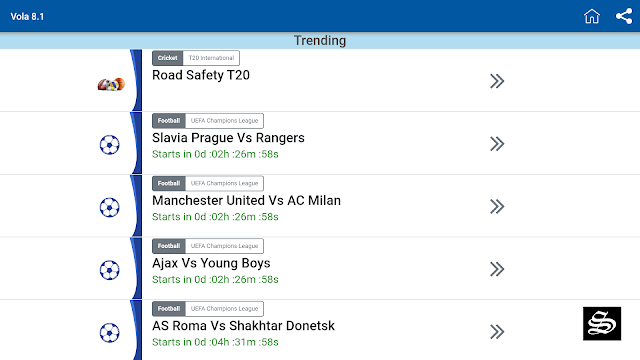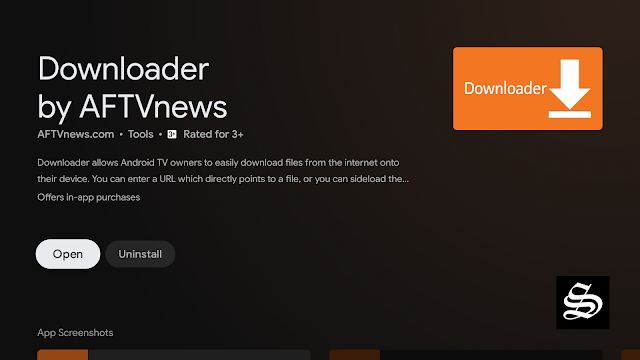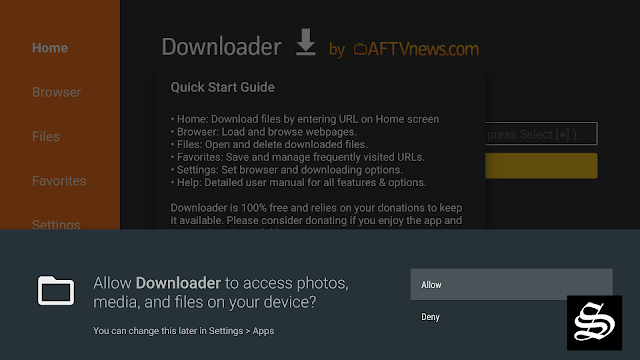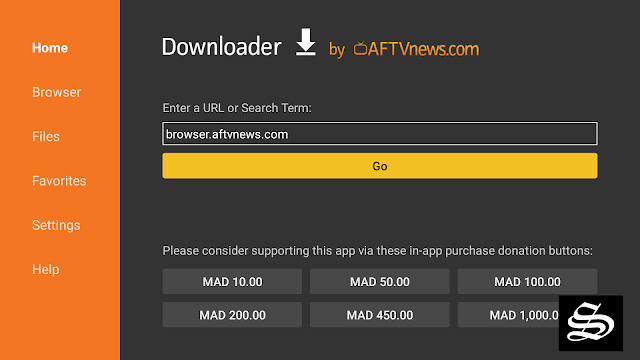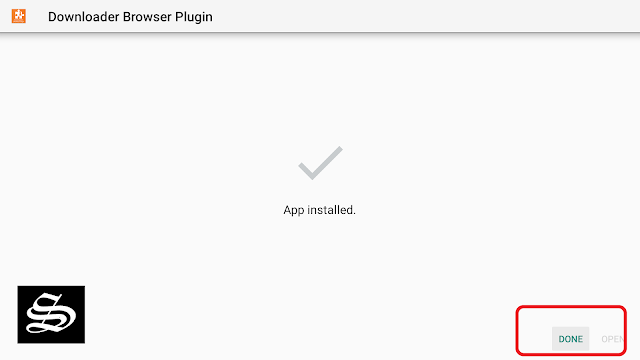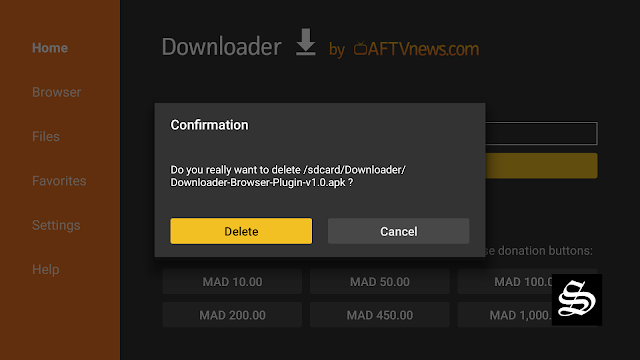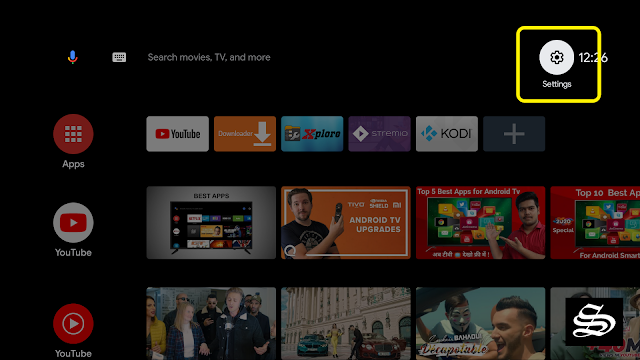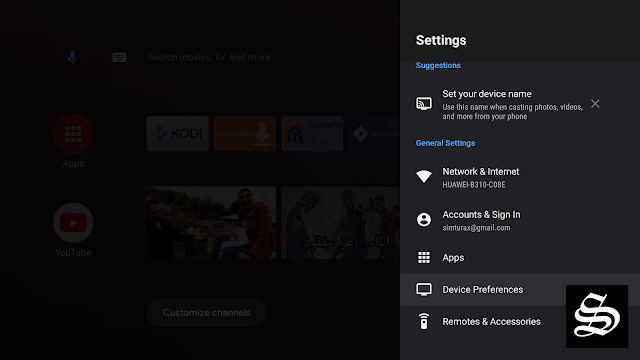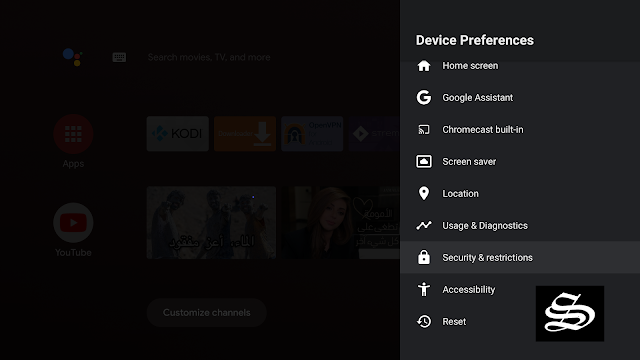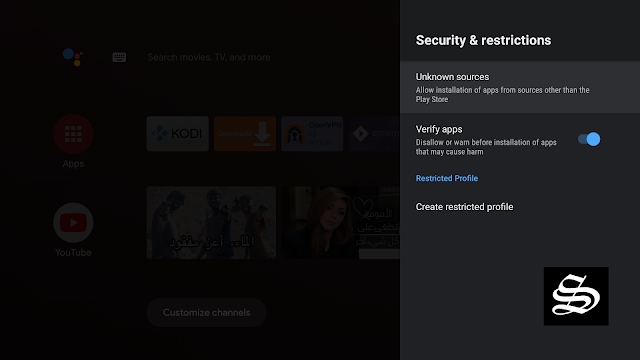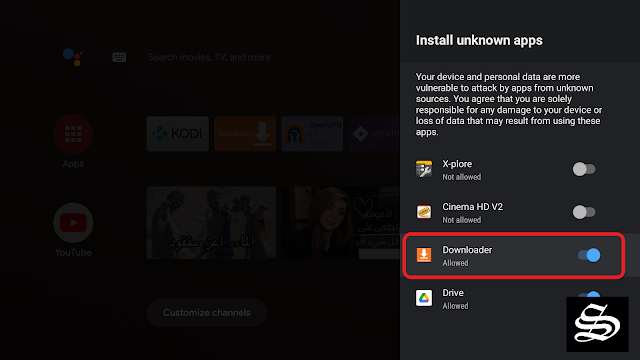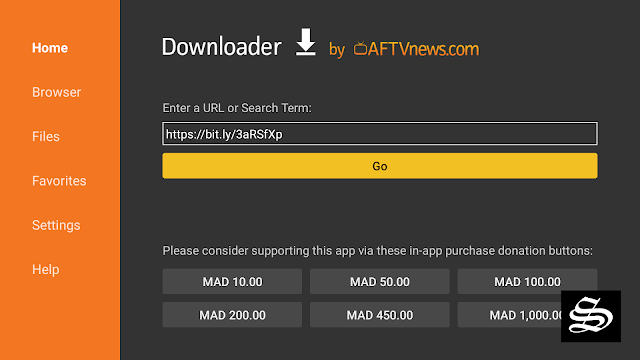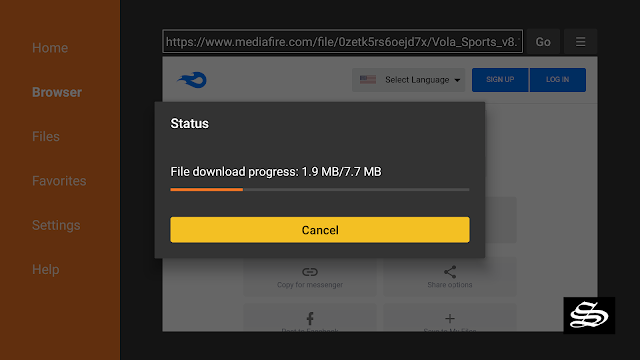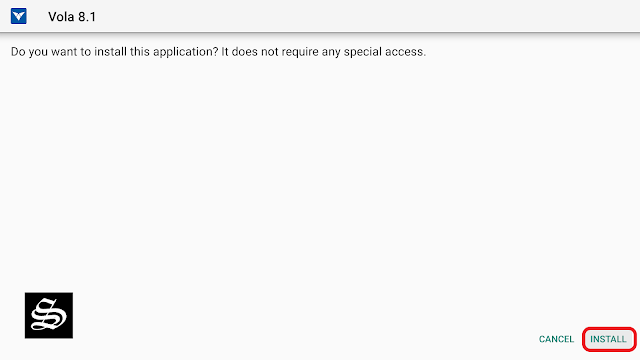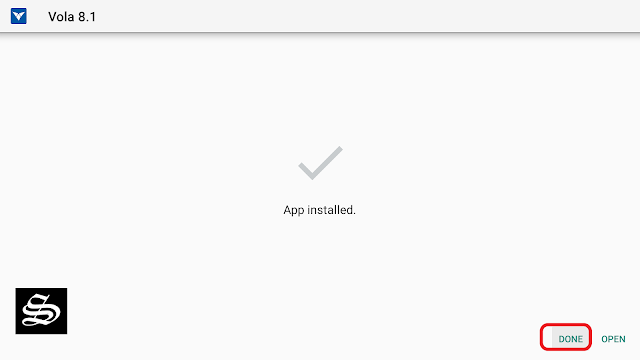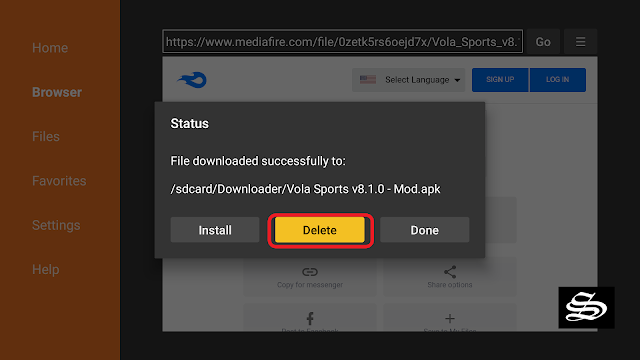This article will introduce Vola Sports, a sports streaming app that has gained popularity thanks to its capabilities and useful functionality combined. Moreover, the application is very convenient, it can be used anytime and anywhere to ensure that users will always enjoy the match of their favorite sport.
Vola Sports APK is an Android app that allows you to Stream Live Sporting events for free on your Android mobiles and Android TV devices as well like Fire TV, or Mi TV box.
Vola Sports focuses particularly on soccer games, but it has extended is coverage to other sports such as Formula 1, basketball (NBA), football (NFL), UFC and Golf.
On the homepage, Vola Sports offers an overview of the Live games, the upcoming games of the day, highlights for past games and several alternative sources for each stream.
Vola Sports APK Features
The Vola Sports app for Android lists all upcoming sporting events on the start page. The app focuses on soccer, but other sports such as basketball, football, or golf are also available.
Each entry has a countdown timer that shows when that particular game starts. The headings and pictures show what kind of sport it is. The streams are usually available a few minutes before the start of the game.
The Vola Sports app also offers areas for highlights and live TV over the Internet. In most cases, the highlights are available immediately after the final whistle.
Download Vola Sports APK
The Vola Sports Android app is compatible with all devices that use Android as their operating system, including Amazon Fire TV, Nvidia Shield, smartphones, tablets, and Android TV boxes.
Vola Sports cannot be found in the official Google Play Store but must be downloaded and installed as an APK file. Since most Android apps of this type come with advertisements and services, the download links lead to a modified version of the APK.
The modified Vola Sports APK has the following changes:
- Ads disabled
- Removed placeholder for advertising
- AdBlock detection removed
- Google Analytics / Crashlytics deactivated
- Background services removed / disabled
- Optimized presentation
The modified Vola Sports APK can be downloaded from the following link:
How to install Vola Sports APK on Android TV
This guide accompanied by screenshots will show how to install Vola Sports APK on Mi TV stick. The process can apply to all devices sharing the same Android TV OS.
The process will take you through three steps:
- First, we will install the Downloader app from the play store
- Second, we will enable installation from unknown sources for the Downloader app
- Finally, we will find, download and install the APK file
If the first two steps are already done for you, then skip directly to the third one
For this guide, we are going to use go through the Downloader app to directly sideload the Vola Sports APK on Mi TV Stick, but you can install the APK on your mobile then transfer it to your Android TV device to be installed. See how you can do that in this guide.
See also how to sideload any APK file on Mi TV Stick/ Android TV
Install the Downloader app on Android TV
The first thing you need to do is to install Downloader, a powerful browser, and file manager specifically designed for android TV-based devices, and this is the element that interests us the most since we will use it to download any APK on the net.
Say that Downloader is available in the official play store, so you can download it directly to your Android TV device.
Open Play Store, search Downloader, then install and open the application
Once launched it will ask you to grant permission to access local storage. Since this is a file manager, it will need that permission to function. Just press Allow
Most importantly, you will have to activate the browser option for this app. To do so, a plug-in must be installed. In the search box, type the following address: browser.aftvnews.com a press GO
Wait for the download to finish then press Install.
When the installation process is over, press Done.
It will take you back to the previous screen, here you should select Delete to get rid of the installation package and free storage space.
Next, confirm the deletion
That’s it, your browser is now ready to use. Just go to the search box, type an address, or a query to start surfing the net. And this is exactly how we are going to find and install APKs on Mi TV Stick device.
Enable Installation from unknown sources
The most interesting apps for Android TV are found in third-party sources. So, the first thing you have to do is enable installation from unknown sources. If not already done, just follow these steps:
Launch Mi TV Stick and click on the “System Settings” Icon.
Select Device Preferences
Go to Security and restrictions
Enter Unknown sources option
Allow Downloader app to install from unknown sources
Install Vola Sports APK
After having enabled installation from unknown sources, your device can now install any app you want from outside the official Play Store.
Once the Downloader app is ready to use, all you have to do is click on the Browser option and use the web browser to download any application in APK format.
To install Vola Sports APK follow the steps below:
Launch Downloader app and in the search box and enter the following address: https://bit.ly/3aRSfXp
Press the Download button on the website / here you have to download the APK
Wait for Download to finish and press install
Now click Done to go back to the previous screen
Delete the installation package
Confirm the deletion
That’s it, you can now use your Vola Sports app.
Go back to the home screen, in the app drawer, find and open your app normally
Since Vola Sports was sideloaded from outside the Official Play Store, it may not appear in the app drawer like other apps. This is why it is important to use a launcher app that will allow you to find all the installed apps on your device regardless if they come from the Play Store or from some other source. Check our list of the best launcher apps for Android TV.
Otherwise, you can find your AstonCine app following these tedious steps:
Go to Setting Icon >>> Apps >>> See all apps >>> System Apps >>> Scroll down the list of apps and find Vola Sports >>>> Click Open
With the guide above, you can install any APK in just a few minutes.
Congratulation, you have just installed Vola Sports app, which is one of the best applications for watching live sports on any Android TV device.
However, always make sure your VPN is connected, to avoid copyright infringement issues. See how to install ProtonVPN on Mi TV Stick and Android TV