PureVPN is a service that acts as an alternative to the giants of the market. This VPN offers very interesting prices and decent performance, but it certainly lacks the little extra that makes it indispensable.
PureVPN features
 Monthly subscription price Monthly subscription price | 3.24 $ for a 12 months deal |
 Based in the country Based in the country | British Virgin Islands |
 Money back guarantee Money back guarantee | Yes – 31 days |
 Does the VPN keep logs? Does the VPN keep logs? | Read the “PRIVACY POLICY” section |
 Number of servers Number of servers | 6500 servers in 78 countries |
 Number of devices per license Number of devices per license | 5 simultaneous connections |
 US Netflix access US Netflix access | Yes |
 Devices and compatibility Devices and compatibility | PC/ MAC/ LINUX/ ANDROID/ IOS/ ANDROID TV/ FIRETV/ ROUTEURS |
 Support torrenting Support torrenting | Yes |
About PureVPN
It is important to know the history of a VPN to know if you can trust it. PureVPN was founded in 2007 by a Pakistani entrepreneur Uzair Gadit. It was the first project of GZ Systems Limited, a company specializing in cyber security software for individuals and professionals. Like many Fintech companies, it has established its headquarters in the British Virgin Islands and therefore outside the jurisdiction of the 5, 9 and 14 eyes.

Interface
As a preamble, we would like to share a small gripe about the connection method and the management of the PureVPN logins. The service is indeed one of the last to offer different logins between the site and the applications, which tends to be extremely frustrating when you want to connect simply. This is even more of a problem when connecting to any of the 5 devices the VPN allows simultaneously.
Let’s focus on what the VPN offers in terms of interface. PureVPN’s client is by far the most uncluttered of all those we’ve tested so far. Once connected, we find ourselves in front of a very (too) white window. A main page invites us to click on the big connection button and the VPN automatically chooses a recommended server. Once the connection is done and the service is running, we have access to some information such as the live connection data and other data via the drop-down menu at the bottom: protocol used, IP type, etc.
The left side menu gives access to the list of servers, support, account information, notifications and options. In itself, if the interface is efficient, it is not extraordinary if you compare it to what Pure VPN’s direct competitors can offer. For example, there is no list of servers dedicated to streaming, P2P downloading or access to the Tor network. You have to choose arbitrarily from the list of servers without any guide other than the simple latency produced by the latter.
In terms of options, we note the possibility or not to activate the kill switch and the presence of a menu dedicated to split tunneling, allowing to isolate the use of the VPN on one or more applications. Here again, it’s a bit sparse, we would have liked to be able to use a multi-hop to secure our connection on two remote servers at the same time or simply to be able to define a specific DNS, an option that is commonplace in most VPNs on the market.
We are also a bit surprised by the recommended default VPN choice. From our location connection, PureVPN recommends a server… American. We understand the idea (access to VOD abroad being one of the main uses of a VPN), but not necessarily the most relevant when it comes to security or performance.
Regarding the mobile application, we remain in the same vein with a quick connection button that eludes the rest of the interface. The drop-down menu only gives access to the list of servers and settings, the latter not going any further than what the PC version can offer.
Finally, PureVPN does not contradict its name, a “pure” software experience that provides the essentials at the expense of the features one would expect from a modern VPN service.
Servers & performance
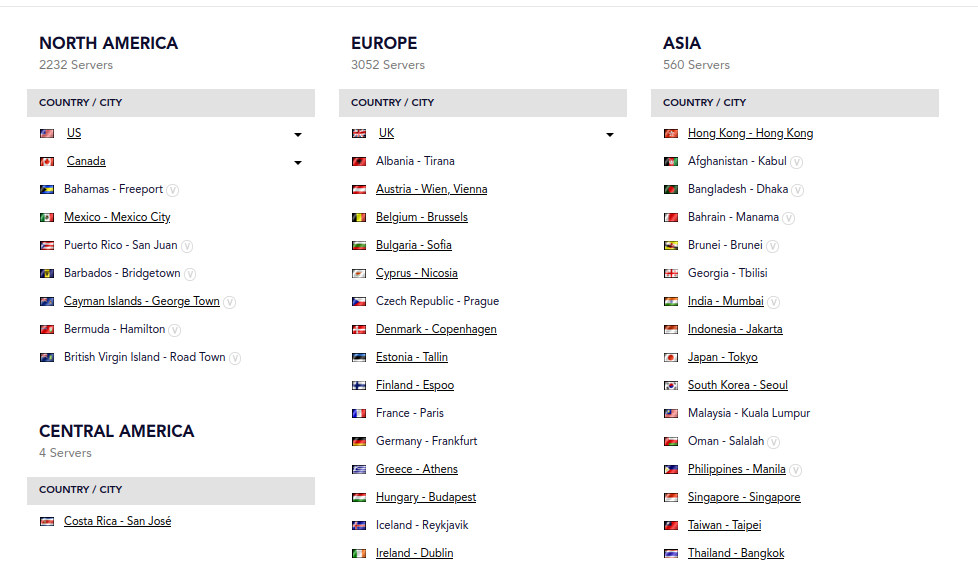
As we mentioned above, PureVPN has chosen not to bother with dedicated servers recommended specifically for each type of use. It prefers to put forward its impressive global park of 6500 servers spread over 78 countries. This is certainly a little less than a certain Cyberghost, but it is still far above a NordVPN or a Surfshark for example. Here are the results obtained after various tests carried out with a fiber and a wired connection.
Right away, we notice that the numbers are far from being at the level of the best VPNs on the market. This does not mean that most of the usual uses, including video streaming, are impossible, but the difference is there. While Express VPN aims for almost all the bandwidth without VPN on a server, PureVPN is satisfied with the bare minimum whether downloading or uploading. This is in any case sufficient to access the catalogs of American VoD services (Netflix, Prime Video, Disney+, etc.) and we did not detect any problems during our tests.
In fact, this is due to a very simple fact: the default assignment of the connection protocol prioritizes functionality over performance. PureVPN uses the IKEV2 and Wireguard protocols mainly. The latter is much more efficient, but is not offered as standard, due to incompatibility on some servers with advanced features such as split tunneling or GPS data pass-by. A curious choice, which makes sense, but at the expense of performance.
In essence, PureVPN should not be relied upon for its raw performance, as the VPN is in the average range of services on the market.
Privacy policy
PureVPN claim to be a “zero log” VPN and has undertaken audits of its security systems as well as its privacy policy to prove its bona fides. The most recent one, conducted by KPMG, verifies that PureVPN can be considered a trusted VPN. The latter proudly displays this on a dedicated page of its website.
We do not keep track of your browsing activities, connection logs, records of the IPs assigned to you, your originating IPs, your connection time, your browsing history, the sites you visited, your outbound traffic, the content or data you accessed, or the DNS queries generated by you.
However, this doesn’t stop PureVPN from collecting some usage data, such as the day you connected to a specific location, your ISP, the duration of the connection, the number of connections made from a server and bandwidth usage. Fortunately, there is nothing that can be used to identify an individual, although the claim of a “zero logs” policy is a tad misleading.
Customer support
Right off the bat, we appreciate that PureVPN has made an effort to include some snippets of its customer service within the application itself. But with a simple FAQ answering clichéd questions, a contact form and a chat button linking directly to the web platform, we can’t say that the customer service experience is complete. As for the online chat, the interlocutor only speaks English, but he is quickly available. You will only have to wait a few minutes between each question to get an answer, but this is not very annoying.
Plans and prices
PureVPN is not normally a very expensive service, but this is especially the case during promotional periods. It usually offers 3 deals between 1 month and 2 years with very decent prices rarely exceeding 2 dollars per month for 2 years subscription.
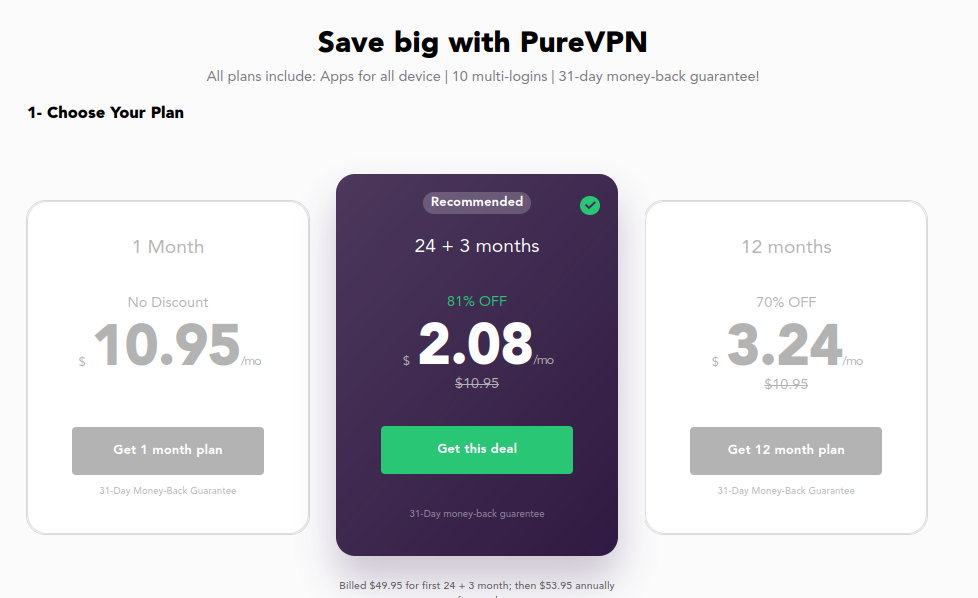
PureVPN does not offer additional services as it is the case elsewhere, whether it is a password manager or an antivirus for example.
PureVPN – Our verdict
PureVPN is neither the fastest nor the least efficient VPN on the market. Its application is neither a model of its kind nor a disaster. It is a decent VPN, without more, with some flaws that are not prohibitive, but no real qualities either. A provider to consider especially when it offers a real interesting promotion.
PROS
- The VPN of simplicity
- Not very expensive
CONS
- No (more?) specialized servers
- Average throughput by default
- Lack of functionality
Alternatives to PureVPN
Click on the VPN name below to read our full review and take advantage of current promotions for the best savings. These VPNs usually offer a 30-day money back guarantee.
FAQ – PureVPN
PureVPN
PureVPN is one of the oldest providers on the VPN scene. It features a large number of features and a large network of servers in 140 countries, all at a relatively low cost.
-
Features
-
Performance and Security
-
Ease of use
-
Reliability & Support
-
Price


