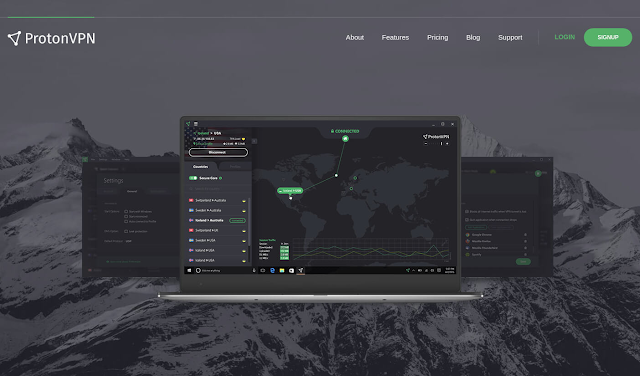The VPN market is undoubtedly one of the most competitive. Every month new providers appear, new offers appear… We know, sometimes it is difficult to find your way around.
ProtonVPN has been around for quite some time now, and has earned a great reputation among the best VPN service providers. In addition to an ultra-modern interface that is among the most pleasant to use, this VPN, which is primarily aimed at an informed public, has leading security features.
Unsurprisingly, the provider that primarily focuses on online protection and privacy does not offer extensive coverage. It provides the bare minimum with applications dedicated to the main OS (Windows, macOS, GNU / Linux, Android and most recently iOS). The only way to use ProtonVPN on an android TV device was through OpenVPN software and config files.
Now, android TV devices can cherish some privacy when streaming on big screens thanks to ProtonVPN. Yes, this is not the first VPN service to reach the android TV OS, but ProtonVPN is considered as one of the best services available on the industry. With the free version only, users get unlimited data and multiple servers to choose from. They can even find config files to install on third-party software like OpenVPN. All that without paying nor getting bothered by intrusive ads.
ProtonVPN is very easy to use. You just have to download and open an application, select a location from which you want to simulate an Internet connection and no more.
With ProtonVPN you will have:
- More than 780 servers in 48 countries.
- Unlimited traffic and unrestricted bandwidth.
- Advanced 256-bit encryption (AES-256).
- Possibility of protecting up to 10 devices simultaneously.
- A 100% free formula.
So, go ahead and install the apk file of ProtonVPN on your android TV device from APK Mirror, or from Play Store, or you can get it directly from your android TV device.