This article will review the best torrent clients to be able to download torrents in 2022. One of the preferred and most efficient platforms to share content that we can use on any platform.
To use these applications and get the best torrent, we only need to download a client, the program that opens the door to sharing our content with others thanks to torrent files or magnet links.
Today these programs consume few resources for the hardware that we have available and it is an excellent alternative to achieve high-speed peaks with decentralized downloads you only have to take into account several points that we will be discussing below.
What is a torrent?
This is a Torrent file that contains information about the container of one or more download files. Normally, we will find it in a file format with a .torrent extension, but we can also send it directly to our Torrent application through a magnet link (with a magnet icon).
When we open the Torrent file or click on the magnet link our Torrent client (program) thanks to the data they contain puts us in contact with other users who have fragments of those files, this client, thanks to the P2P protocol, unites them until the file is obtained fully.
>>> Check out : The Best Android TV Emulators To Play Games On Big Screens
What is a torrent client?
The torrent client is a program that opens Torrent files or magnet links to manage the downloads of the files that interest us. This program connects with the P2P protocol with other computers that are currently running another Torrent client to exchange parts of files. It also allows us to manage the priorities and download orders from our device or remotely using the network.
Precautions when Downloading Torrent
Thanks to the decentralized philosophy of Torrent and the P2P protocol, we have little risk in the download network itself, the most common problems are in the websites that we visit to search for Torrent files or the download sites of clients. We always recommend taking some basic common-sense precautions.
- Only use trusted and well-known torrent websites, avoid suspicious websites.
- Use antivirus on our PC, Windows’ own is quite good.
- Reading comments about the Torrent on the website where we are going to download it will give us information about its authenticity.
- After downloading, never run a .exe file within a Torrent if it is suspicious.
- Use a VPN service to hide our connection if we think it is convenient.
>>> Read also : The Best Launcher Apps For Android TV
Best Torrent Clients for Windows, macOS, or Linux
Undoubtedly one of the preferred platforms to download Torrent on Windows, macOS, or Linux, the flexibility in storage and power of these devices allows us to download large amounts of content without limits. There are some points to keep in mind when using a Torrent client.
- The Windows antivirus can mark the Torrent client as a virus, it is a false positive.
- If the antivirus gives us problems with its options, we can manually indicate that this file is not malicious.
- Normally, it is not necessary, but if we have a low download speed, open the client ports or change them.
BitTorrent
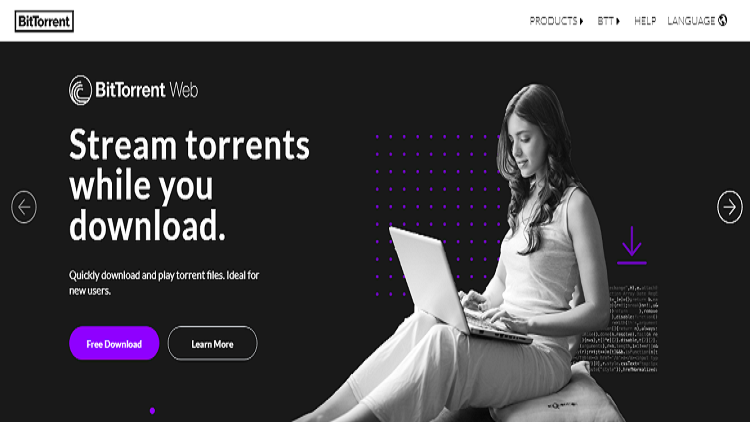
The BitTorrent client is the original of this platform and its basic functions offer us an updated system with all the main features. If we are looking for something with more features we can go to other solutions. It is possible to install it on Windows, macOS, Linux, it also has an Android version and a web option.
uTorrent
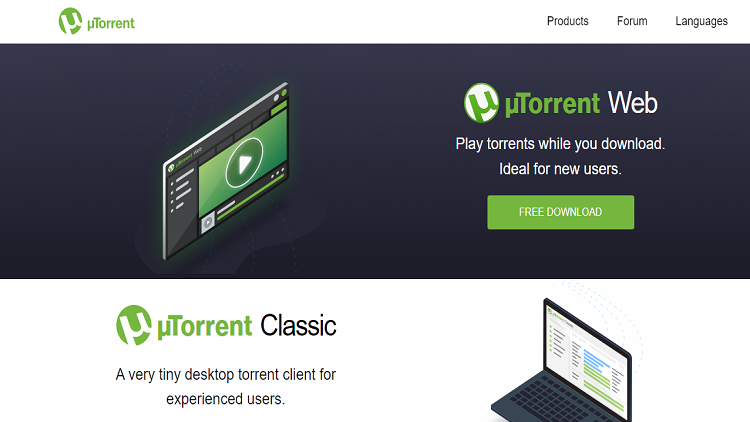
Undoubtedly, the uTorrent client is one of the most popular today that, despite its tiny size, allows us to download Torrent very easily and with a very friendly user environment. It has multiple options for scheduling downloads. It is available on Windows, macOS, Linux, and even Android or web versions.
- Download only the uTorrent Classic Free version, the Pro versions that you have to pay for are not necessary.
qBittorrent
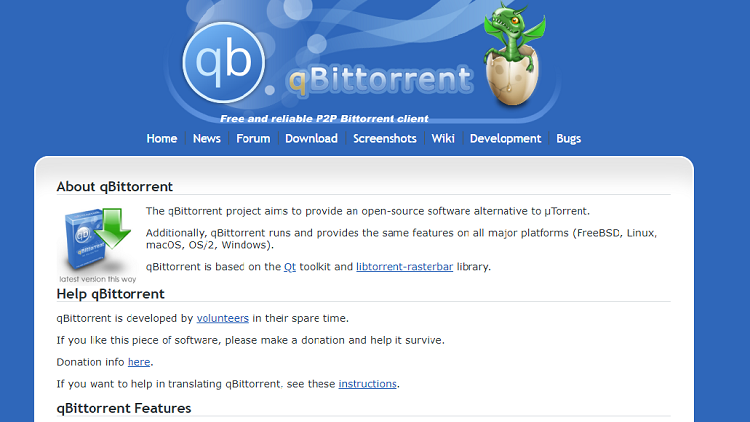
Another very popular client is qBittorrent, a program with more options than the previous ones. It offers us the possibility of managing downloads in detail, and also has some extensions to improve its features. Unlike uTorrent we will not have advertising or Pro versions, it is totally free. Compatible with Windows, macOS, and Linux systems
Web Torrent
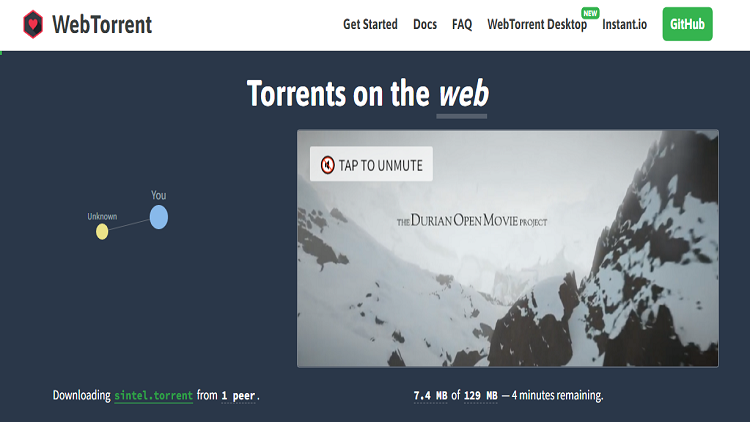
If we are looking for simplicity with Web Torrent, it is one of the best alternatives that we have available. An app that allows us to play the content directly in our browser while the file is downloading, can also capture magnet links and has no advertising. It is compatible with Windows, macOS, and Linux.
Best Torrent Clients for Android
For the Android operating system, we also have specific versions that we can install on our mobiles, TV-box, Smart TV with Android TV or tablet. Although several points must be taken into account when using it.
- Torrent applications on Android consume a lot of battery, we must take this into account if we use a mobile device.
- We may have permission problems with the Android system to define where we save the files. It depends on the application and the Android version we will have to manually grant permissions or it will simply not be compatible.
- A TV-Box or Smart TV with Ethernet and USB ports is better than a TV-Stick since it will require an extra USB Hub.
Android BitTorrent
We also have a BitTorrent Android client version, a fairly simple version that offers us the same capabilities as the version for computers with some simplified points. If we want to have more options, we may be interested in other versions, but this may be the most compatible with our device or with Android permissions.
uTorrent Android
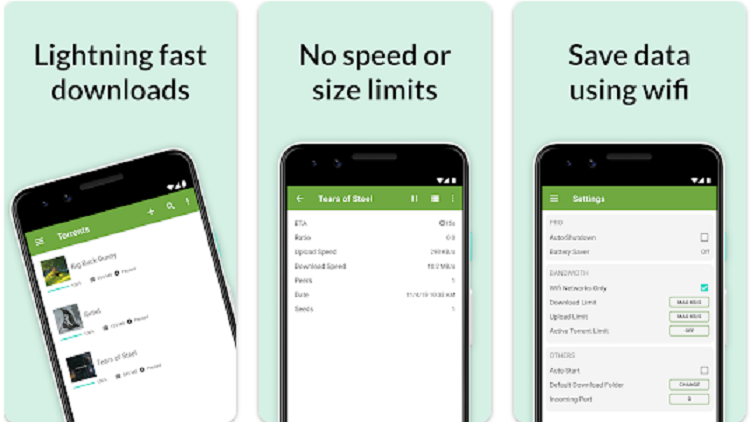
We also have Android uTorrent available that offers us a good user environment and is totally free for our mobile, tablet, Smart TV, or TV-Box with Android. We only have to install it and download it directly by clicking on the torrent file that we want, it is also compatible with magnet links directly from the web.
Flud
The Flud app is one of the best alternative torrent clients for Android to the official ones, it offers us a very simple management system with a careful user environment. The free version has very little advertising and won’t bother you too much. If we want to buy the Pro version, it only costs €1.65 and completely eliminates advertising.
Conclusion
Torrents are a popular way of sharing content and downloading large files. A torrent client is a program that opens torrent files and manages the downloads of the files that interest us.
It’s important to be cautious when downloading torrents and only use trusted and well-known torrent websites, and to use antivirus software.
The article has reviewed the best torrent clients for Windows, macOS, Linux, and Android, including BitTorrent, uTorrent, qBittorrent, Web Torrent, Android BitTorrent, uTorrent Android, and Flud.
Each client offers unique features and has compatibility with different operating systems. Choosing the right torrent client depends on your needs and preferences, but with the options available, you can easily find one that fits your requirements.
It’s important to note that contents that you stream or download using torrents clients may be copyrighted and not authorized to be streamed.
Therefore, you should exercise caution when using this type of application and consider using a VPN before streaming anything to protect your online streaming activities and avoid copyright infringement issues.
With a good VPN you will prevent yourself from malware. It masks your original IP and assigns you a new one to maintain anonymity while streaming. Our best recommendations are :
- NordVPN Review
- CyberGhost Review
- ExpressVPN Review
- Surfshark VPN Review
- PureVPN Review
- IPVanish VPN review


