
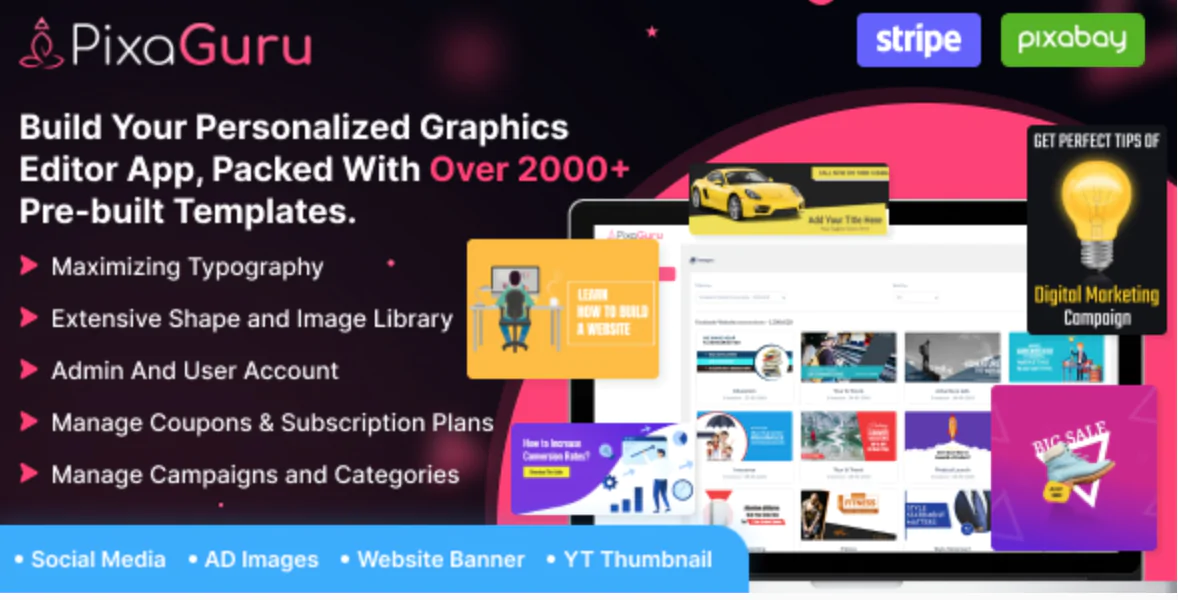
PixaGuru is an intuitive SaaS (Software as a Service) platform that makes it easy to create professional-quality graphic elements. Comparable to popular tools like Canva and Glorify, PixaGuru stands out with its user-friendly interface and extensive library of pre-designed templates. Developed with CodeIgniter technology, this platform offers a seamless and efficient user experience.
Diverse Template Library:
Intuitive Editing Tools:
Advanced Features to Boost Creativity:
Comprehensive Admin Management:
User-Centric Features:
PixaGuru establishes itself as a powerful and versatile tool for graphic design. Whether you're an individual or a business, this platform empowers you to create professional visuals effortlessly. Don’t hesitate to try PixaGuru to discover its full potential and elevate your creativity.
This item is available for free download. You may download and use it according to the free item policy.
DownloadPublished:
Dec 09, 2024 23:03 PM
Version:
v1.10
Category:
Tags: