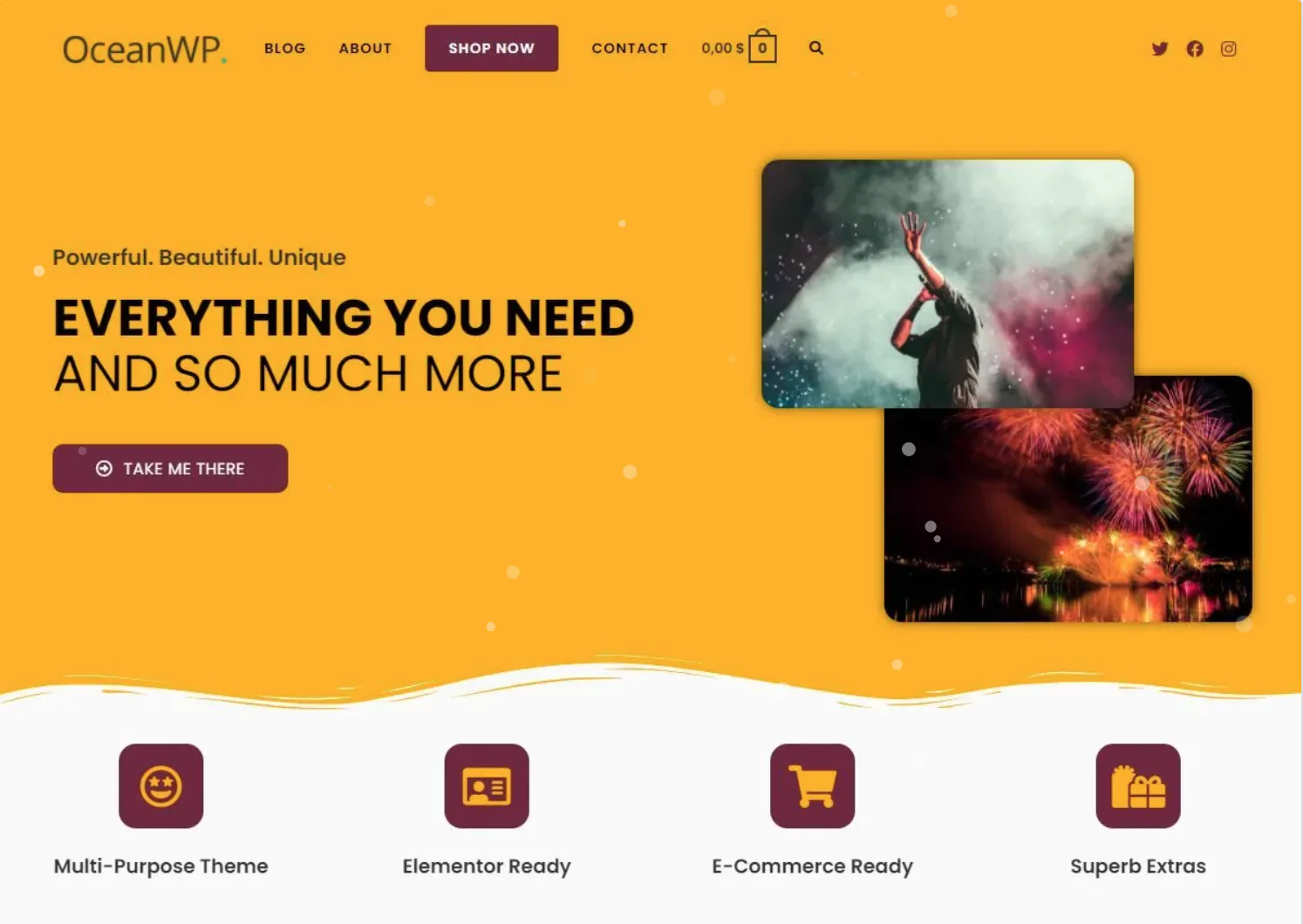OceanWP theme is a freemium WordPress theme renowned for its versatility and extensive customization options. It has garnered immense popularity among web developers and business owners alike, boasting over 600,000 active installations and a near-perfect rating on the WordPress.org theme directory. Since its inception in 2016, OceanWP theme has consistently evolved to meet the dynamic demands of the web, providing users with a robust and reliable foundation for their websites.
What Makes OceanWP Theme Stand Out?
The OceanWP theme's success can be attributed to a multitude of factors that set it apart from the competition:
- Complete & Flexible: Its comprehensive and adaptable functionalities allow users to build diverse websites ranging from blogs and portfolios to business websites and WooCommerce storefronts.
- SEO Optimized: Built with SEO best practices in mind, OceanWP theme includes integrated Schema markup, ensuring your website ranks well on search engines.
- User-Friendly Customization: OceanWP theme offers global and individual page-level customization, empowering you to tailor your website’s design without requiring extensive coding knowledge.
- Accessibility Focused: OceanWP theme adheres to WAI ARIA guidelines, ensuring your website is accessible to all users.
- Exceptional Support: A dedicated support team is available to assist both free and premium users, along with extensive documentation to guide you through any challenges.
- Translation & RTL Ready: OceanWP theme is fully translatable and supports right-to-left (RTL) languages, catering to a global audience.
- Regular Updates: The OceanWP theme team continuously works on updates and improvements, guaranteeing your website stays up-to-date with the latest web standards and security protocols.
- Thriving Community: OceanWP theme has a large and active community, providing a platform for users to connect, share ideas, and seek assistance.
Unmatched Features in the OceanWP Theme
The OceanWP theme is packed with an array of features that cater to both novice and experienced WordPress users:
Core Features:
- Website Layout: Choose from 3 website layout styles and adjust container and content widths to create the perfect look for your site.
- Global Page Settings: Control page titles, layouts, H tags, and mobile-specific options to fine-tune your website's appearance.
- Footer Customization: Adjust your footer settings, enable parallax effects, add custom content, and manage copyright information.
- SEO Settings: Integrated basic Schema markup and customizable H tags contribute to improved search engine visibility.
- User Controls: Disable or hide unnecessary settings and features to streamline your workflow and improve website performance.
- Global Styles: Style theme elements like buttons, forms, page titles, icons, typography, colors, and pagination to maintain a consistent brand identity.
- Blog & Shop Options: Set independent layouts for your blog and shop, choose pagination styles, and customize the overall look and feel.
- Sidebar Management: Control global sidebars for pages, shop, archives, blog, posts, and individual pages.
- Built-in Shortcodes: Access a library of shortcodes for various functionalities and use them directly within the WordPress Customizer.
- Icon Integration: Utilize built-in icon packs for social menus and headers, and disable unused packs for a cleaner interface.
- Typography Control: Choose from over 1,500 Google fonts, integrate local fonts and Adobe Fonts, and adjust styles and responsiveness to achieve your desired typography.
- Content Loop Builders: Reorder elements and easily design shop, blog, product, and post layouts to your preference.
- Mobile Header Options: Select from 3 adjustable mobile header styles, animated burger icons, and enable mobile search for a seamless user experience on smaller devices.
- Custom CSS & JS: Add custom CSS and JS code directly within the Customizer or utilize the custom codes library for advanced customization.
- Performance Optimization: Disable unused WordPress options, OceanWP features, and scripts to streamline your website and enhance loading speed.
- Responsive Settings: Adjust column numbers, sizes, typography, padding, and more for different devices, ensuring a consistent and user-friendly experience across all platforms.
- Header & Top Bar: Choose from 7 built-in header styles, customize the top bar, add social menus, and utilize custom template support for a personalized header design.
- Search Functionality: Customize the search bar with 3 different styles, modify search results page options, and adjust mobile search settings.
- WordPress Widgets: Utilize multiple WordPress widgets in sidebars and footer areas to enhance functionality.
- OceanWP Panel: Manage additional options and features effortlessly from the user-friendly OceanWP panel.
Header & Top Bar Features:
- Logo Options: Add logos and retina logos for different screen sizes for optimal display.
- Custom Header Template: Replace the entire header with a custom template for unique branding.
- Social Menu Integration: Display a social menu in the header or replace it with a custom template.
- Header Typography: Adjust various typography settings for header elements to match your design aesthetic.
- Mobile Search Options: Choose between in-header and in-menu search options for mobile users.
- Color Customization: Apply color options to all header elements for a consistent and visually appealing design.
Page Features:
- Page Layout Control: Choose from 5 global page layouts and adjust sidebar layouts for different devices.
- Individual Page Controls: Override global settings with specific styles for individual pages, posts, shop, and product pages for a tailored look.
- Custom 404 Page: Design a unique 404 error page by setting an independent logo and disabling or enabling the default theme style.
Blog Features:
- Blog Layout Options: Set separate page layouts for blog and post archive pages to distinguish them from other site sections.
- Content Loop Builder: Arrange single post structure elements like headings, meta data, and content according to your preference.
- Heading Tag Control: Choose the appropriate HTML tag for blog entry titles to enhance SEO.
- Color Options for Blog Elements: Apply different colors to all blog elements for a visually appealing and consistent design.
- Responsive Blog Settings: Adjust various responsive settings to ensure your blog looks good on all devices.
- Content Builder Elements: Utilize 9 different elements for single post structure, with visibility options for customization.
- Blog Pagination Styles: Choose from 3 pagination styles: Standard, Infinite Scroll, and Next/Previous buttons.
- Blog Styles: Select from 3 blog entry styles: Grid, Large Image, and Thumbnail to showcase your content in different ways.
- Meta Data Display: Configure the display of 6 meta data options for the main meta content element.
- Single Post Typography: Customize typography for various single post elements for a visually appealing design.
- Post Title Styles: Choose from 6 post title styles in addition to the default to create visual hierarchy.
- Related Posts Taxonomy: Select the taxonomy for displaying related posts to enhance user engagement.
Footer Features:
- Footer Widgets: Enable or disable the footer widget area and choose to display a parallax footer for added visual interest.
- Footer Copyright: Customize the footer copyright text to include your brand name and other relevant information.
Additional OceanWP Theme Features:
- Scroll to Top: Add a scroll-to-top button for user convenience.
- Menu Icons: Add icons to menu items from multiple icon packs.
- Customizer Reset: Revert all Customizer settings to default values.
- Mega Menu: Transform any menu item into a mega menu for enhanced navigation.
- Website Preloader: Display a preloader before your content loads for a smoother user experience.
- Customizer Import/Export: Easily import and export Customizer settings between different websites.
- Categories Mega Menu: Display a post category as a mega menu.
- Child Theme Installation: Install the OceanWP child theme with a single click.
- OpenGraph Settings: Add social media information to your posts for better sharing capabilities.
- Freemium Site Templates: Access 17 freemium full website templates for a quick start.
- Customizer Search: Quickly find any Customizer setting with the built-in search functionality.
OceanWP Theme Metabox Settings:
- Page Layout Override: Change the layout of individual pages easily.
- Shortcode Areas: Utilize 10 shortcode areas to display custom templates and content.
- Logo Assignment: Assign different logos and retina logos for specific pages.
- Page Title Styles: Apply different page title styles with various customization options.
- Custom Footer Widgets: Replace the default Footer Widgets with a custom template.
- Ocean Pro Extensions Settings: Configure settings for premium OceanWP extensions.
OceanWP Theme Integrations:
- WooCommerce: Benefit from additional customization options for your WooCommerce store.
- Easy Digital Downloads: Enjoy enhanced features and settings when using Easy Digital Downloads.
- LifterLMS: Customize your LifterLMS online courses with dedicated settings.
- LearnDash: Integrate LearnDash seamlessly with OceanWP theme for a customized online learning experience.
OceanWP Theme for WooCommerce
OceanWP offers an exceptional integration with WooCommerce, empowering you to build visually stunning and highly functional online stores.
Here are some key features that make OceanWP the perfect choice for WooCommerce websites:
- 100+ WooCommerce templates: Choose from a vast library of pre-designed templates specifically crafted for various e-commerce niches, saving you time and effort.
- Multiple Shop & Product Archive Styles: Display your products in an appealing grid or list layout, with 4 unique styles to choose from.
- Shop & Archive Loop Builder Elements: Customize your shop pages effortlessly with 7 drag-and-drop elements directly within the Customizer.
- Single Product Loop Builder Elements: Design the perfect single product page using 6 arrangeable elements to showcase product information effectively.
- Sticky Add to Cart: Increase conversions by adding a sticky Add to Cart button to your product pages using the Floating Bar feature.
- Off Canvas Filter: Maintain a clean and uncluttered shop page layout by implementing an Off Canvas Filter, allowing users to refine product searches easily.
- Mini Cart Integration: Display the shopping cart directly within the menu using various Mini Cart styles for added user convenience.
- Product Quick View: Allow customers to quickly view product details without leaving the shop page using the Product Quick View feature.
- Ocean eComm Treasure Box: Unlock even more advanced e-commerce functionalities with the Ocean eComm Treasure Box, a premium addon specifically designed for WooCommerce, turning your store into a revenue-generating powerhouse.
Free and Premium Extensions
While OceanWP theme provides a robust set of features in its free version, it also offers an extensive collection of free and premium extensions to further enhance your website's functionality.
Free Extensions:
- Ocean Extra: This essential extension unlocks additional features within the theme, including meta boxes for individual page customization, script and style management, and activation of other OceanWP extensions.
- Ocean Social Sharing: Add social sharing buttons to your blog posts for increased visibility and engagement.
- Ocean Custom Sidebar: Create unlimited custom sidebars and place them anywhere on your site using widgets.
- Ocean Stick Anything: Make any element on your site sticky using a simple CSS class.
- Ocean Posts Slider: Showcase your recent blog posts in an attractive slider format.
- Ocean Modal Window: Create engaging modal windows to display content, opt-in forms, or other interactive elements.
Premium Extensions:
- OceanWP Pro Bundle: This comprehensive bundle unlocks a suite of premium features and extensions, including:
- Premium full website templates: Access a library of over 200 professionally designed templates for Elementor and Gutenberg, covering a wide range of niches.
- Elementor section templates library: Speed up your website building process with pre-built section templates for Elementor.
- Sticky Header: Keep your header visible as users scroll for improved navigation and branding.
- Widgets pack for Elementor: Enhance your Elementor designs with a collection of dedicated widgets.
- Popup Login: Create a stylish popup login form to encourage user registration and membership.
- Footer Callout: Add a call to action or other important information in a visually appealing footer callout section.
- Hooks for custom codes and templates: Insert custom code snippets and templates seamlessly into your website.
- Cookie Notice: Implement a GDPR-compliant cookie notice bar to inform users about your website's cookie usage.
- Sticky Footer: Keep your footer fixed at the bottom of the screen for improved visibility and user engagement.
- Ocean eComm Treasure Box: This premium addon is specifically designed to enhance WooCommerce functionality, offering features like product image zoom, size guides, product variations swatches, and more, to boost your online store's performance.
OceanWP Theme: The Ideal Choice for Elementor Users
OceanWP theme is widely recognized as one of the best themes for Elementor, the leading WordPress page builder. Its seamless integration and dedicated features empower you to create stunning and highly functional websites with ease.
Key benefits of using OceanWP theme with Elementor:
- Custom Sections: Build and apply custom headers, footers, and other sections with Elementor, easily implementing them globally or on individual pages.
- Custom Page Layouts: Control the layout of each page, enabling and disabling theme elements as needed, for a tailored design.
- Elementor Library: Access a comprehensive library of fully editable and customizable section templates, streamlining your design process.
- Typography Integration: Apply local Google fonts or integrate Adobe TypeKit seamlessly into your Elementor designs.
- Elementor Widgets: Utilize a range of dedicated widgets and features designed specifically for Elementor, adding functionality and visual appeal to your website.
- Full Site Templates: Choose from over 200 professionally designed Elementor full website templates, covering various niches, and customize them to your liking.
Performance and Speed:
OceanWP theme is built with a focus on speed and performance. It is lightweight and optimized to ensure fast loading times, contributing to a positive user experience and improved SEO rankings. Users have reported impressive speed test results, further confirming its performance capabilities.
Pricing and Plans:
OceanWP theme offers both free and premium options to cater to diverse needs and budgets. The free version provides a robust set of features that suffice for basic websites.
For users seeking advanced features and customization options, the OceanWP Pro Bundle is available with different pricing plans, including annual and lifetime licenses.
Conclusion:
OceanWP theme is a powerful and versatile WordPress theme that empowers you to build stunning and functional websites of all types. Its extensive customization options, free and premium extensions, seamless integration with popular page builders, and commitment to speed and performance make it an exceptional choice for both beginners and experienced WordPress users.
Whether you're creating a blog, portfolio, business website, or an online store, the OceanWP theme provides the foundation and tools you need to succeed.