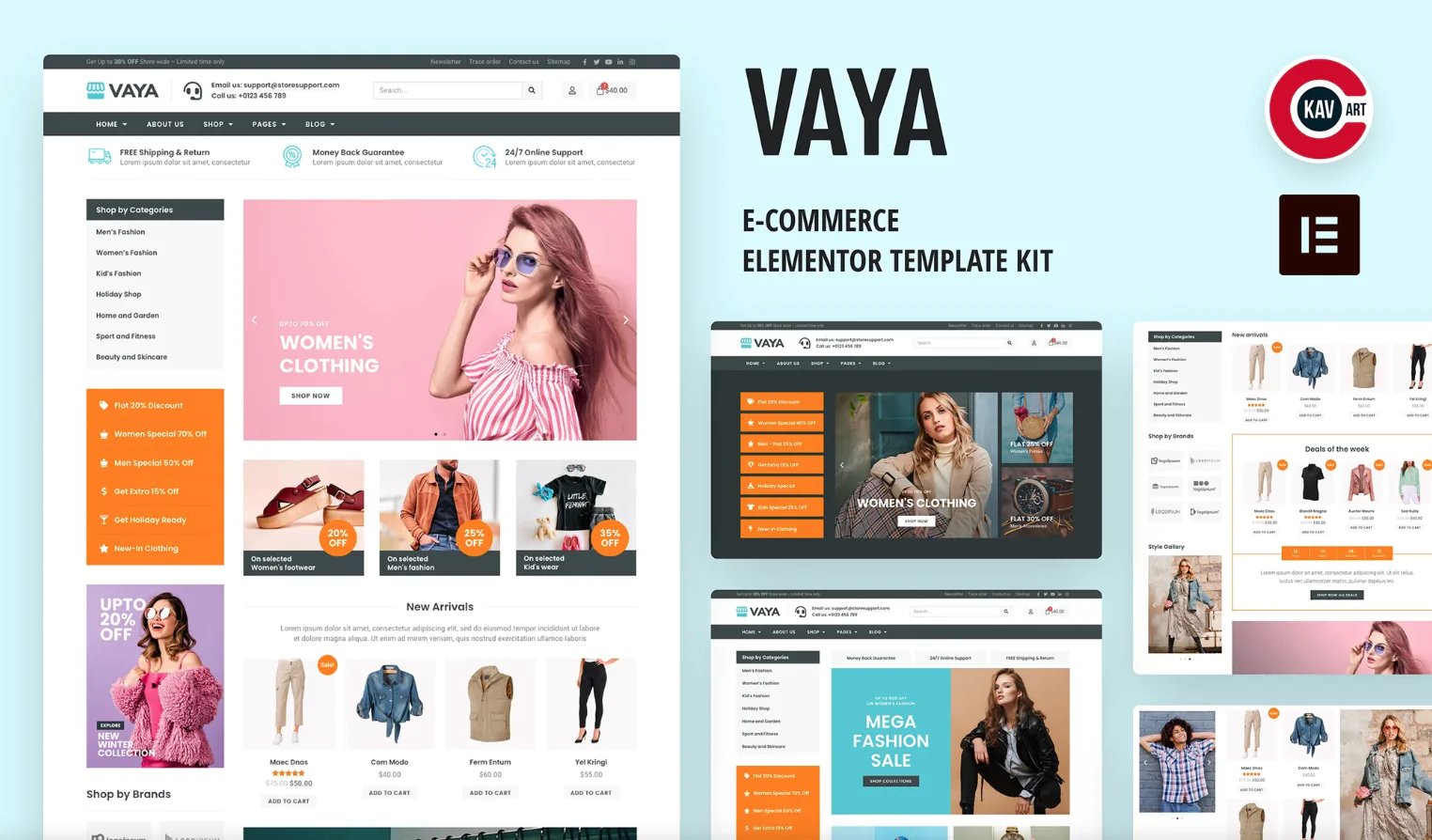Vaya: The Ultimate Elementor WooCommerce Template Kit for a Successful E-commerce Website
E-commerce is booming, and competition is tougher than ever. To stand out, businesses need to create attractive, functional, and user-friendly online store websites. This is where Vaya – E-commerce Elementor Template Kit comes in. This powerful and versatile template kit provides everything you need to create an exceptional online store and boost your sales.
Features and Benefits of Vaya
Vaya stands out for its easy setup and elegant design. It integrates seamlessly with the Elementor page builder, allowing you to customize your website to reflect your brand identity effortlessly.
Key Advantages of Using Vaya:
- Quick launch of your online store
- Attractive aesthetics to captivate your customers
- User-friendly interface for intuitive navigation
- Easy customization with Elementor
- Powerful features to boost your sales
Main Features of Vaya:
- Over 12 templates with global theme styling
- Compatible with WordPress 5.0
- Drag-and-drop page builder
- Easy customization
- Minimalistic and clean templates
Included Templates:
- 4 homepages
- 2 shop pages
- 3 product pages
- About Us page
- Contact Us page
- 2 blog styles
- Single post
- Header
- Footer
- Product archive
- Article archive
- 404 error page
- Global theme styling
Required Plugins:
- Elementor
- Elementor Pro
- Premium Add-ons for Elementor
Why Choose Vaya?
Vaya empowers businesses to create custom WooCommerce stores with complete control over their landing page content. Development is fast thanks to Elementor's drag-and-drop page builder.
Additional Benefits Include:
- Extensive customization with multiple Elementor widgets.
- Responsive design that adapts to all devices (desktops, tablets, and mobiles).
- Design flexibility, allowing designers to create a unique style.
How to Use Vaya
Follow these simple steps to install and use Vaya:
- Download the template kit file.
- Install and activate the "Envato Elements" plugin in WordPress.
- Import the template kit file via the plugin.
- Install the required plugins.
- Import the global styles from the kit, followed by individual templates.
- Create a new page in WordPress and edit it with Elementor.
- Import the desired page template and customize it.
Customization:
- Use Elementor to edit the content, images, and styles of each template.
- Customize headers and footers using the Theme Builder (with Elementor Pro).
Support:
- Refer to the Envato Elements documentation for detailed instructions.
- Access Elementor’s help section in the WordPress menu for additional support.
Update and Support Information:
- Updates are typically included in the initial purchase price.
- Technical support varies by platform and purchase type (subscription or one-time).
- Some websites offer standard free or paid support, while others redirect you to the original developer for premium assistance.
Conclusion
Vaya – E-commerce Elementor Template Kit is an ideal solution for businesses looking to create a professional and high-performing online store. Its ease of use, flexibility, and advanced features make it a smart choice for all types of e-commerce projects.
Recommendations:
- Vaya is perfect for e-commerce businesses and WooCommerce websites.
- It is especially suitable for fashion stores due to its elegant design and product-focused features.
Don’t wait—try Vaya today and give your online store the boost it needs to succeed!