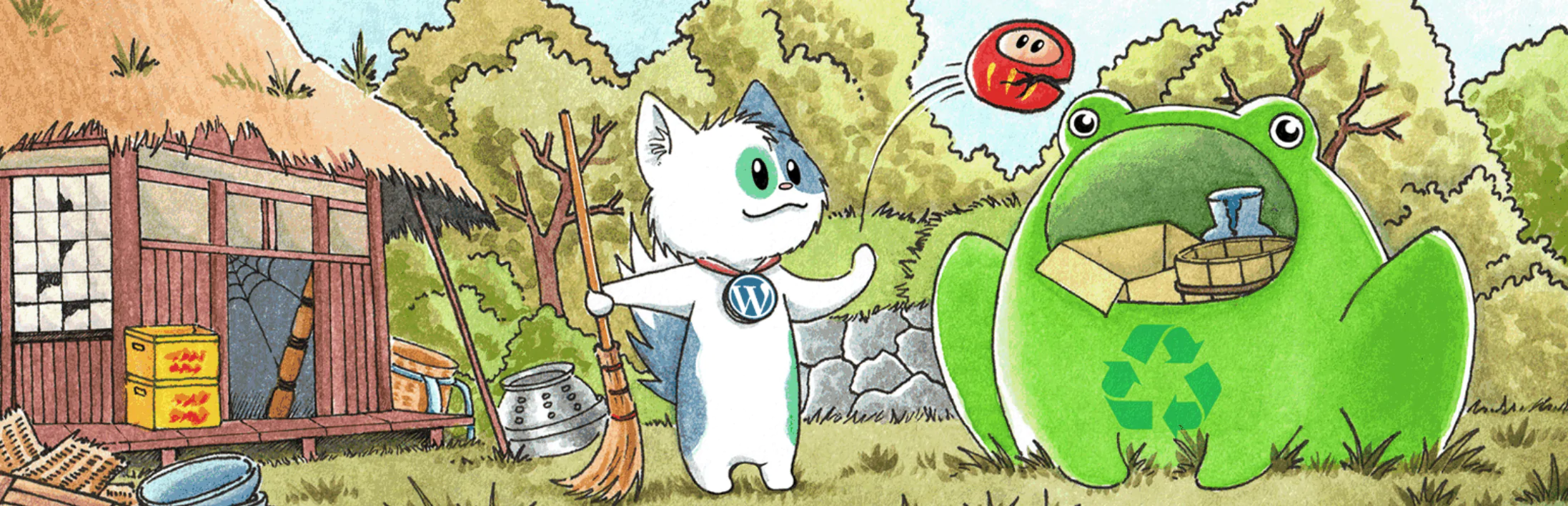The accumulation of unused media files in WordPress is a common issue that can lead to performance and storage problems. Overloaded websites with unnecessary files become slow, affecting user experience and SEO. Additionally, these files take up valuable storage space.
Media Cleaner Pro offers an effective solution to this problem. This WordPress plugin cleans the media library by removing unused files and fixing broken entries. The result? A faster, more efficient, and well-organized website.
Powerful Features of Media Cleaner Pro
Media Cleaner Pro provides a comprehensive set of features to clean and optimize your WordPress site:
- Powerful Analysis: The plugin scans your entire WordPress installation to identify files used in posts, metadata, widgets, themes, and shortcodes.
- Wide Compatibility: Media Cleaner Pro works with all media types, including Retina and WebP versions. It supports websites using WooCommerce and a wide range of popular page builders, such as ACF, Divi Builder, Elementor, and more.
- Trash System: Before permanently deleting files, Media Cleaner Pro moves them to an internal trash. This allows you to preview and confirm changes before they become final.
- File System Analysis (Pro Version): This feature scans the physical /uploads directory and compares it to the media library for a deeper analysis.
- Live Site Option (Pro Version): For increased accuracy, the live site option analyzes the online version of your website.
- WP-CLI Support (Pro Version): This feature enables faster and automated execution of the plugin via WordPress’ command line interface.
How Media Cleaner Pro Works
Cleaning your website with Media Cleaner Pro involves several steps:
- Media Library Analysis: The plugin detects unused media entries (images, PDFs, etc.).
- File System Analysis (Pro Version): The Pro version compares files in the /uploads directory to the media library to identify unreferenced files.
- Identifying Unused Files: The plugin identifies files that are not referenced anywhere on your website content.
- File Removal: Unused files can be moved to the trash or permanently deleted.
Tangible Benefits of Using Media Cleaner Pro
Using Media Cleaner Pro offers numerous advantages for your WordPress site:
- Performance Improvement: Removing unnecessary files reduces database size and enhances page load speeds, resulting in a better user experience and improved SEO.
- Storage Optimization: Media Cleaner Pro frees up storage space by eliminating unused files.
- Simplified Organization: The plugin helps you keep your media library clean and organized.
- Error Prevention: Media Cleaner Pro fixes damaged media entries that could cause issues on your website.
Free vs. Pro Version:
Media Cleaner Pro is available in both free and Pro versions:
- Free Version: Offers basic media library analysis and the ability to delete unused files.
- Pro Version: Includes advanced features like file system analysis, support for complex plugins, the live site option, and WP-CLI support.
Your choice depends on your needs and the complexity of your website.
Testimonials and Reviews: A User-Favorite Plugin
Media Cleaner Pro has received many positive reviews from WordPress users. They appreciate its ease of use and effectiveness in cleaning and optimizing their websites.
However, some users have reported false positives during analysis. It is essential to carefully review the results before deleting files.
Conclusion
Media Cleaner Pro is a valuable tool for WordPress website owners seeking to enhance performance, optimize storage, and maintain an organized media library.