This post will teach you how to find and watch the best AceStream channels to enjoy torrent streams and live soccer events.
If you’re a fan of the mythical P2P channels of AceStream then this is the article you’ve been waiting for. If, on the other hand, you’ve never heard of AceStream links then maybe it’s time to learn about these cute torrent channels, which have become famous, especially for those who love streaming soccer.
Unlike IPTV streams, AceStream links are more stable when the number of connected users is higher. The quality of these streams as well as being less subject to buffering is often high quality.
There are several acestream sites where you can find torrent links and sporting events broadcast in P2P but the most updated and reliable site is only one and that is what we are going to see in this article.
Where to find Acestream links?
- Open your internet browser and type or paste the following address: acestreamsearch.net/en
- Click on search and type in the channel you would like to watch.
- Once found, just click on it to launch it with the compatible video player.
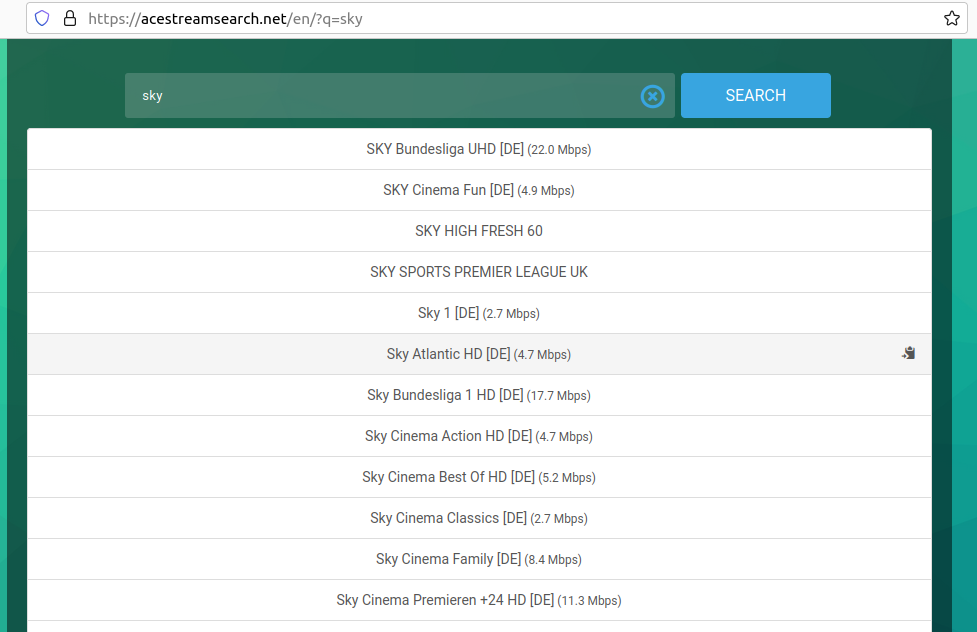
To watch AceStreams, it is necessary to install an Acestream player on the device used. On Android, you can install Ace Stream Engine or Ace Stream Media, while on PC you can rely on Soda Player or Ace Player.
What about AceStream Channels on Android?
For the Google operating system, the alternatives are endless. Here are all the steps:
For these P2P streams to start you need to install Ace Stream Engine. This player will provide you with the necessary codecs to be able to view AceStream channels.
Now start Ace Stream Engine and login with your Google account.
At this point, once on the site acestreamsearch.net/en, you can click on the channels of your interest and start them with Ace Stream Engine or another player of your choice.


