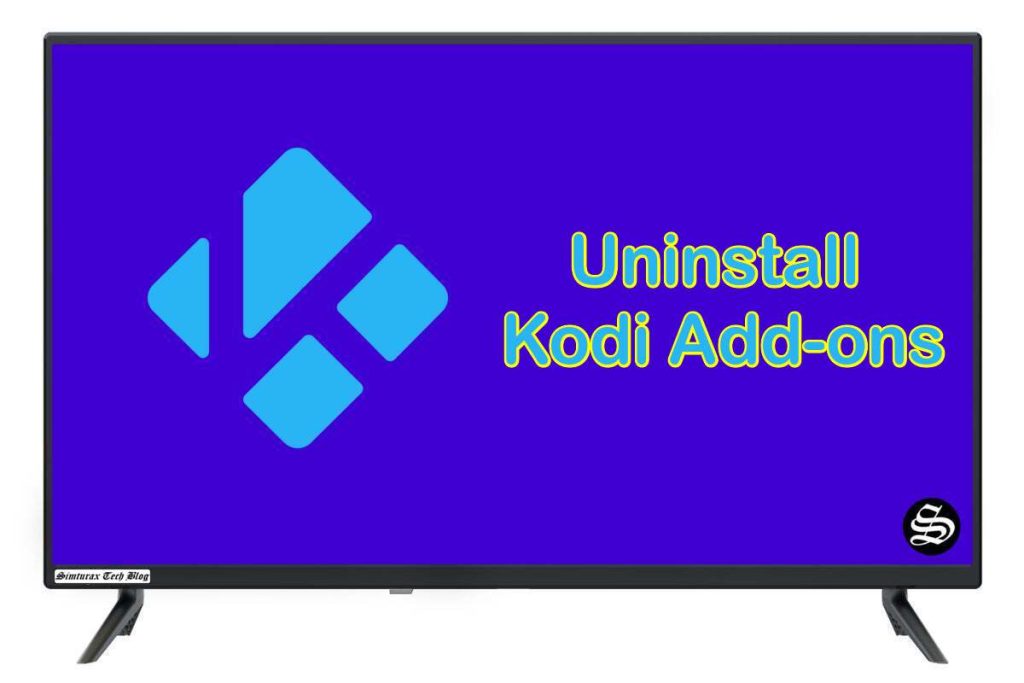Kodi is a popular media player that allows users to stream content from various sources. One of the features of Kodi is the ability to install add-ons, which are small applications that add additional functionality to the Kodi platform.
However, there may come a time when you want to uninstall an add-on. Either because you no longer use it or because it no longer works, sooner or later you will want to get rid of an addon to look for better alternatives. In this guide, we will see how to uninstall kodi addons.
To uninstall an addon you just need to find it and tell Kodi to uninstall it along with all the associated components. This guide was realized on Kodi 19 Matrix but will work with any other version of Kodi.
How to uninstall kodi Addons
To uninstall Kodi addons you must follow these steps:
Open Kodi and click on the “Add-ons” tab located on the main menu.
Once you are in the Addons section, you will see a list with different categories, such as Video Addons or Music Addons. Select the category corresponding to the addon you want to uninstall.
If for example, it is an addon to watch movies, it will be in the video addons category.
In the right panel, all the installed addons that fall into the selected category will be displayed. Right-click on the addon you want to uninstall and select Information.
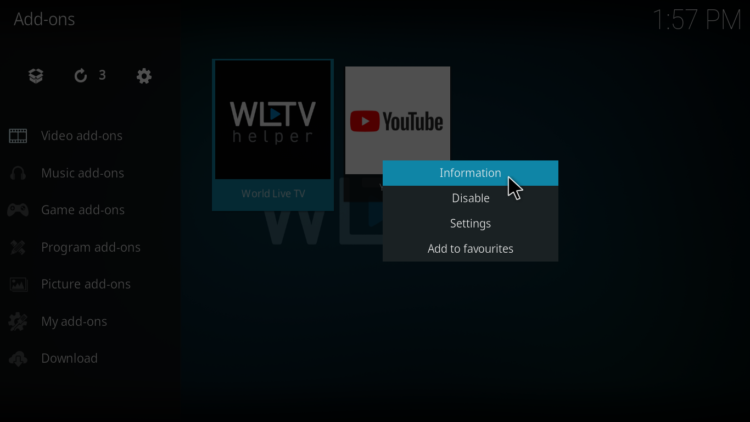
You will be taken to the addon preview panel. Click on the “Uninstall” button located at the bottom of the menu.

A pop-up window will appear, asking you to confirm the uninstallation. Click on the “Yes” button to confirm the uninstallation. The add-on will now be removed from your Kodi system.
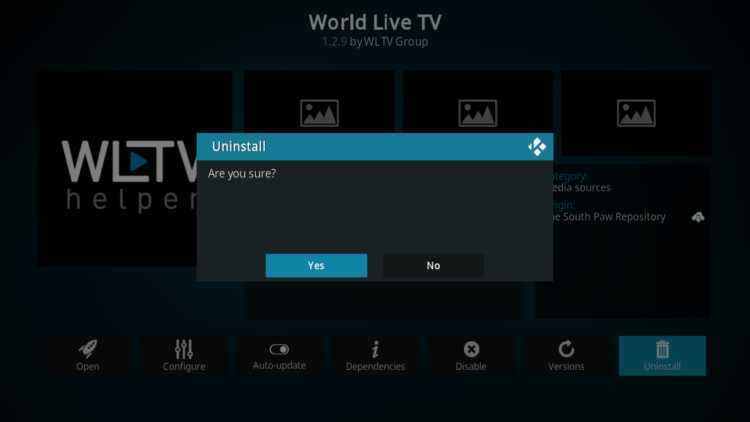
Again, another pop-up will ask you if you want to remove all the dependencies that come with the addon to uninstall, Click Yes to confirm
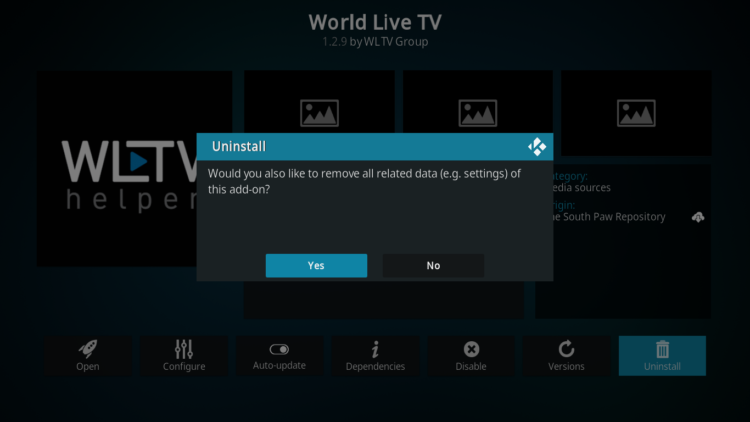
The addon will be uninstalled in a few seconds.
That is all. Just as you have uninstalled this addon, you can uninstall any addon.
Removing an add-on from Kodi is a quick and easy process. By following the steps above, you can remove any add-on you no longer need or use, freeing up space and resources on your Kodi system. Keep in mind that uninstalling add-ons may also remove the data and settings associated with them.
Whether you are new to Kodi or a more experienced user, it is recommended that you take a look at the following Kodi guide, where you can learn all about this application.