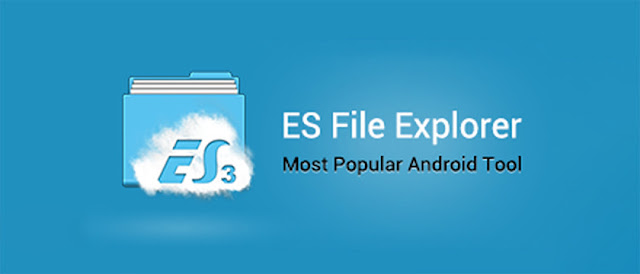If you have just acquired a smart TV with Android TV OS or at least granted a second life to your ordinary TV with an Android TV media box like Mi TV Box, Mi TV Stick, Nvidia Shield, or Fire TV stick…. There are several applications that you need to have installed on your device. Beside streaming applications a file explorer application is a must-have for several reasons:
First, Android TV doesn’t ship with a native file explorer. Second, because many app developers haven’t made their apps compatible with Android TV yet, you will need a file explorer to download APK files for apps that are not available on the Play Store.
File explorers allow access to the different folders that are on your Android TV device, so they allow advanced management of the files that are stored and even perform actions that may be important when optimizing the use of Smart TV, such as storage space maintenance.
So, if you are land on this article, it is because you are looking for a file explorer for your android TV device but still, you don’t know what to choose or which is best. Alright, keep reading because we have already done the job for you. We tested and selected the best file explorers for Android TV OS-based devices and the list below summarizes our top selection
You might be interested:
- Best Browser Applications For Android TV [2021]
- How To Install Google TV on Android TV And Mi TV Stick
- Top 8 Launcher Apps For Android TV, TV Boxes and Mi TV Stick
- How To Send Files From Your Android Mobile To Mi TV Stick
- TVUsage Monitors And Controls Your Habits On Android TV
Best file explorer applications for Android TV
As we explore these options, you will notice some recurring themes. Most importantly, all the apps are available in the official play store for android TV and are easy to navigate with your Android TV remote. Compatibility issues are overridden.
X-plore file manager
The first option we recommend is X-plore File Manager. A two-paneled approach is needed for file management. In the context of side discharge, this is great. The two panels make it easy to transfer an APK from a USB stick to your Android TV’s storage drive.
On the downside, it’s not particularly user-friendly. While not complicated, it takes
a while to get used to how the app works.
Importantly, for an Android TV file manager, you can also connect to your cloud drives. Since many people use Android TV to watch personal media (such as DVDs that you have copied to your hard drive or home videos that you have converted to digital format ), having a way to quickly access and play your videos based on the cloud means that you can easily view its content from anywhere in the world.
To add a cloud drive, go to Web Storage> Add Storage on the left panel. Works with Google Drive, Dropbox, Box, Amazon Cloud Drive, OneDrive, Flickr, and many more.
The last useful feature from an Android TV perspective is Wi-Fi file transfer. If you have a file on your laptop that you want to view on your TV, it’s easy to send – no cables or USB sticks required!
[Download X-plore File Manager]
ES File Explorer
ES File Explorer is a great tool for managing files and programs. It comes with a multitude of additional features such as a tool for killing running applications, direct cloud drive storage (via Dropbox, Google Drive, or Skydrive), and an FTP client so you can use it both on your mobile device as well as your PC.
The program allows any Android user to easily manage all of their files, being able to access anything on their mobile device and then share it, if they so want to. Uploading photos, watching movies, and managing your 3G connection is now even easier.
When working with your files, you will have the classic options you are accustomed to on desktop computers, such as copy, paste, cut, create, delete, and rename. But, you can also send files to anybody via email.
You can also decompress ZIP or RAR files, access the contents of documents in many different file types, and even access the content on your computer via a WiFi network.
ES File Explorer is a very useful tool for those more advanced Android users, as it will place tons of possibilities at your fingertips.
Total Commander
Total Commander will be familiar to many users. It is one of the best file managers for the mobile version of Android. However, it also works wonderfully well with Android TV; it’s packed with features that are especially useful for the big screen.
First, the app offers native support for Google Drive, Microsoft OneDrive, and Dropbox. We have already discussed the value of having access to such services.
Second, it offers a built-in media
player. While long-term Android users may initially reject the idea of using a media player that is part of a file manager, Total Commander’s media player has an important feature. You can stream directly from LAN, WebDAV, and cloud plugins, thus killing two birds with one stone.
Finally, Total Commander offers a variety of plugins. They offer everything from WebDAV functionality to FTP and SFTP clients. Sure, they sound technical, but if you bought an Android TV device to be able to become a dedicated cable cutter, you will quickly understand its value.
TvExplorer
Unlike X-plore File Manager and Total Commander, TvExplorer is not available on the mobile version of Android. You can only find it through the Play Store on your Android TV device.
Because it is exclusively designed for Android TV, the app adheres to the Android TV design guidelines. As such, TvExplorer has arguably the most aesthetically pleasing interface of all the apps here. And when you’re viewing an app on a 60-inch screen, that’s a critical feature.
Unfortunately, it can’t rival the other two apps in terms of features. It does the basics (like renaming files and extracting ZIP) but not much else. There is no way to connect with services like Google Drive and Dropbox. However, there is a file transfer function over Wi-Fi.
Ultimately you have to wonder if you need all the extra bells and whistles. If you just need a file manager to run APK files, this meets your needs and looks amazing. If you want something more powerful, look elsewhere.
It’s also worth noting that TvExplorer only works with Android 5.0 and later. All other apps on this list work with Android 4.2 and later. Since many older smart TVs running Android only have version 4.2, this app is not suitable for everyone.
AnExplorer File Manager
Not all Android TV devices enjoy a large amount of storage. Sure, the top-end Nvidia Shield comes with up to 500GB, but some inexpensive entry-level devices may be no more than 4GB.
If you play a lot of games on your Android TV device, or if you frequently send files over Wi-Fi for viewing on your TV, space can quickly become an issue. Of course, you can expand the capacity by using adoptable storage, but that’s not always practical.
If you are constantly crashing with the capacity of your device, try AnExplorer File Manager. It is a super light application adapted for the Android TV interface. It occupies only 3MB on your device and supports cloud storage.
AnExplorer has another important feature that justifies its inclusion on this list: accessibility tools. These include customizable high-contrast themes, adjustable text size, and in-app sounds.
[Download AnExplorer File Manager]
File Explorer
File Explorer is the simplest application on our list. It has no fancy features (for example, no cloud storage support, no network connectivity, and no batch editing). The application is purely for viewing the files on your device.
But don’t rule it out. If your only reason for installing an Android TV file manager is to download APK files, File Explorer might be the best app on the list. You will notice that there is a tab dedicated specifically to APK files on your device.
The app can also read any attached storage device. So if you are using expanded storage or an external hard drive, the File Explorer view shows its contents.
File Explorer was designed for Android TV, so you will find it in the Android TV Play Store on your device.
File Manager
Smart File Manager (File Explorer) is the simplest, small, free, and app to manage files like images, movies, documents, Music, apps on your mobile.
You can access and manage storage, copy and paste files, delete files, backup files, transfer files, show hidden files, compress and decompress files, and many such similar actions easily. It also has support for Cloud Storage like Dropbox, box, Google drive, and multiple clouds.
You can also manage applications easily to backup, uninstall, and create a shortcut for your apps.
Cx File explorer
Cx File Explorer is a powerful file manager app with a clean and intuitive interface.
With this file manager app, you can quickly browse and manage the files on your mobile device, PC, and cloud storage, just like you use Windows Explorer or Finder on your PC or Mac. Also, it provides a rich set of features that advanced users are looking for without feeling bloated. You can even manage the space used on your mobile device with a visualized storage analysis.
Thanks to Cx File Explorer you can carry out many actions: organize your files and folders, access files on cloud storage, access files on NAS (Network-attached storage), manage your apps, and analyze and manage your storage
Astro Explorer
Aesthetically, it is the best you can find, and its current and careful appearance fully convinces. It does not lack functions, so we are talking about a very complete application, and it has a tool that allows you to “kill” applications in the background that is quite useful.
ASTRO File Manager is a powerful File Manager for Android. It allows local and cloud storage management and lets you organize files between internal memory and cloud networks. You can also bookmark folders or settings and have access to a mapped network.
File Commander
File Commander is a truly simple but yet powerful file manager application which enables users to manage the content of their Android TV using the desktop browser.
It has the ability to link up with nearby Bluetooth devices, share files directly to and from your PC with your tablet or Smartphone, access remote storage locations via FTP/FTPS, etc.
File Commander is a feature-rich, powerful file manager that allows you to handle any file on your Android device or cloud storage via a clean and intuitive interface. You can separately handle libraries of pictures, music, videos, documents, as well as rename, delete, move, zip, convert and send files with just a few taps. Also, with the File Converter feature, you can easily convert your files into one of more 1200 different formats.
Taking full advantage of Android N, including allowing an optional login profile that saves your settings across devices, the latest version features the new Secure Mode that lets you hide and encrypt files from other device users, and also the Storage Analyzer which provides detailed storage functions, analytics and statistics.
It is always a good idea to have a File Manager application on your android device be it a mobile phone or Android TV device. Only with a good file explorer that you can browse, manage your files, and most importantly keep an eye on your storage space.
The list above contains multiple choices for you to determine which explorer meets your needs. From simple file browsing and managing to integrating cloud services to expand your device possibilities.
If you have already used another File Explorer on your Android TV device, please share it in the comments box so that everybody else knows.