
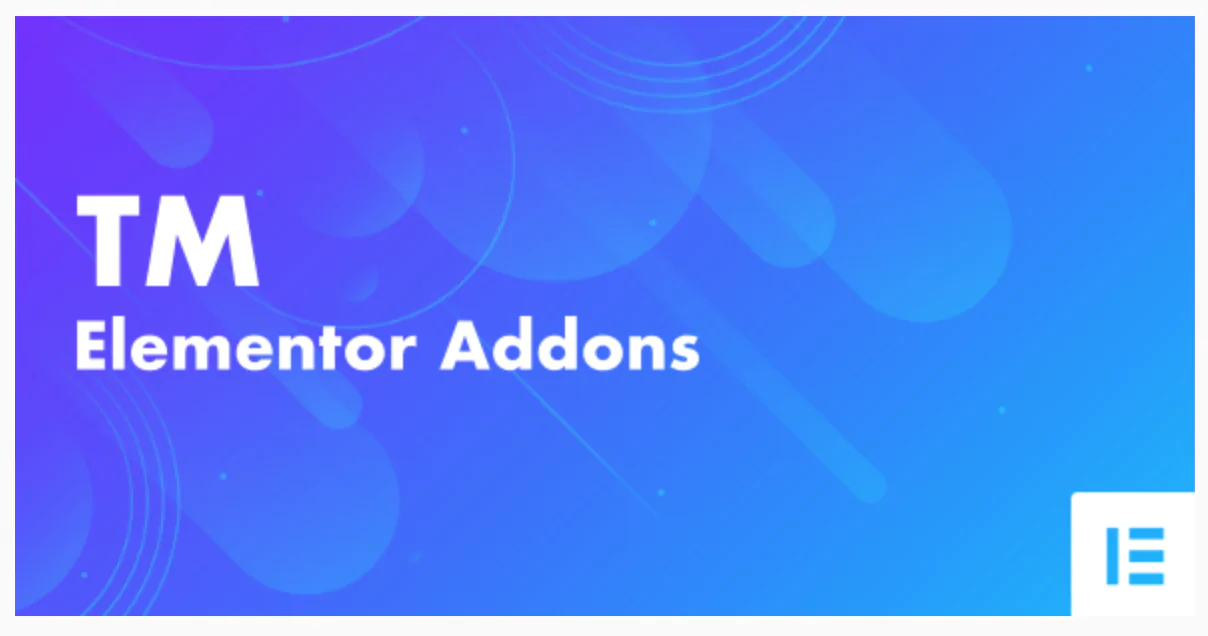
Elementor is undoubtedly one of the most popular WordPress page builders, offering an intuitive drag-and-drop interface for creating stunning websites. But did you know you can take your design and functionality even further with Elementor? That’s where TM Elementor Addons comes in.
This powerful plugin enhances Elementor with a comprehensive collection of widgets, templates, and extensions, providing you with the tools you need to create truly unique and engaging websites. Let’s explore the features of TM Elementor Addons and how they can help you maximize your Elementor experience.
TM Elementor Addons stands out with its rich and varied selection of design elements. Here are some of its main features:
Over 60 versatile widgets: From eye-catching headers to call-to-action buttons, captivating image galleries, compelling testimonials, and sleek pricing tables, TM Elementor Addons offers a wide range of widgets to meet all your design needs.
More than 170 ready-made templates: No need to start from scratch! The built-in template library provides a wide selection of professional, well-organized designs to help you quickly kickstart your page creation.
Extended icon library: With over 2,200 icons from popular packs like Google Material Icons, Fontisto, Iconic Font, and Linear Icons, you’re sure to find the perfect icon to complement your design.
On-demand asset loading: Designed for optimal website performance, TM Elementor Addons lets you enable or disable each widget or feature as needed, ensuring fast and efficient page loading.
TM Elementor Addons isn’t just about widgets and templates—it also includes powerful extensions that enhance Elementor’s capabilities and give you greater creative control:
Widget animations: Bring your web pages to life by animating any Elementor widget. Create smooth, professional animations along the X, Y, and Z axes, with specific options for desktop, tablet, and mobile devices.
Parallax backgrounds: Add depth and dynamism to your sections or columns by integrating parallax background images or videos. The plugin supports YouTube, Vimeo, and self-hosted videos.
Interactive background effects: Create captivating backgrounds that react to mouse or touch interactions. Customize the colors and style to perfectly match your brand.
Gradient background animations: Add originality to your designs with unique gradient background animations for your sections and columns.
Custom shape dividers: TM Elementor Addons provides more than 35 unique shape dividers in addition to those available in Elementor. You can also upload your own SVG files for fully custom dividers.
Protected content: Restrict access to specific sections or widgets on your website using passwords, user roles, capabilities, or login states. This is ideal for creating exclusive content for your members or clients.
Template shortcodes: Easily embed Elementor pages, library templates, and global templates anywhere on your site using shortcodes.
Using TM Elementor Addons is a breeze, even for beginners. Here’s how to get started:
Using TM Elementor Addons offers many benefits for your website creation:
TM Elementor Addons is regularly updated to offer new features, fix bugs, and ensure compatibility with the latest versions of Elementor and WordPress. The plugin also comes with detailed documentation and customer support to assist you if needed.
If TM Elementor Addons doesn’t meet all your needs, other alternatives on the market include Essential Addons for Elementor, Premium Addons Pro for Elementor, The Plus Addons, Crocoblock Plugins, Element Pack, and ElementsKit.
TM Elementor Addons is an indispensable plugin for anyone looking to fully unlock the potential of Elementor and create exceptional WordPress websites. With its numerous widgets, templates, extensions, and customization options, TM Elementor Addons provides all the tools you need to turn your vision into reality. Don’t hesitate to give it a try and see for yourself all it has to offer!
This item is available for free download. You may download and use it according to the free item policy.
DownloadPublished:
Dec 13, 2024 14:38 PM
Version:
Category:
Tags: