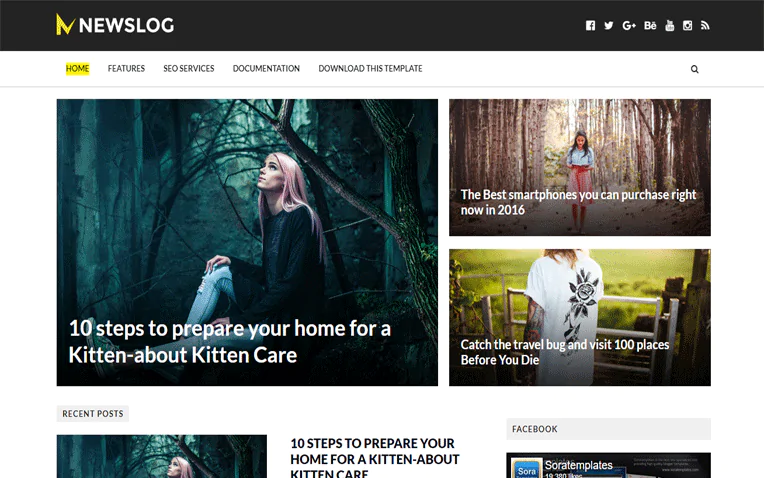In today’s digital world, creating an appealing online presence is essential for individuals and businesses alike. Blogging platforms like Blogger offer a simple and effective way to share content and engage with an audience. To enhance a Blogger blog's aesthetics and functionality, templates play a crucial role. Among the plethora of available templates, NewsLog has emerged as a popular choice, especially for news and magazine-focused websites. This article delves deep into the features, benefits, and practical aspects of using the Blogger NewsLog template, providing a complete guide for potential bloggers.
What is NewsLog Blogger Template?
NewsLog is a magazine-style Blogger template designed to present news content in a visually appealing and user-friendly manner. Simply put, a Blogger template is a pre-designed layout that determines the structure, design, and functionality of a blog. NewsLog, with its focus on clear content presentation and intuitive navigation, caters to bloggers, media companies, and journalists aiming to create professional and engaging news websites. The template stands out for its sleek featured article carousel that highlights curated content, ensuring visitors are greeted with the most important updates.
Features and Benefits
NewsLog is packed with features that enhance both user experience and search engine visibility. Here are some of its notable features:
- Responsiveness: NewsLog is designed to adapt seamlessly to different screen sizes, ensuring an optimal reading experience on desktops, laptops, tablets, and smartphones. You can test its responsiveness using the provided tool.
- SEO Optimization: The template is search engine optimized, helping your blog rank higher on search engine results pages and attract more organic traffic. You can check its SEO score using the provided tool.
- Customization: NewsLog offers various customization options, allowing you to tailor your blog’s appearance. You can adjust the layout, fonts, colors, and other design elements to align with your branding or preferences.
- Social Media Integration: The template includes built-in social sharing buttons, enabling visitors to easily share your content on various social media platforms, increasing your blog’s reach and visibility.
- Fast Loading Speed: NewsLog is designed for fast loading, ensuring visitors don’t have to wait long for your content to appear. A fast-loading website contributes to a better user experience and positively impacts SEO rankings.
- Clean and User-Friendly Layout: The template features a clean and clutter-free layout that emphasizes content and makes navigation easy for visitors.
- Ad-Ready Design: NewsLog is built to support advertisements, allowing you to monetize your blog by placing ads in various strategic locations.
The benefits of using the NewsLog template include:
- Ease of Setup and Maintenance: The template is easy to install and configure, even for those with limited technical experience.
- Professional and Credible Appearance: NewsLog’s sleek and modern design gives your blog a professional and credible look, enhancing visitor trust and reader engagement.
- Improved User Engagement: The template’s user-friendly design and content-focused layout contribute to a better user experience, encouraging visitors to spend more time on your blog and interact with your content.
Free and Premium Versions
NewsLog is available in free and premium versions, catering to different needs and budgets. The free version offers the template’s basic features, making it an excellent starting point for beginner bloggers. However, it includes footer credits, which may not be desirable for everyone. The premium version, on the other hand, provides additional features and benefits, including:
- Footer Credit Removal: You have full control over your blog’s footer, allowing you to remove the template credits.
- Premium Support: Premium users have access to dedicated support for any questions or technical issues they may encounter.
- Lifetime Updates: You receive lifetime updates for the template, ensuring your blog remains compatible with the latest Blogger versions and includes new features.
- Unlimited Domain Usage: The premium version can be used on unlimited domains, making it ideal for bloggers managing multiple websites.
The premium version is priced at $9.95, a one-time payment for lifetime access to all its features and benefits. Investing in the premium version is a worthwhile option for those seeking advanced features, dedicated support, and the ability to use the template across multiple websites.
How to Use the NewsLog Template
Installing and setting up the NewsLog template is a straightforward process. Here’s a step-by-step guide to help you get started:
- Download the Template: Download the premium version of NewsLog from this page.
- Import the Template into Blogger: Log in to your Blogger account and go to the “Template” section. Click the “Import Template” button and select the NewsLog template file you downloaded.
- Customize the Template Settings: Once the template is imported, you can customize various settings such as layout, colors, fonts, and widget options. Explore the “Layout” section in the Blogger dashboard to make the desired changes.
- Add Content and Publish: Start creating and publishing your content. Use Blogger’s rich text editor to format your text, add images, and embed multimedia content.
For further blog enhancement, consider the following tips and best practices:
- Use Widgets Effectively: NewsLog supports various widgets that can enhance functionality and user engagement. Experiment with different widgets to find those that best suit your blog’s needs.
- Create Menus: Build user-friendly menus to help visitors navigate your blog easily. Use Blogger’s built-in menu feature to structure your content logically.
- Optimize Images: Optimize your images for the web to ensure fast loading times. Resize and compress images before uploading them to your blog to avoid slowing down your website.
If you encounter any issues or need additional support, refer to the documentation, forums, and video tutorials available on the template’s documentation page. Video guides are available to walk you through the setup process.
Demo - https://news-log-soratemplates.blogspot.com/
Documentation - https://www.sorabloggingtips.com/2017/06/how-to-setup-newslog-blogger-template.html
Video Documentation - https://youtu.be/VZ96Ma4W_fU
Conclusion
The Blogger NewsLog template is a compelling choice for bloggers seeking to create visually appealing and user-friendly news and magazine websites. Its responsive design, SEO-optimized features, customization options, and user-friendly interface make it an ideal option for bloggers of all experience levels. Whether you choose the free version or upgrade to the premium version, NewsLog offers a solid foundation for creating a professional and engaging blog that captures your target audience’s attention and helps you achieve your blogging goals.