Kodi 20.2 Nexus: the latest version is now available for all users of the popular multimedia center. This post tells you about improvements, bug fixes and how to download it to keep up with the latest streaming updates in the best quality possible.
Fixed issues with HDR playback.
One of the biggest changes in Kodi 20.2 Nexus is the fix for HDR playback issues in the Windows version. Windows users can now enjoy a high-quality viewing experience without HDR issues.
Improvements for Android TV
If you are using Kodi on Android TV and previously had issues scheduling more than 100 tasks, you will be happy to hear that this bug has been fixed in this version. Now you can use Kodi on Android TV without having to worry about this inconvenience.
Optimized usability
Kodi 20.2 Nexus has not only fixed bugs, but also improved the user experience. Navigation and content organization have been optimized to make the user experience more intuitive than ever. In addition, there is a more powerful search function to find the content you want faster and more efficiently.
Full list of new features
Here’s a full list of what’s new in Kodi 20.2 Nexus:
- A-AC3 related fixes.
- Changes to the music VIZ display to improve quality.
- Fix for the timer in the search bar when searching.
- Fix RAM memory problem on PC when using emulators.
- Internal changes to improve program compilation with GCC13.
- Corrections to the Python programming language.
- Fix of problems with the “seen/unseen” display.
- Fix of the above-mentioned problem on Android.
- Improvement of the library for Linux users.
- Fixing issues on iOS and macOS, in particular restoring the ability to use speech recognition.
- Fixing issues on Windows, especially Xbox, related to HDR content and pixel shaders.
How can I download Kodi 20.2 Nexus?
If you want to try out the new features of Kodi 20.2 Nexus, keep in mind that this update was released recently and may not be fully stable yet. As a precaution, we recommend that you keep your current Kodi settings.
If the automatic update is not available for you, you can download it manually from the official Kodi website. Just go to the Downloads section and choose the appropriate version for your platform (Windows, iOS, Android, Linux, etc.). Follow the steps provided on these guides to complete the installation.
The great thing about Kodi is that it’s available for just about every platform you can imagine, including Windows, macOS, Linux, Android, iOS (jailbroken devices only ), Raspberry Pi, and more.
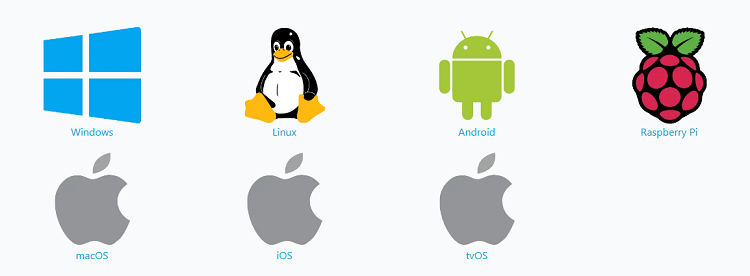
You can head over to the official Kodi download page, where you can download a build for any of the platforms mentioned above.
- How to install Kodi on Windows
- How to install Kodi on Amazon Fire TV Stick
- How to install Kodi on Android TV
- How to install Kodi on Chromebook
- How to install Kodi on Apple TV
- How to install Kodi on Linux
- How to install Kodi on macOS
Once you have set up Kodi on your device, be sure to install the backup add-on so you can bring your profile to any other system.
When will Kodi 21 Omega be available?
Although Kodi 21 Omega was released as an “alpha version” in April, the stable version is not yet available for all users. This version should be released in late 2023 or early 2024, but there is no exact date yet. For now, you can take advantage of Kodi 20.2 Nexus and look out for future updates.
With Kodi, streaming fans always have something exciting on the horizon. Expect more updates and continue to enjoy the improved features that each new version brings. Download Kodi 20.2 Nexus and enjoy even more entertainment!
Last tip
Don’t forget to back up your current settings before updating Kodi. Be on the lookout for future updates and let us know how we can make this multimedia app even better.






