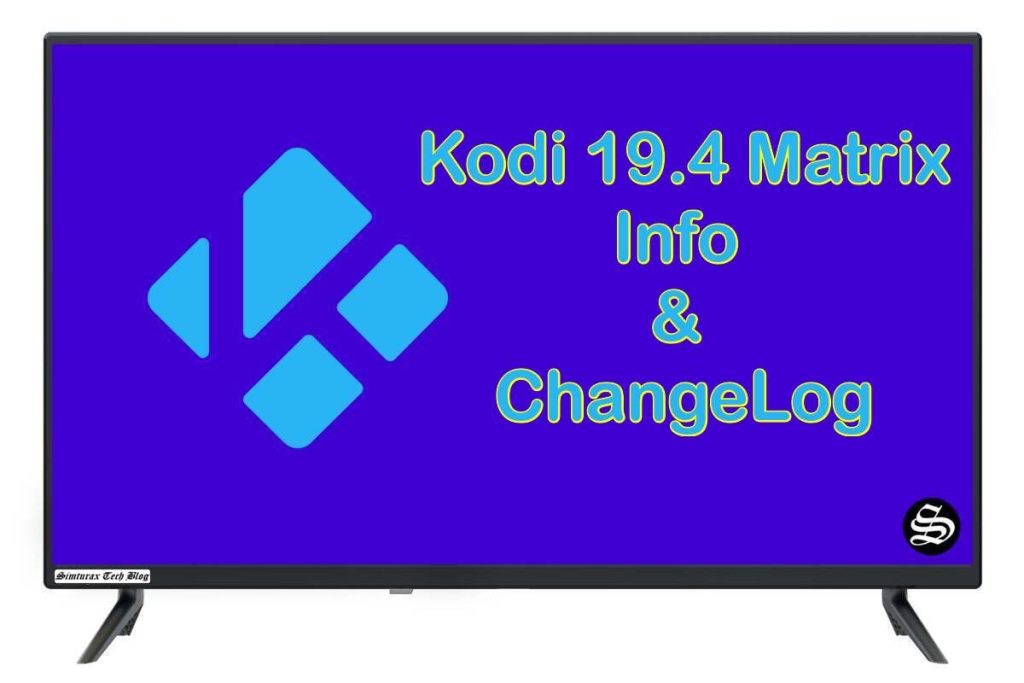With Kodi 19.4 Matrix, a new major version with many new functions and features has been released. In this post, we list the most important changes and information. We also show you how to download and install Kodi 19.4 Matrix.
Kodi 19, codenamed “Matrix”, is the new major release of the popular media center. The latest version is Kodi 19.4 Matrix. The developers have been working on the major update for almost two years. Since it is a so-called “major release”, there are a lot of new features and changes.
The most important changes at a glance
At this point, it must be emphasized once again that Kodi is a completely free software. The media center is 100% free and all developers involved work on the project in their spare time.
Some remarkable key figures:
– About 50 free developers have worked on Kodi 19 Matrix
– More than 5500 changed files
– 600.000 lines of code added, changed, or deleted
– More than 6000 suggestions and improvements from users were implemented
– Countless hours spent on programming and testing
Switch to Python 3 affects all Kodi addons
Probably the biggest change to Kodi 19 Matrix is that from now on the Python 3 interpreter will be used. All Kodi addons must be written in the Python programming language to work in the media center. The interpreter then reads and executes the program code accordingly.
Until now, the interpreter was used in version Python 2, but this has officially reached the “end-of-life” on January 1, 2020, so it will no longer be further developed and supported. A so-called backward compatibility is not given due to the big differences between Python 2 and Python 3.
This means that all existing Kodi addons have to be rewritten to work under Kodi 19 Matrix. This is a big effort for the developers, but meanwhile, almost all addons run with the latest version Kodi 19.4 Matrix. In addition, many new addons have been released that only work with the latest version of the media center.
Thus, there is no reason to use an older version of Kodi anymore, as there are enough Kodi addons that cover all functions.
Protection against unwanted updates: Addons with a unique source
Another serious change regarding Kodi Addons is that from now on the media center will query the original installation source. This means that updates for addons can only be installed from the repositories from which the extension was obtained. This is the developers’ reaction to some developments from the past.
Until now, it was possible to install updates for Kodi addons from repositories from which the extension was not originally downloaded. Some rogue Kodi sites like “TVAddons” have taken advantage of this and offered newer versions of well-known extensions, thus adding forced dependencies like “Indigo” with annoying popups and ads for their website.
Therefore, it is even more important than before to install Kodi addons best from the original developers’ repositories or at least use known and trusted repositories.
Video playback and subtitles
Kodi 19 Matrix supports the new AV1 codec. It is a free open-source video codec optimized for transmission over the Internet. AV1 is currently being tested by Netflix, Google, and many other major providers. The codec is 30% more efficient than H.265 and will be the standard in video streaming in the future.
In the new version, the display of subtitles has also been massively improved. Among many technical changes, it is now possible to set a dark gray color and opacity for subtitles. This is especially helpful for HDR content.
Live TV and PVR
One feature that has become increasingly popular over the years is Live TV or PVR. With reminders, new widgets, an improved channel manager, more intuitive navigation, and many other improvements, the Live TV experience in Kodi is better than ever. For all the other information on IPTV via Kodi, check out our related post.
Music playback
Special attention has been paid to music playback and visualization of audio content. Kodi 19 offers additional metadata tags and visualization options. The display of the music library has been greatly expanded, among other things, box sets with multiple CDs and albums are displayed more clearly.
Kodi 19.4 Matrix Download
If you want to install Kodi 19.4 Matrix, you can find the corresponding downloads on the official Kodi homepage. Visit the developers’ download page, scroll down a bit and select your platform (section “Select Your Platform“). The latest version for Android cannot currently be distributed via the Google Play Store. Instead, you have to download and install the APK file.
If you are already using an older version of Kodi and would like to update the media center, see our tutorial “Updating Kodi – How to update the media center“. There we explain easily how to update Kodi on any platform within a few steps.
Technically savvy users can find all changes of Kodi 19.4 Matrix on GitHub. Since this is free software, all differences are published to ensure the greatest possible transparency.
Kodi: Helpful posts and links
Kodi is the most popular and widespread media center software in the world. With the program you can turn any compatible device into a multimedia center – whether on a computer, a smartphone, or on Amazon Fire TV hardware.
With Kodi, you can not only prepare your local collection of media such as movies and series with posters and information. The software can also be extended in its function by so-called “addons”. With most addons, for example, video content can be streamed over the Internet.
And best of all: Kodi is absolutely free! It is free software that is regularly updated and improved by a voluntary team of developers.
simturax.com offers countless articles, instructions, tips, and tricks around the media center. We not only show you the most successful addons for Kodi but also keep an extensive list of the best addons, which is updated regularly.
Helpful links:
- What is kodi and how to make the best of it?
- Download and install kodi on Android TV
- Reset kodi to default settings on windows
- Setup parental controls on kodi
- Setup subtitles on Kodi
- Control kodi over the internet with kodi web interface
- SPMC: best kodi alternative
- Watch live Sports on Kodi 19
- Slove “no stream available” error on kodi
- Setup StbEmu code on kodi
- Create a lightweight build for kodi 19