This comprehensive guide explains how to seamlessly install apps on Android TV from your smartphone using a new Play Store feature.
Gone are the days of tedious app installations on Android TV using complex procedures. With the technological advancements, you can now simplify the process by utilizing your smartphone as a convenient remote control.
Google has introduced a convenient new feature to the Play Store, making it easier for users to download and install applications on their Android TV or upcoming Google TV. An option to choose on which device you want to install an app has just appeared on the Play Store.
With this new functionality, users now have the option to choose their smartphone as the installation device, eliminating the need to manually turn on their TV box.
Install apps on Android TV from your smartphone
Normally, Android TV users had to navigate the TV interface to install apps. However, the Play Store update simplifies this process.
- Open the Google Play Store on your smartphone: Access the Google Play Store app that is pre-installed on your smartphone. It’s important to note that this method only works for Android users, as the Play Store is exclusive to Android devices.
- Search for your desired app: Enter the name of the app you wish to install on your Android TV into the search bar within the Google Play Store. Utilize specific keywords to refine your search and find the exact app you need.
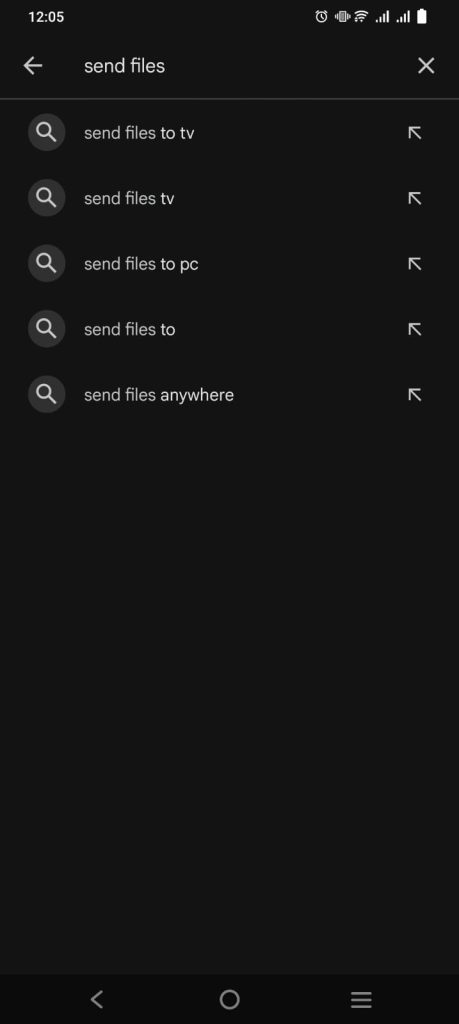
- Once you’ve located your desired app, click on it to access its page. Here, you’ll be presented with the app’s details, user reviews, and an “Install” button. On the app’s page, you will notice a new feature – a small arrow next to the large “Install” button.
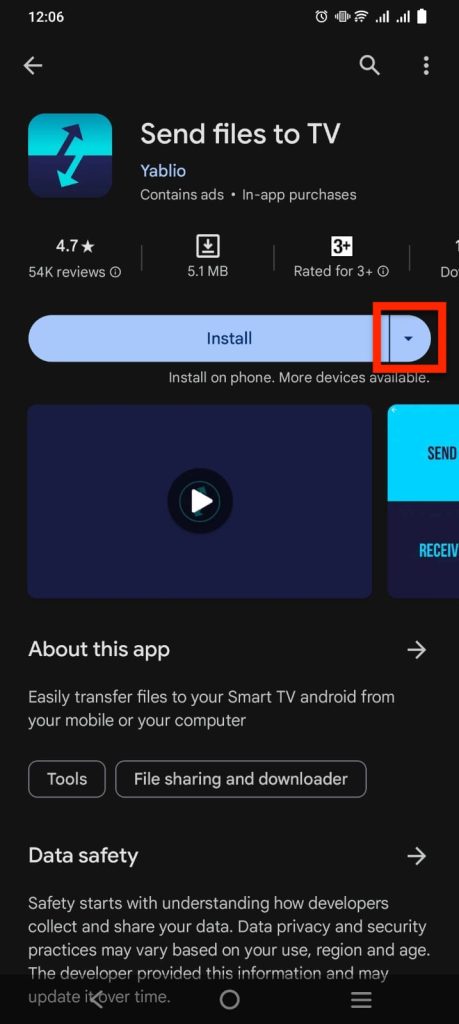
- When an Android TV version of an app is available in the store, Google automatically suggests installing it on your box.
- To install the app on the desired device, you can check a small box below the installation button. The Play Store will display a list of all compatible devices linked to the user’s Google account, including your Android TV box and smartphone
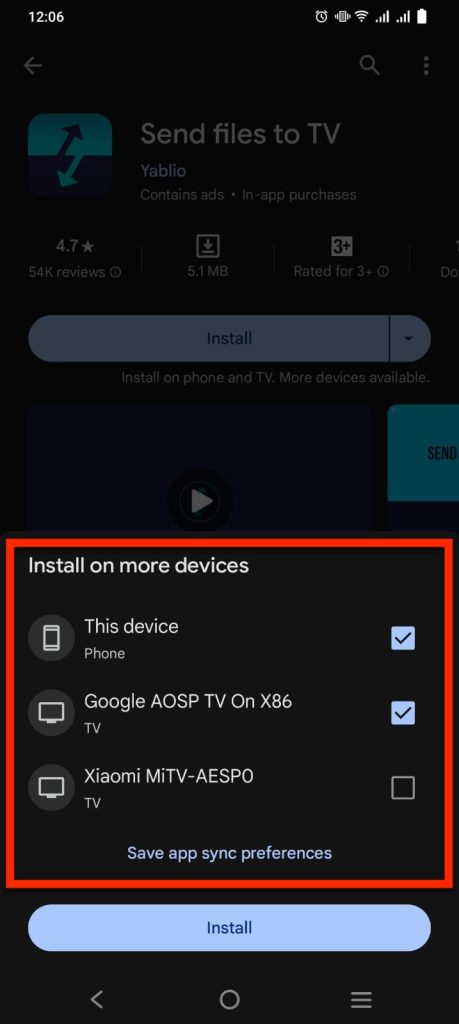
- Choose your Android TV as the installation device: Look for your Android TV within the list of available devices and select it as the installation destination.
- By tapping on the Android TV option, you can choose to install the app specifically on your Android TV (Google TV) device.
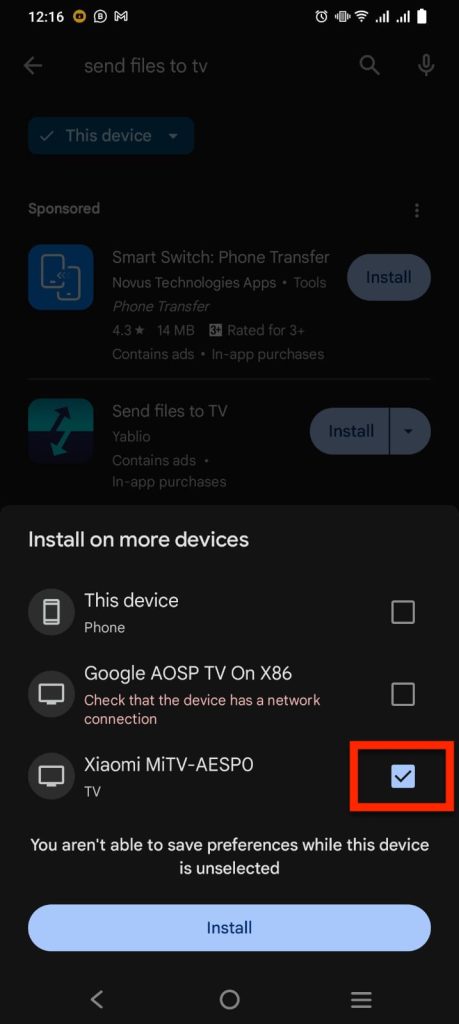
With this straightforward method, you can now easily install apps on Android TV from your smartphone without the need for any additional devices or complicated procedures.
It’s important to note that this new feature is currently only available for Android TV (Google TV) and is not supported on Apple TV devices.
While Android users can enjoy the convenience of installing apps from their smartphones, Apple TV users still need to manually power on their devices and access the store for app installation.
Unfortunately, iPhone users cannot install apps directly onto Apple TV at this time.
As XDA Developers reports, this new option isn’t widely available at the moment, and it seems to be rolling out via a server-side update. It doesn’t appear on any of our devices running the latest Google Play Store update. So you’ll have to be patient to take advantage of it.
With this latest Play Store feature, Google has empowered you to install apps on Android TV from your smartphone
Enjoy the convenience and simplicity of managing your Android TV apps, reducing the need for complex procedures and manual interaction.
Stay tuned for updates as Google continues to enhance the Android TV and Google TV experience.





