TvOne is a Kodi video addon that allows you to watch Live TV channels over the internet (IPTV). TV One is located in the Octopus Repository alongside ALVIN addon and is fully compatible with Kodi 19 Matrix
The main menu contains several categories like Documentary, Entertainment, Food, Kids, Movies, Music, News, Sports, and US Channels.
Within these categories, content is organized into sub-categories including countries like UK Channels, US Channels, France, Italy, and more
At the very bottom of the main menu, there is a section for sports where sports fans can watch their favorite games and competitions.
See how you can create a simple, fast, and lightweight build for Kodi 19 Matrix
How to install TvOne add-on on Kodi 19 Matrix
In this comprehensive guide, we explain how to install TvOne Kodi addon to watch Live TV Channels from around the world in one place.
This guide was realized on Kodi 19 Matrix, the latest stable version of Kodi, and applies to all compatible devices including Amazon Firestick, Fire TV, Mi TV Stick, Android & IOS, Mac, Android TV, Android Boxes, etc…
- Name: TV One – Octopus Repository
- Source: http://octopus246.esy.es/octopus/
- New Source URL: https://fuse99.com/octopus/
- Compatibility: Kodi 18.9 Leia and 19.0 Matrix
Enable installation from unknown sources
The most interesting Kodi Add-ons are included in unofficial repositories. TV One Add-on can be found in the Octopus Repository which is a third-party source. So, the first thing you have to do is enable installation from unknown sources. If not already done, just follow these steps
Launch Kodi and click on the “System Settings” Icon.
On the next page, click on “System Settings” as shown in the image below.
In the “Add-ons” tab of the left panel, make sure that the ” Unknown sources ” option is activated.
The option is disabled by default for privacy and security reasons, but you must enable it before you can install add-ons from outside the official Kodi repository.
Upon this warning window, click Yes
Install Octopus Repository
Here’s a step-by-step guide on how to Install the Octopus Repository.
To do so, follow these steps:
Launch Kodi and click on the “System Settings” Icon.
From the available options, select «File manager»
Then select «Add source»
Double click «<None>»
Enter this link: http://octopus246.esy.es/octopus/ in the box as your media source.
Or you can use the other Source URL: https://fuse99.com/octopus/
Be sure to type this exactly as provided. Click OK
Your repo needs a name, type ” octopus“ in the box below, then press “Ok“.
Return to the System Settings home screen, and click the Add-ons Package Installer
Select “Install from zip file“
A short notification will popup to warn you that add-ons installed from zip ( excluding served repositories) will not be auto-update and must be manually updated. Click Yes to proceed.
Now find the repository you named “octopus”
Select repository.octopus.xxx.zip
Wait for the top right to popup Octopus Repo installed.
And this has been all regarding the repository installation. It is a valid process for any third-party repository.
Install TvOne addon on Kodi 19
Now that you have the Octopus Repo on your system, you need to install TvOne Addon.
Go to Install from repository
Select Octopus Repo
Then Video add-ons
Select TV One
Click Install
Wait until the notification appears that the Kodi addon was installed successfully
Now go back to the Kodi home screen, find the Add-ons tab on the left side menu, The TV One Addon should appear under the Video add-ons category.
The main menu contains several categories like Documentary, Entertainment, Food, Kids, Movies, Music, News, Sports, and US Channels.
At the very bottom of the main menu, there is a section for sports where sports fans can watch their favorite games and competitions.
This has been all regarding the installation of TV One addon for live TV channels on Kodi 19 Matrix. Enjoy
However, make sure to use a VPN to avoid any copyright infringement issues.
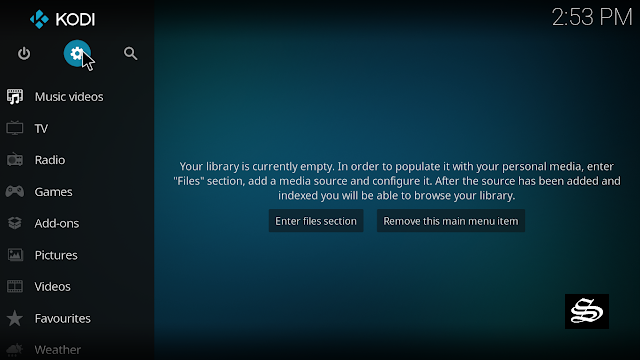

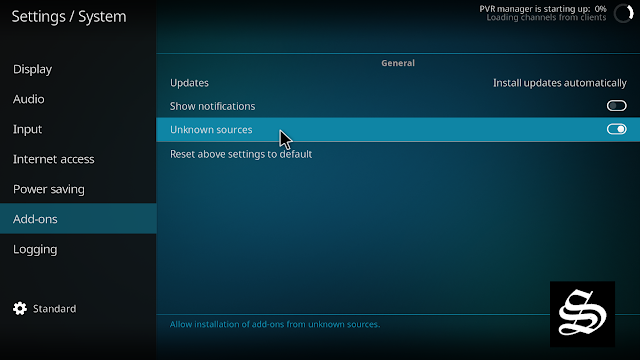
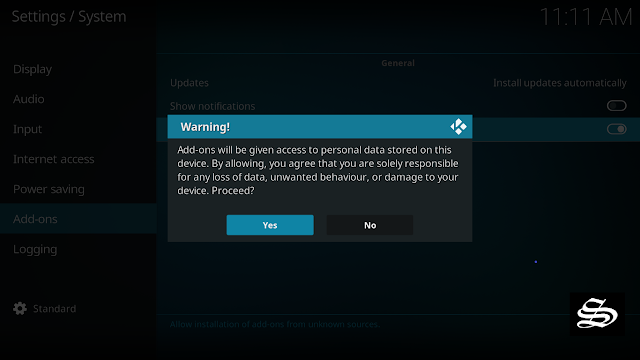
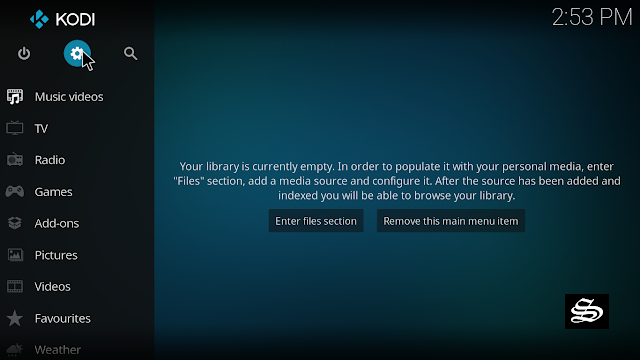




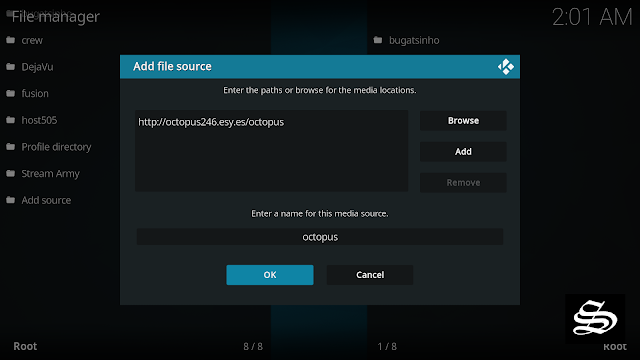


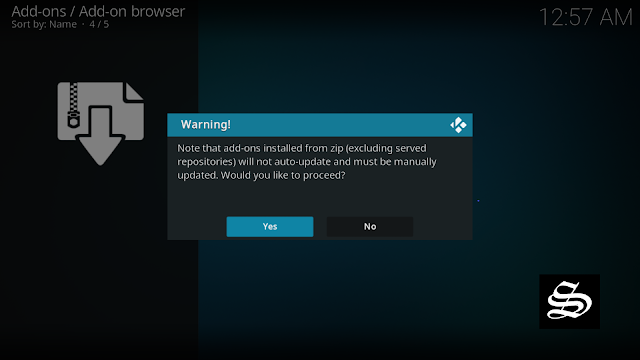
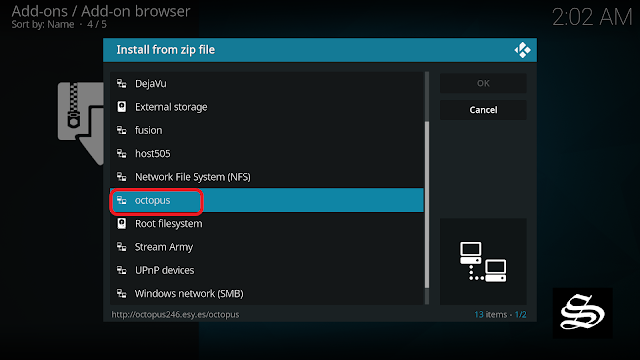
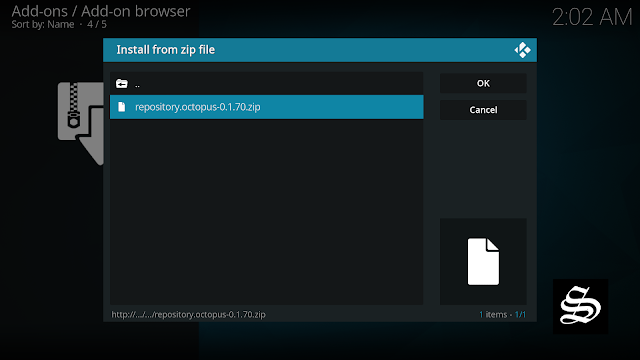

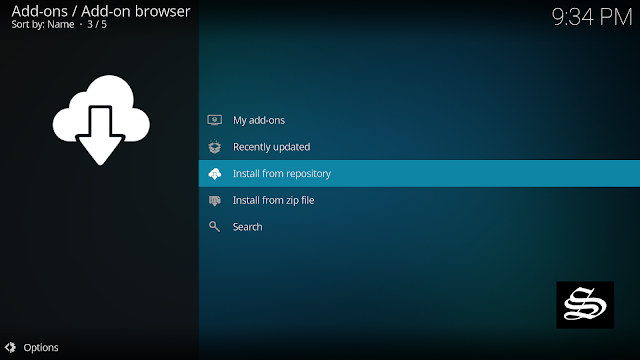

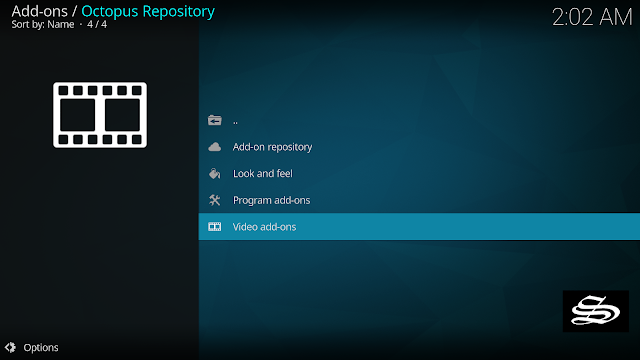



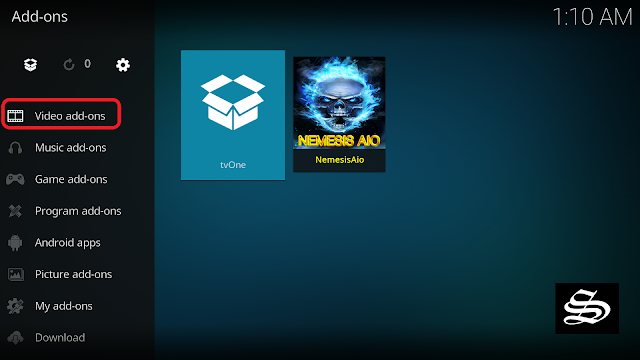
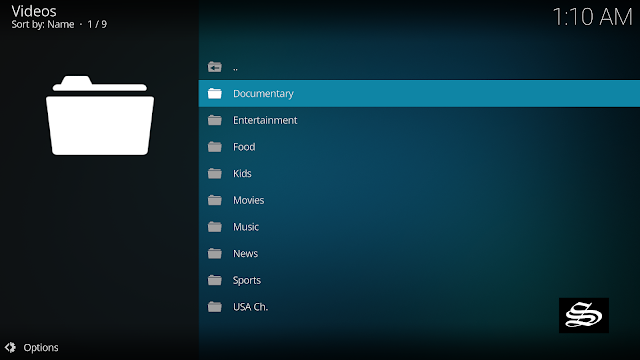

I had to dig a little to find a cleaning add-on along with slot of other hope they code something similar to tempest.