SportsDevil addon is a Kodi video source that allows users to watch sports live in multiple languages and in good quality at no cost.
SportsDevil has been around for long enough for sports fans to know that it is a must-have addon. It contains tons of sports streams for different disciplines and competitions from around the world.
Being an addon with too much live sports streams, many other addons use SportsDevil as a dependency, where their main content is sports and live channels.
SportsDevil addon provides good-quality sports streams for all sports live events like soccer, tennis, and other disciplines. it also contains replays and highlights in case you missed anything.
Note that SportsDevil addon has not yet been updated to work on Kodi 19
How to install SportsDevil addon on Kodi
In this comprehensive guide, we explain how to install SportsDevil addon on Kodi
THis guide was realized on kodi 18.9 leia, and applies to all compatible devices including Amazon Firestick, Fire TV, Mi TV Stick, Android & IOS, Mac, Android TV, Android Boxes, etc…
- Name: SportsDevil – CellarDoorTV Repository
- Source: http://cellardoortv.com/repo
Enable installation from unknown sources
The most interesting Kodi Addons are included in unofficial repositories. SportsDevil Addon can be found in the CellarDoorTV Repository which is a third-party source. So, the first thing you have to do is enable installation from unknown sources. If not already done, just follow these steps
Launch Kodi and click on the “Settings” Icon.
On the next page, click on “System” as shown in the image below.
In the “Add-ons” tab of the left panel, make sure that the ” Unknown sources ” option is activated.
The option is disabled by default for privacy and security reasons, but you must enable it before you can install add-ons from outside the official Kodi repository.
Upon this warning window, click Yes
Install CellarDoorTV Repository
Here’s a step-by-step guide on how to Install the CellarDoorTV Repository.
To do so, follow these steps:
Launch Kodi and click on the “Settings” Icon.
From the list of available options, select «File manager»
Then select «Add source»
Double click «<None>»
Enter this link: http://cellardoortv.com/repo in the box at the top of your screen. Be sure to type this exactly as provided. Click OK
Your repo needs a name ” cellar ” in the box below> then Select “Ok”.
Return to the System Settings home screen> and Click the Add-ons Package Installer
Select “Install from zip file”
Find your repo under cellar name
Select repository.cdrepo-xxx.zip
Wait for the top right to popup CellarDoorTV Repository Installed.
Click Install from repository
Click CellarDoorTV Repository
Then Video add-ons
Select SportsDevil
Click Install
A box will popup showing all the dependencies and add-ons that will be install Click OK
On the top right, a pop-up will let you know that your add-on is installed
Now go back to kodi home screen, Find Add-ons tab on the left side menu and enjoy best live sports on SportsDevil Addon.
Congratulations! You just installed SportsDevil addon on your Kodi platform! Everything is ready to use. Enjoy your new addon. Happy streaming!





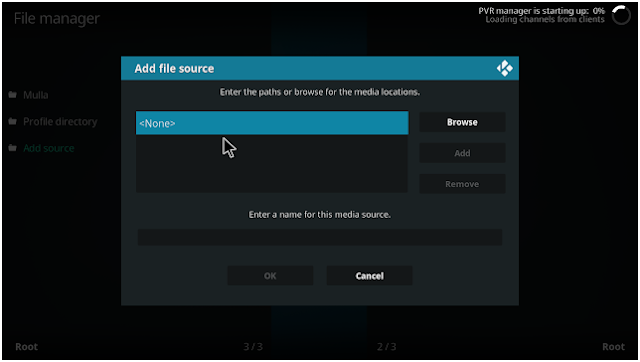
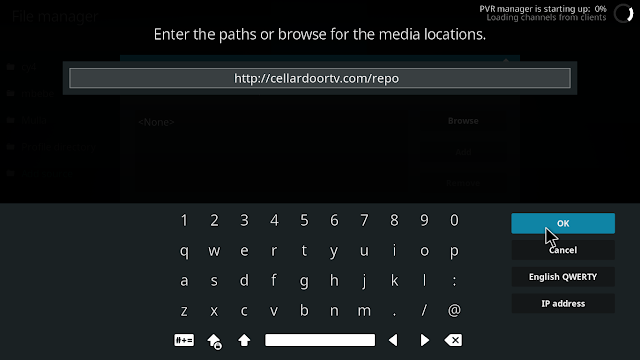
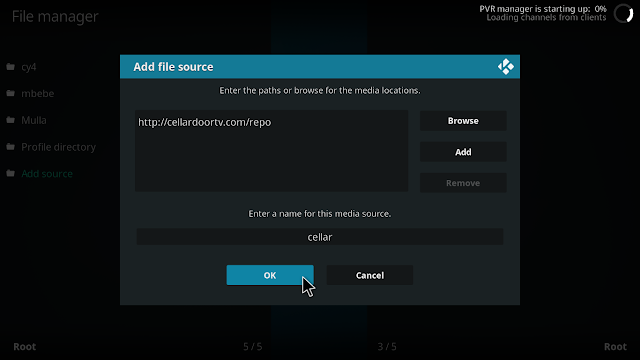

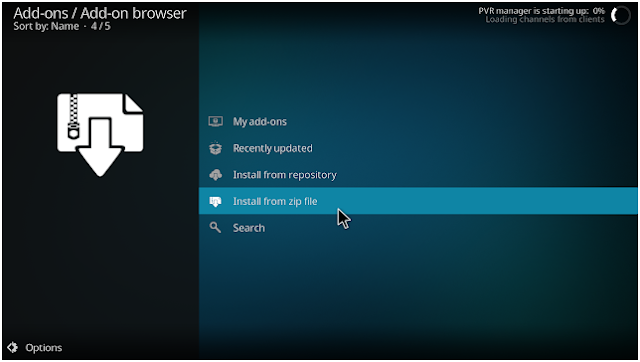

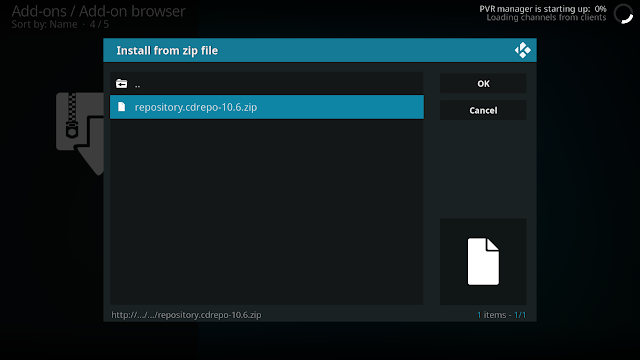
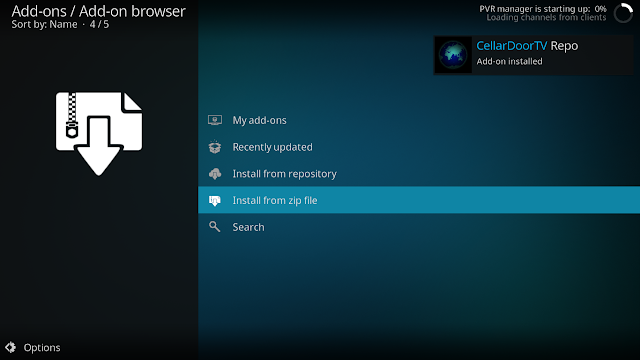
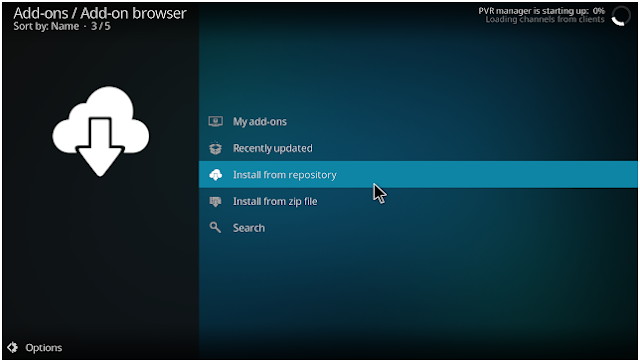
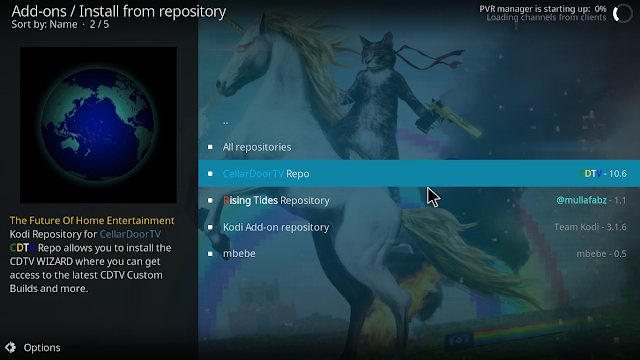
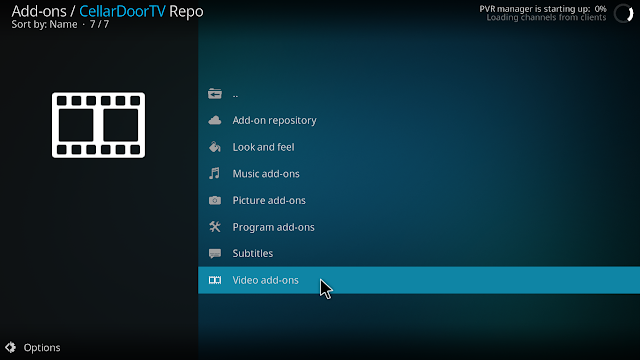


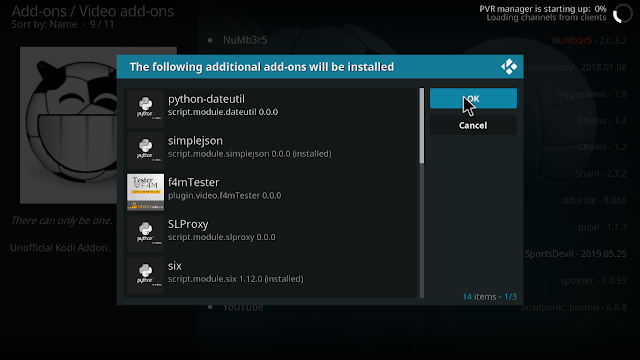
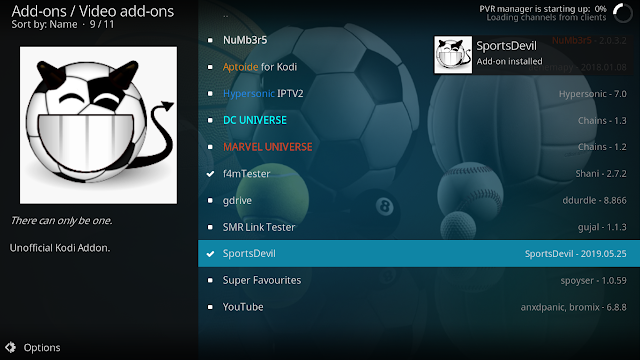



2 Comments
SportsDevil is not in this repo!! I also tried Cy4Root and Ezzer-Mac repos and its not there either! Where is this thing?
After reading your comment I once again installed SportsDevil addon using the cellardoortv.com/repo and it works just fine. May be you are using kodi 19 matrix and SportsDevil is not yet upgraded to work on it. Try older version.
For version 19 (Matrix), Team Kodi upgraded the programming language they used to Python 3, which subsequently broke many popular addons who were built on Python 2. As a result, SportsDevil will not run properly on Kodi 19! You can still use it on previous versions of Kodi