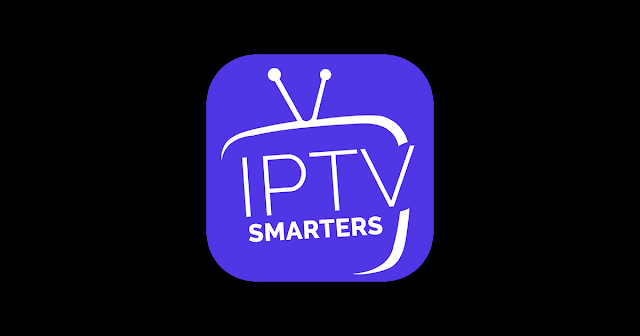
IPTV Smarters Pro is a video streaming player specifically designed for users who want to watch live TV, VOD, series and Catchup TV on their Android devices such as mobile phones, Android boxes, Fire TV key and others. This video player application is easy to use with an attractive presentation and user-friendly operation. Users can choose to upload their playlist or file/URL or log in using the Xtream Codes API.
Like Perfect Player, Iptv Smarters Pro application is not offering any kind of IPTV services like IPTV subscriptions, streams.
The user has to contact the TV Service Provider for Username, Password, Server URL or Playlist ( M3u file / URL ), this is just a fast IPTV app that provides the platform to play the content.
Install and set up IPTV Smarters Pro application
To set up this service, you need to go to the Google Play Store and download the “IPTV Smarters Pro” application.
Once installed, you will receive an informative text about the terms of use, just click accept . 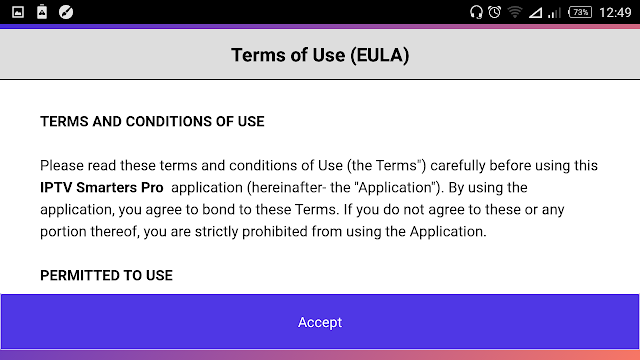
Then it will bring you List Users page. There you have 4 options:
– Load playlist from file or URL
p; Login with Xtream Codes API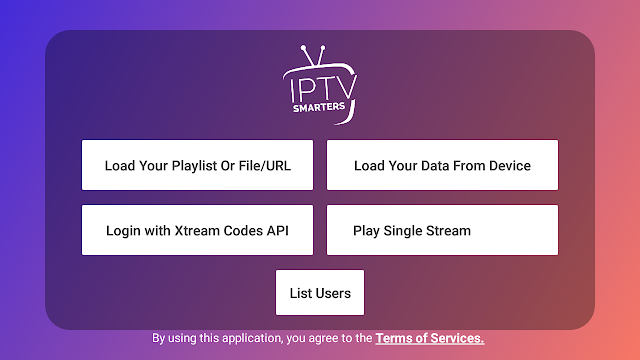
Use Xtream Codes API
If you choose to use n Xtream code, it will take to the next page where to put in your login details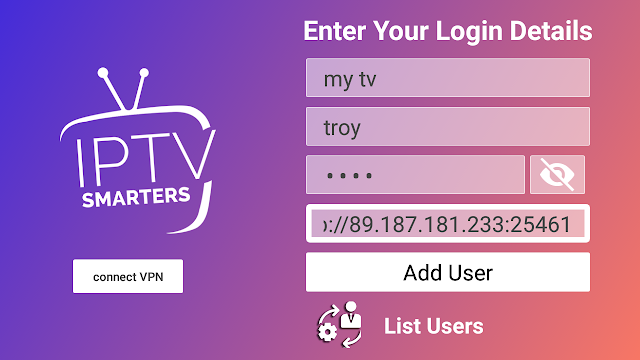
– First, name your playlist
Use M3u playlist file/URL
Select playlist type:
For m3u file you will have to go fetch it from your device storage.
– Name your list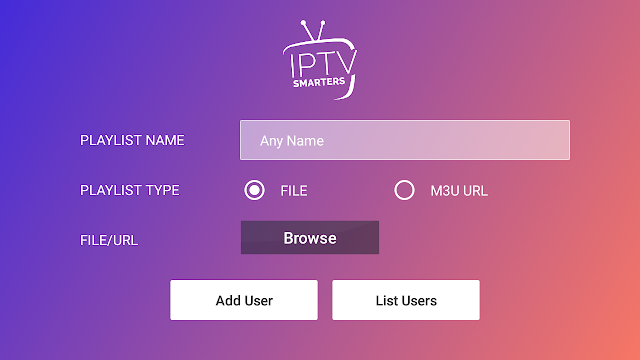
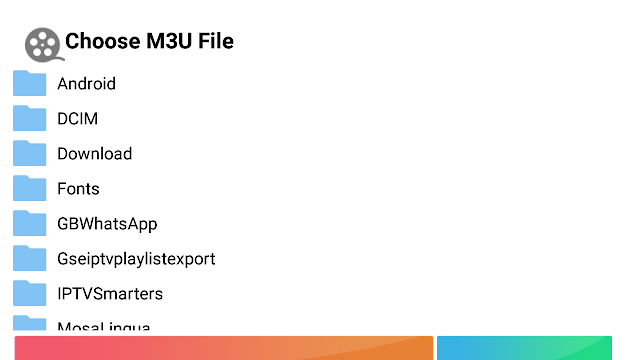
– Choose you adequate m3u file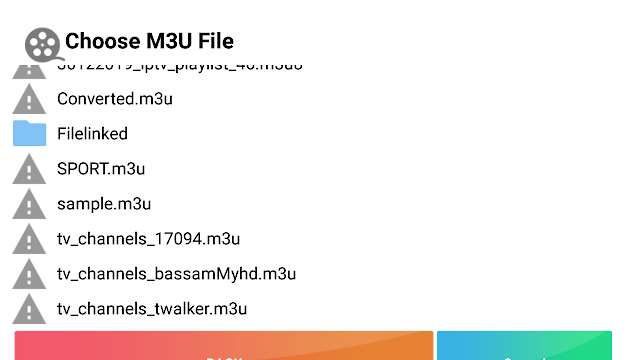
– Click Add user to access main menu
For the URL paste the link to your m3u playlist.
– Name your list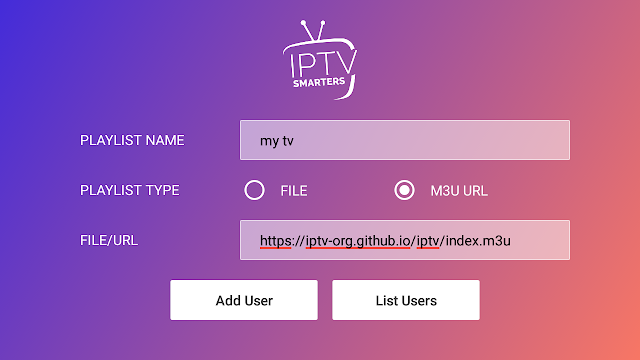
– Paste your link in the below field
After entering you login details you will have access to the List User page.
– Select your list to access the main menu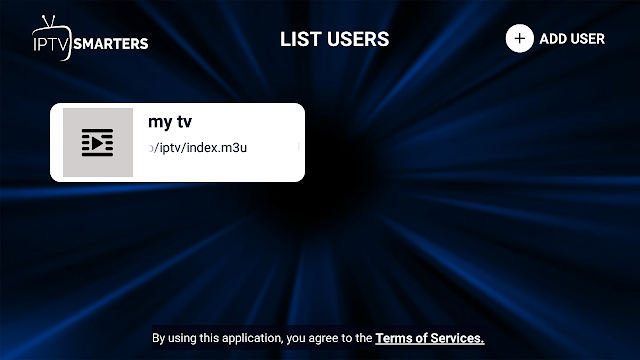
– Choose the type of content you want to watch: live tv/movies/ series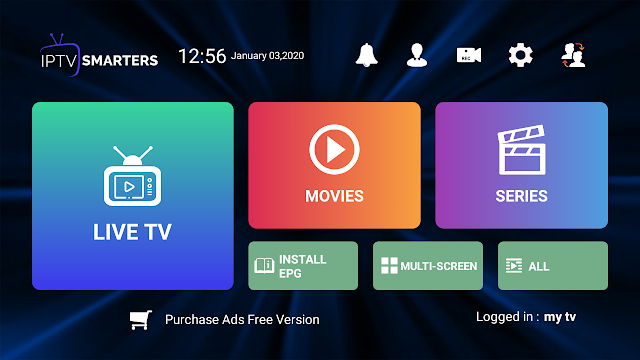
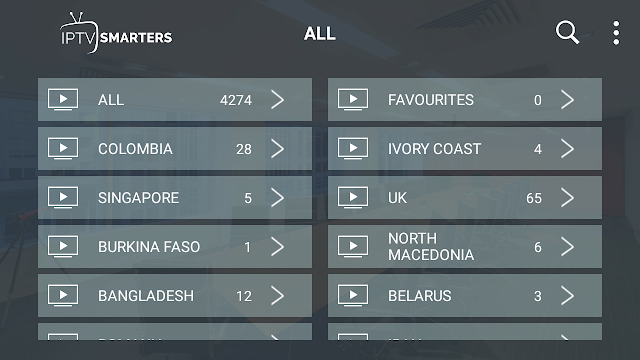
That’s it, you are ready to watch all your channels, including your VOD, sports and TV shows.

