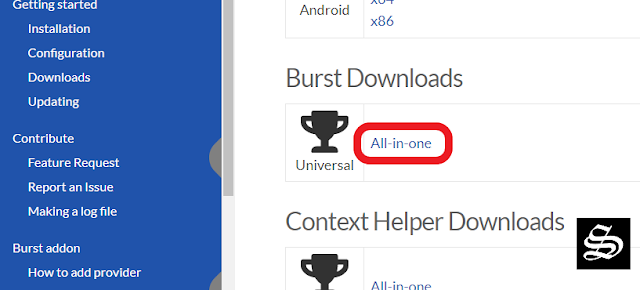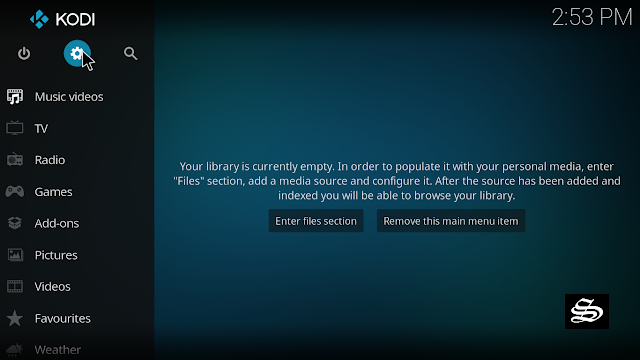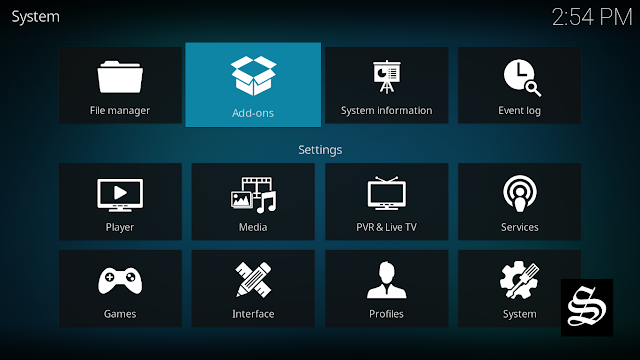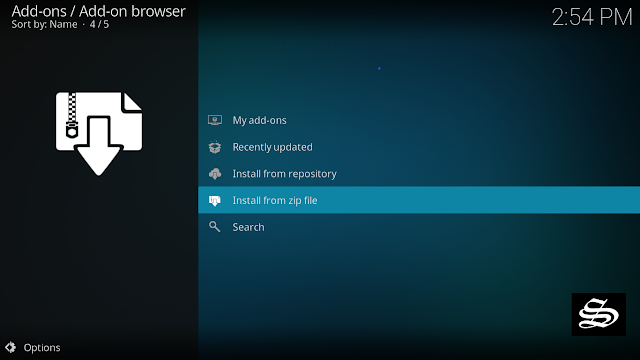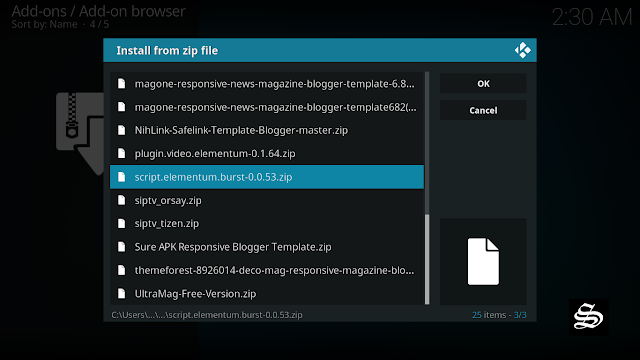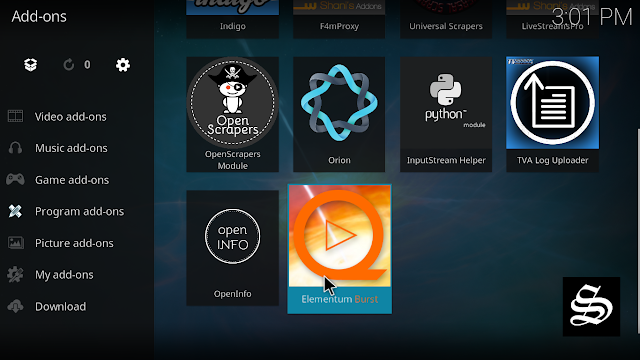Elementum Burst addon is a kodi program addon responsible for fetching torrent links from different sources on the web so as to be played on the Elementum kodi addon. For this latter to work, Elementum burst should be installed too.
If you haven’t already installed Elementum on your kodi, please read how to install Elementum addon, one of the best kodi addons available to stream good quality torrent links.
Normally, once the installation of the Elementum kodi addon complete, Elementum Burst installation begins automatically. Except that in some cases, the automatic installation fails and the immediate remedy of rebooting kodi doesn’t pay off. Only then that you have to manually install this program addon called Elementum Burst.
This guide will show you exactly how to manually install Elementum burst addon. We suppose that you have already installed Elementum addon. Otherwise, you can install it directly from the Elementum official website via downloading a Zip file.
Install Elementum Burst addon from a Zip file
If the installation from Elementum Repository doesn’t go as perfectly as you wish or something unexpected happens, you still have another alternative process: Install it directly from the Elementum official website via Zip file. To do so:
- Pay a little visit to the Elementum official website
- Scroll down till you find Burst Downloads
- Click on All-In-One to download Burst Zip file. Remember where this file will be stored, you will need it.
- Now go back to kodi.
- Click the Settings icon
- Select the Add-ons Browser
- Click Install from zip file
- Dig a little bit in your local files and find the zip file you have just downloaded. It should be in the downloads folder and have a name like: script.elementum.burst.xxx.zip. Click on it to install it
- In few seconds a little pop-up should appear in the top right corner of the screen indicating Addon Installed
- Go to kodi home screen >>> addons >>> program addons >>> a shortcut to Elementum should appear there.
With this, your Elementum vaddon gets the Elementum Burst program needed and should be ready to play movies and TV shows from torrents links and offer you all the entertainment you expect.
However, don’t forget to use a VPN before streaming anything on kodi to protect your online streaming activities and avoid copyright infringement issues.
With a good VPN you will prevent yourself from malware. It masks your original IP and assigns you a new one to maintain anonymity while streaming. Our best recommendations are :
- NordVPN Review
- CyberGhost Review
- ExpressVPN Review
- Surfshark VPN Review
- PureVPN Review
- IPVanish VPN review


![How To Install Elementum Burst Addon On Kodi [Program Addon]](https://simturax.com/wp-content/uploads/2023/01/Elementum-Burst-addon-1-1024x555.png)