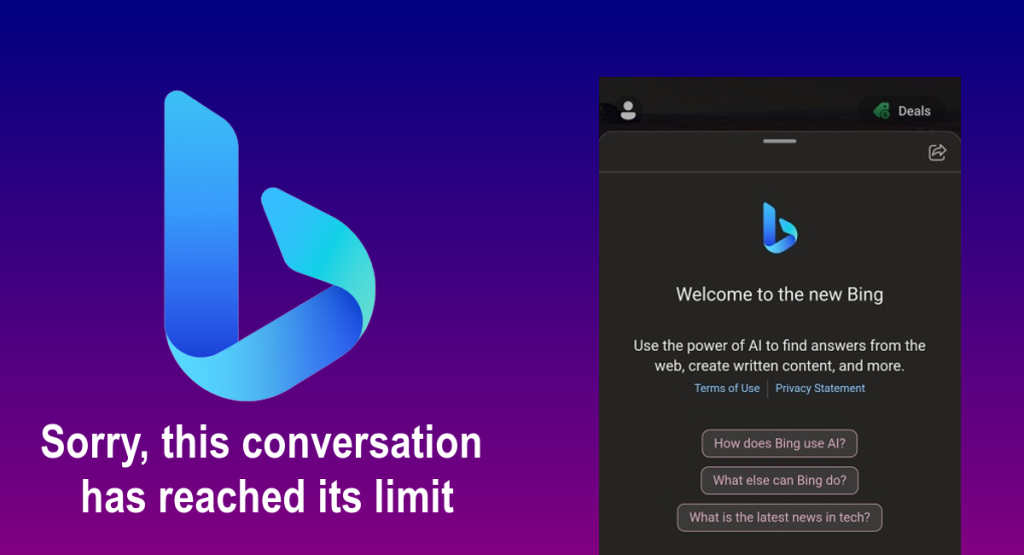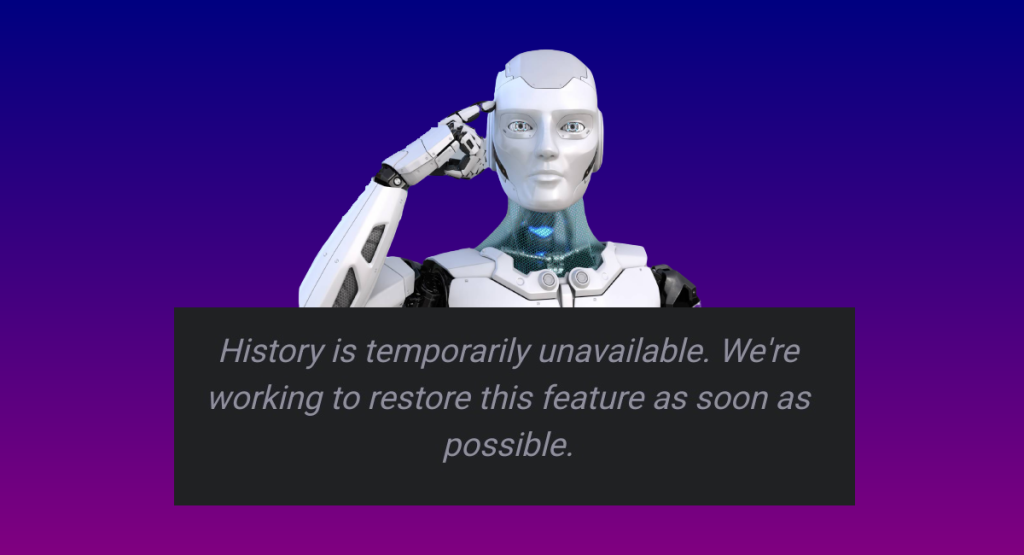If you have been using Bing Chat AI, Microsoft’s new service that lets you chat with Bing and get answers from the web, create written content, gather trip planning ideas, and more – all generated by AI, you might have encountered an error message that says “ Sorry this conversation has reached its limit “.
This error means that you have exceeded the maximum number of messages that you can exchange with Bing Chat AI in a single session.
Sorry this conversation has reached its limit: What causes this error?
The “Sorry this conversation has reached its limit” error is caused by a limitation of the AI model that powers Bing Chat AI. The model is based on OpenAI’s GPT-4, which is one of the most advanced natural language processing models available today.
However, even GPT-4 has its limits when it comes to generating coherent and consistent responses over a long conversation.
The longer the conversation goes on, the more likely it is that the model will lose track of the context, repeat itself, contradict itself, or produce nonsensical or offensive content.
To prevent these issues and ensure a high-quality user experience, Microsoft has set a limit on how many messages you can send to Bing Chat AI in a single session.
Why does this happen?
The reason why this limitation exists is because of the technical challenges and ethical implications of creating and maintaining an AI chatbot that can converse with humans indefinitely.
Unlike humans who can use common sense, memory, emotions, and social cues to guide their conversations, AI models rely on statistical patterns and probabilities derived from large amounts of data.
This means that they can sometimes generate responses that are inaccurate, irrelevant, inappropriate, or harmful.
Moreover, creating an AI chatbot that can understand and respond to any possible query or topic requires enormous computational resources and data sources.
Microsoft is constantly working on improving Bing Chat AI’s capabilities and performance but for now, it has decided to impose a limit on how long you can chat with it.
How to fix this error?
The good news is that fixing this error is very easy. All you need to do is start a new conversation with Bing Chat AI by clicking on the “New Conversation” button at the top right corner of the chat window.
This will reset your message count and allow you to chat with Bing Chat again until you reach the limit again.
Alternatively, you can also switch between different modes or personalities of Bing Chat by clicking on the “Change Mode” button at the bottom left corner of the chat window.
There are three modes available: Creative (the most experimental), Balanced (the most conversational), and Precise (the most informative).
Each mode has its own message limit so switching between them might give you more time to chat with Bing Chat.

Bing Chat AI is an amazing service that lets you interact with Bing using natural language and get various kinds of assistance from an AI copilot.
However, it also has some limitations such as the “Sorry, this conversation has reached its limit” error that you might encounter after chatting for too long.
This error is caused by a limitation of the AI model that powers Bing Chat AI and is meant to ensure a high-quality user experience.
We hope this post helped you understand what causes this error, why it happens, and how to fix it.