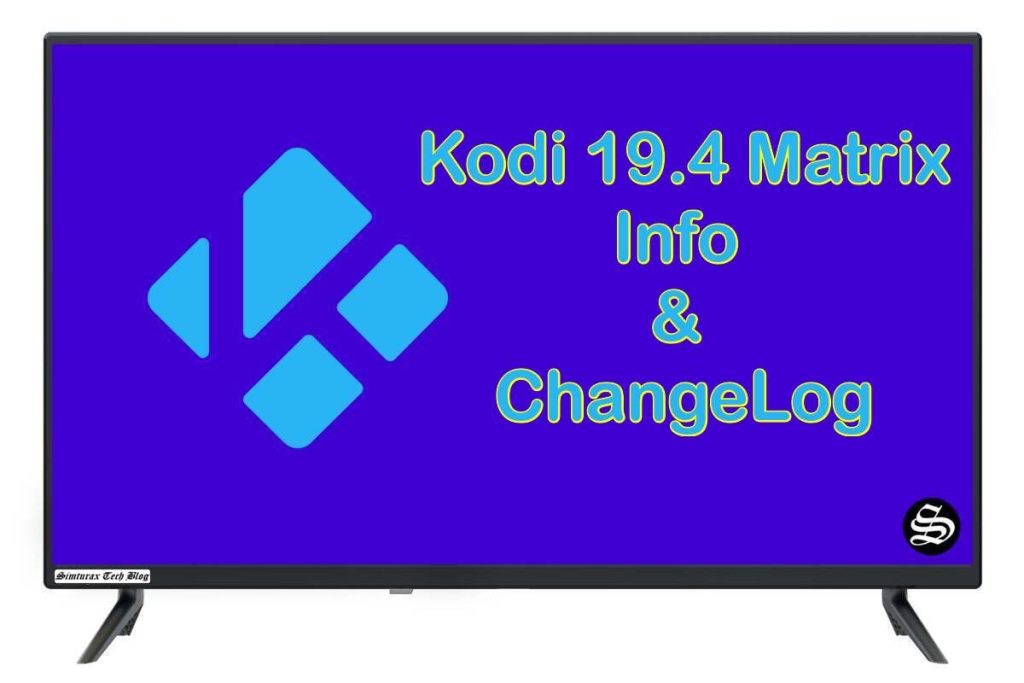This guide with screenshots will show you how to install Cum With Me addon on Kodi and enjoy a wide range of adult Movies, videos, Live Cams, and Live TV channels.
The process was performed on the latest version of Kodi media center available to date and should work fine on older versions as well.
The steps described in this post apply to all devices and platforms that support Kodi such as Android, Android TV, Fire TV, Linux, Windows, and more.
If you are new to Kodi, this ultimate guide will help you get started and set up the media center correctly.
Also, although it is not necessary, we highly recommend updating Kodi to the latest version. Updates are always useful because they fix problems and make improvements.
What is Cum With Me addon for Kodi?
The Cum With Me Adult Addon for Kodi is a popular extension that provides access to a wide range of adult content. It can be found in the Stream Army repository where other great addons are hosted like Nemesis, EntertainMe, and XXX-O-DUS another adult content addon.
The Cum With Me Addon offers a plethora of features. The most important of which is its user-friendly interface, making it easy to navigate and find the desired content.
The content list is so extensive that users will often prefer to go straight to the addon’s search tool to find specific content that they want to watch. What’s more, each series, movie, or short might include more than one link to be able to choose the preferred quality.
The addon allows users to browse through different content categories, such as Live Channels, Live Cams, Movies, and xxx Sites.
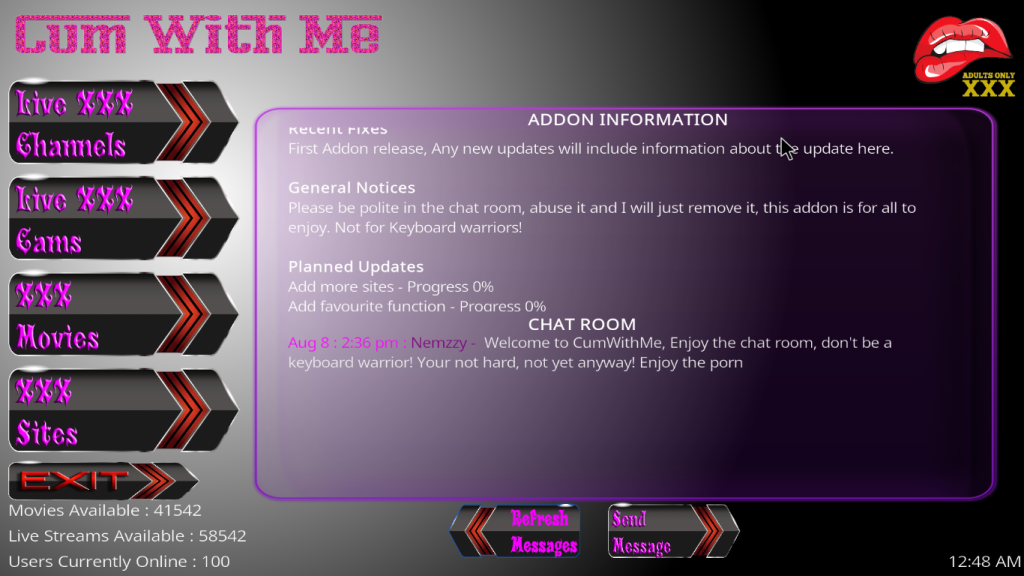
In terms of content library, the Cum With Me Adult Addon covers various genres to cater to different preferences. Users can explore options like mainstream movies, adult films, amateur videos, hentai, adult cartoons, and virtual reality content.

Additionally, the addon frequently updates its library to ensure that users have access to the latest adult content.

Similar to most Kodi addons, the Cum With Me addon does not host any content. It works by scraping links from various websites that host live sports streams. When you select a sport or a channel from the addon, it will present you with a list of available links to choose from.
However, it is important to note that the Cum With Me Addon is intended for adult viewers and should only be used by individuals who are of legal age in their respective countries.
Please note that this addon needs a PIN code to get access to. You can get this PIN by visiting this URL: pinsystem.co.uk every four hours. You will find the necessary steps to do that by the end of this guide. Keep reading till the end.
Is Cum With Me addon safe and legal?
In terms of safety, Cum With Me addon has been tested and proven to be malware-free. Besides, we have never come across any user reporting any safety issues while using this app.
As for the legality, It is important to note that Kodi itself does not endorse or support any adult content addons, as it is primarily designed for the legal streaming of movies, TV shows, and other multimedia content.
The Cum With Me addon, like other adult addons for Kodi, should be used responsibly and in compliance with local laws and regulations. It is recommended to verify the legality of accessing adult content in your jurisdiction before using such addons.
Therefore, you should exercise caution when installing and using third-party addons, as they may pose risks and may not always provide reliable content. Consider using a VPN before streaming anything on Kodi to protect your online streaming activities and avoid copyright infringement issues.
With a good VPN you will prevent yourself from malware. It masks your original IP and assigns you a new one to maintain anonymity while streaming. Our best recommendations are:
- NordVPN Review
- CyberGhost Review
- ExpressVPN Review
- Surfshark VPN Review
- PureVPN Review
- IPVanish VPN review
How to install Cum With Me addon on Kodi
Now that you know what Cum With Me Kodi addon is and how to protect yourself when using it, you may want to install it on your device and enjoy its content.
The installation process is straightforward, but it requires some steps to follow. Here are the steps to install Cum With Me Kodi addon on your device:
- Enable unknown sources in Kodi settings
- Add a media source in Kodi file manager
- Install the hosting repository from the source
- Install Cum With Me addon from the repository
For detailed instructions with screenshots, please keep reading
Enable installation from unknown sources
If you want to install third-party addons on Kodi, you need to enable unknown sources first. This is a security feature that prevents Kodi from installing addons that are not verified by the official Kodi repository.
However, many popular and useful addons are available from other sources, so you may want to enable this option if you trust the source of the addon. If not already done, just follow these steps:
Launch Kodi and click on the gear icon on the top-left corner of the home screen. This will open the settings menu.

Click on System on the bottom-right corner of the settings menu. This will open the system settings menu.

From the left sidebar, select Add-ons. On the right side, you will see a toggle switch for Unknown Sources. Click on it to turn it on.

You will see a warning message that says “Add-ons will be given access to personal data stored on this device. By allowing, you agree that you are solely responsible for any loss of data, unwanted behavior, or damage to your device. Proceed?” Click Yes to confirm.

That’s it! You have successfully enabled unknown sources on Kodi. You can now install any addon from any source that you want.
Install the Stream Army Repository
With the unknown sources option enabled, Kodi is now ready to install any addon or repository, regardless of its source.
Cum With Me Kodi addon is available in The Stream Army repository So, our next step will be to install the repository. For this, a media source needs to be added. We have already explained in our corresponding guide how to do this. Otherwise, follow the instructions below:
Launch Kodi and click on the “Settings” Icon.
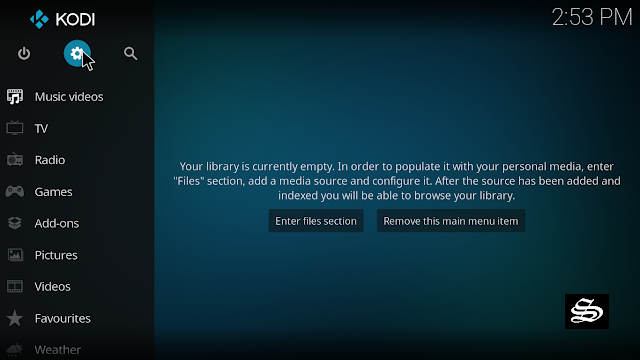
From the available options, select «File manager»
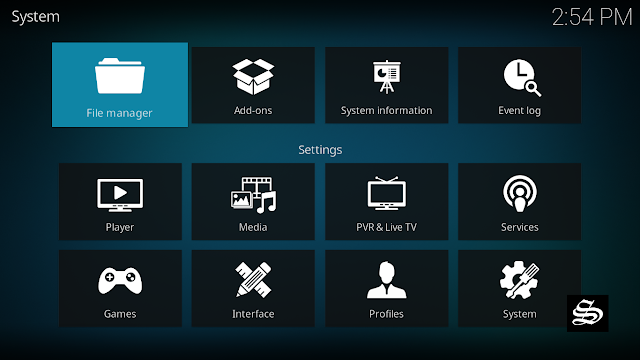
Then select «Add source»

Double click «<None>»
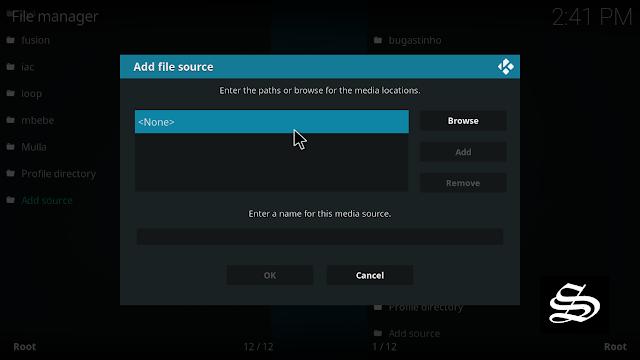
Enter this link: http://streamarmy.co.uk/repo/ in the box as your media source. Be sure to type this exactly as provided. Click OK
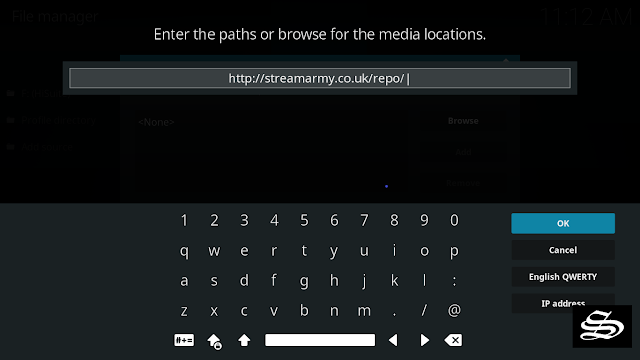
Your repo needs a name, type ” Stream Army” in the box below, then select “Ok”.
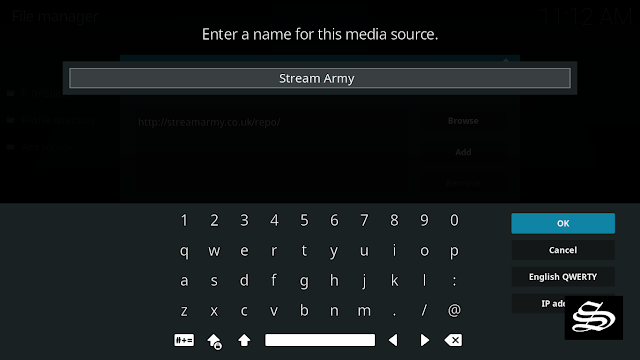
Again click OK
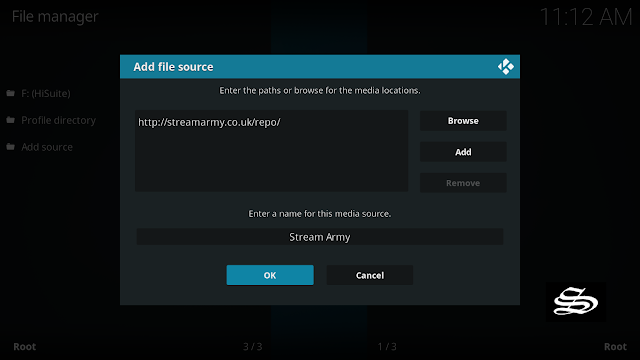
Return to the System Settings home screen, and click the Add-ons Package Installer
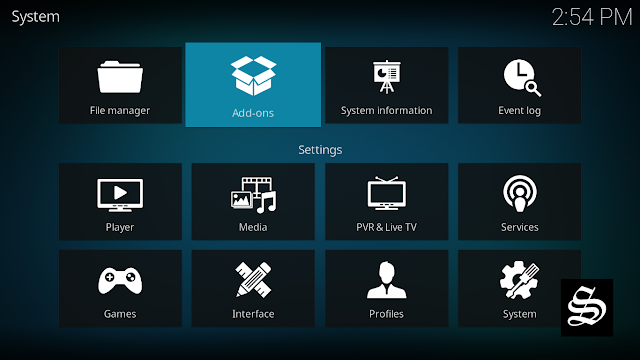
Select “Install from zip file“
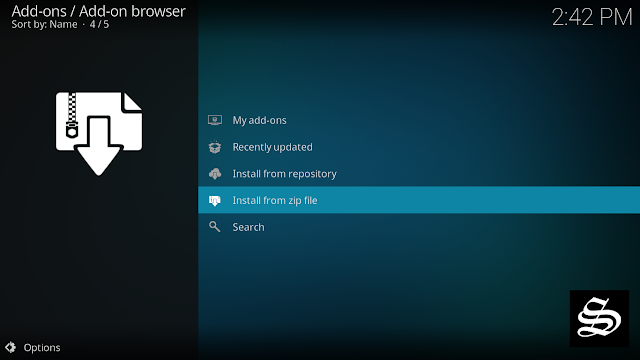
Find your repo under the Stream Army name
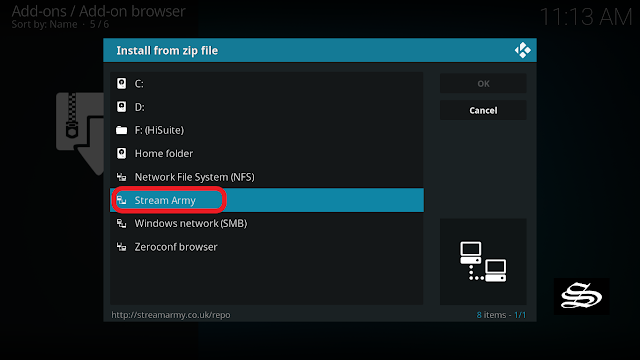
Select repository: repository.StreamArmy-xxxx.zip
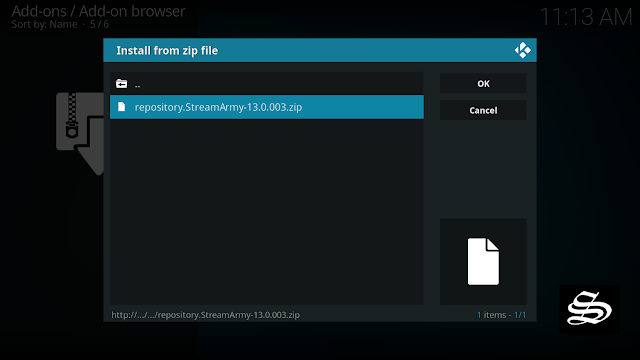
Wait for the top right to popup Stream Army Repo installed.
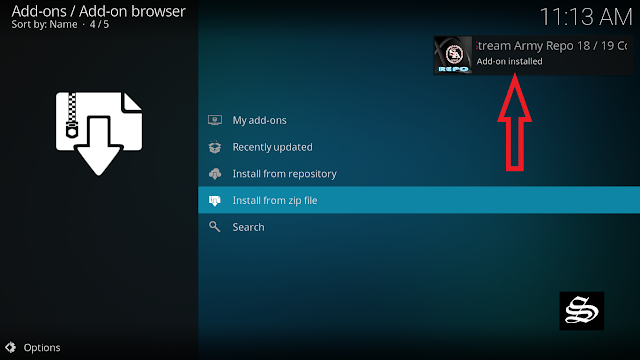
And this has been all regarding the repository installation. It is a valid process for any third-party repository.
Install Cum With Me addon on Kodi
After successfully installing The Stream Army repository, we need to install Cum With Me Addon:
Again, on the settings page, go to the Add-ons browser and select Install from a repository
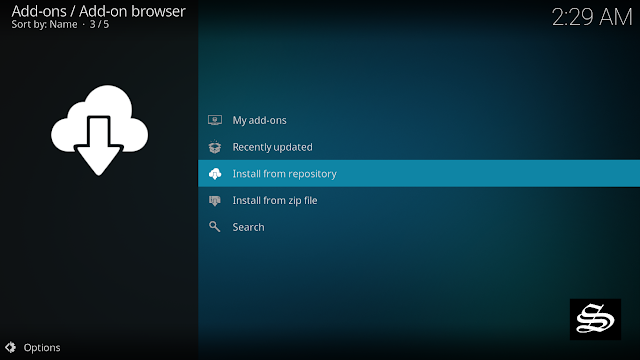
Click Stream Army Repo
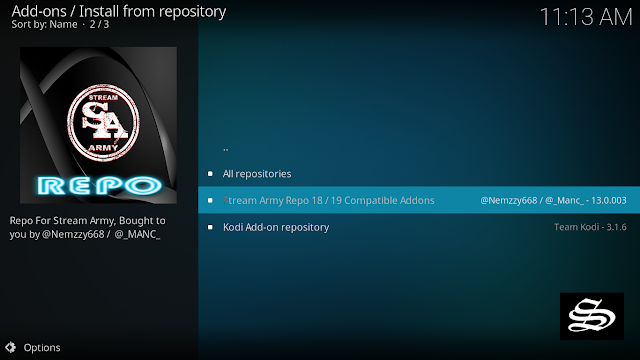
Then Video add-ons
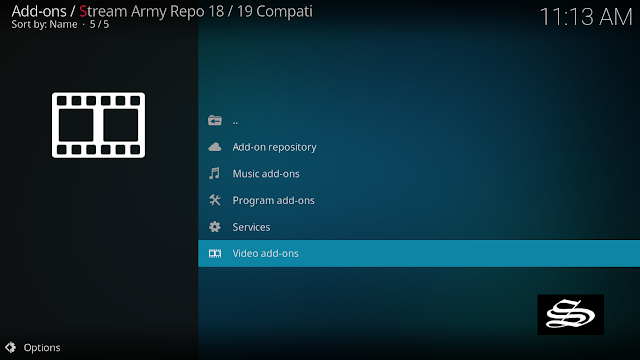
Select Cum With Me Addon
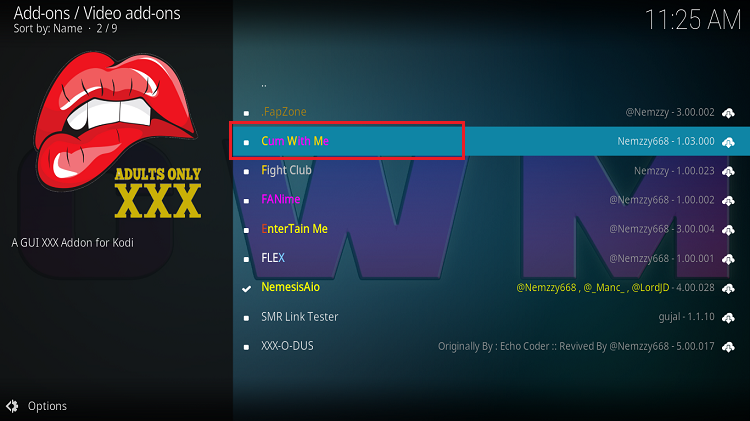
Click Install

Click OK to install the necessary addons and dependencies
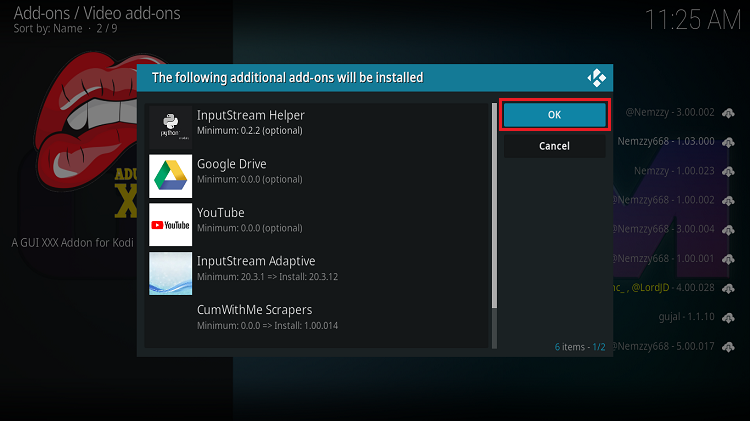
On the top right, a pop-up will let you know that your add-on is installed
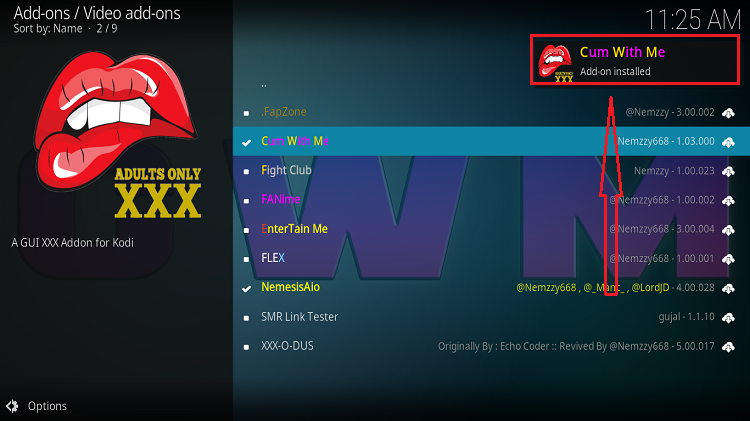
Now go back to the Kodi home screen, Find the Add-ons tab on the left side menu, Cum With Me addon should appear under the Video add-ons category. Open it and enjoy a variety of content from different kinds and categories.
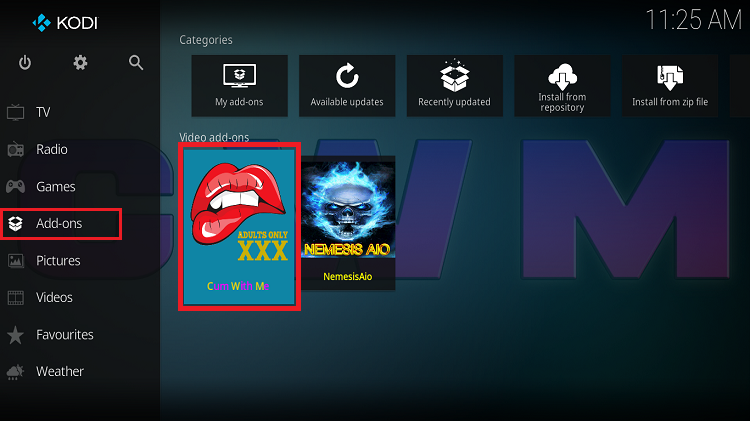
Now you need to enter the website https://pinsystem.co.uk/ to generate an access code
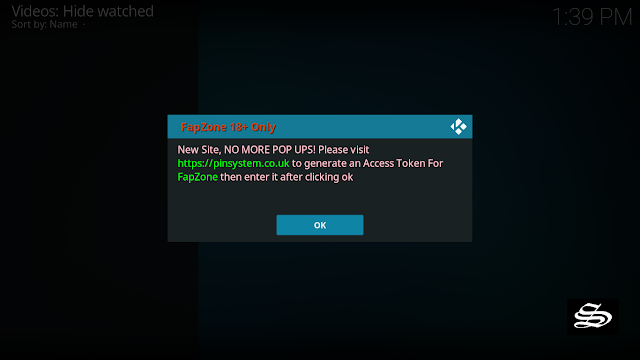
Click the button to Generate A PIN code!
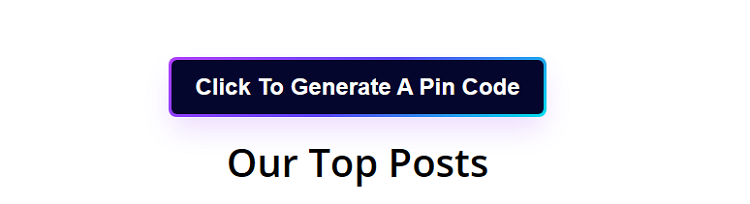
Click the button Click to view PIN
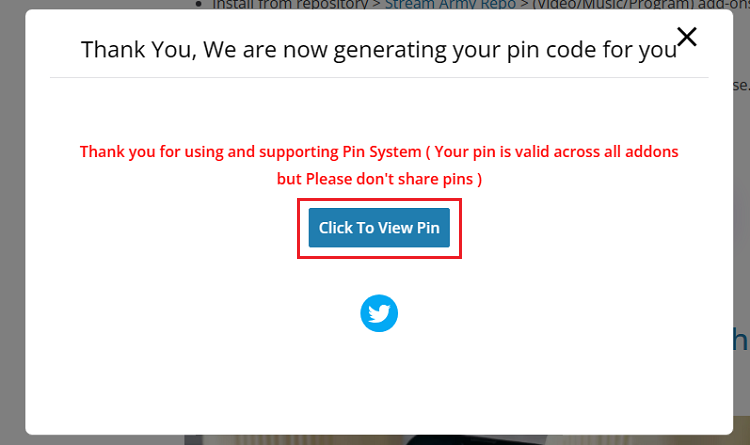
Copy the code
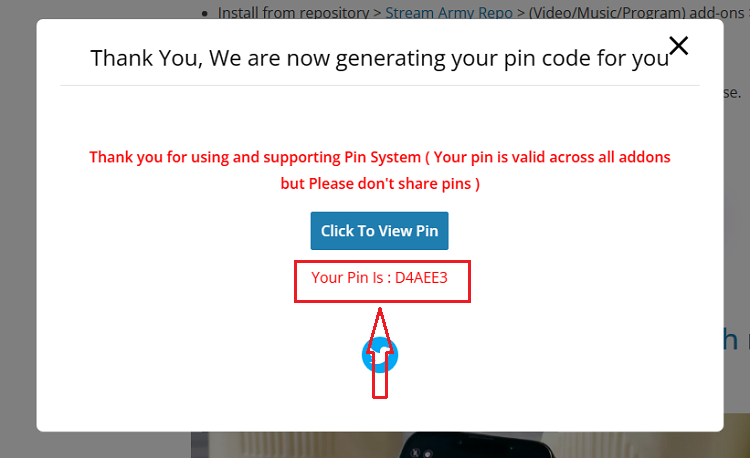
And paste it in Kodi, then click OK
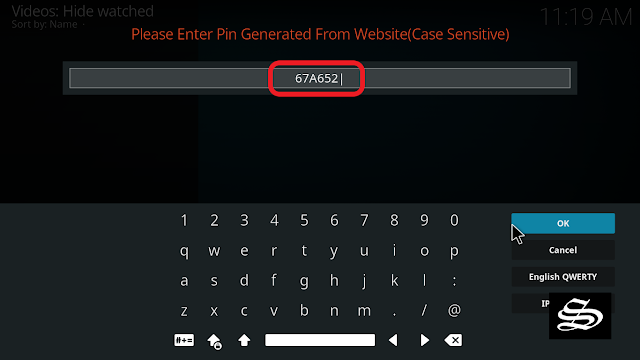
Ready! The Cum With Me addon will have been installed on Kodi correctly.
The main screen displays the available categories for adult content. Just pick up a category, find a movie, and start watching. Once you decide what to watch, the Cum With Me addon makes use of scrapers to provide several links, up to 4K quality links, to choose from almost all of them work with no issue.
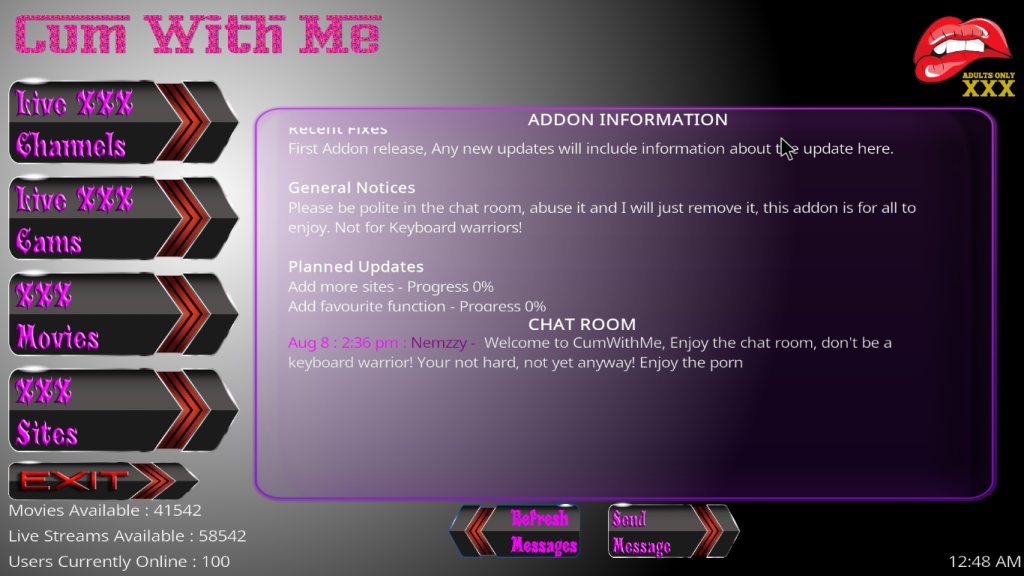
However, make sure to use a VPN to protect your online activities and avoid and legal troubles while streaming on Kodi.

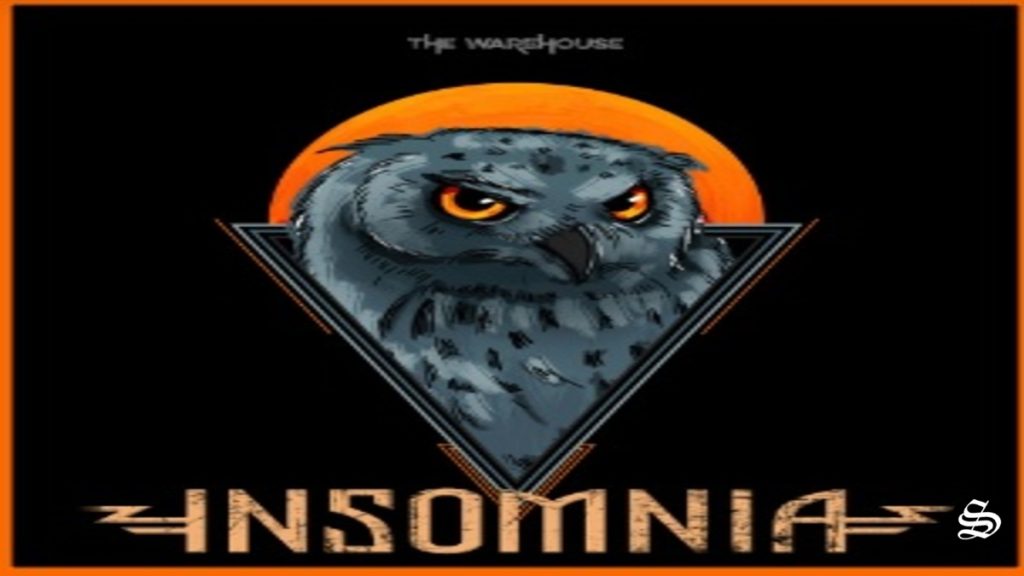
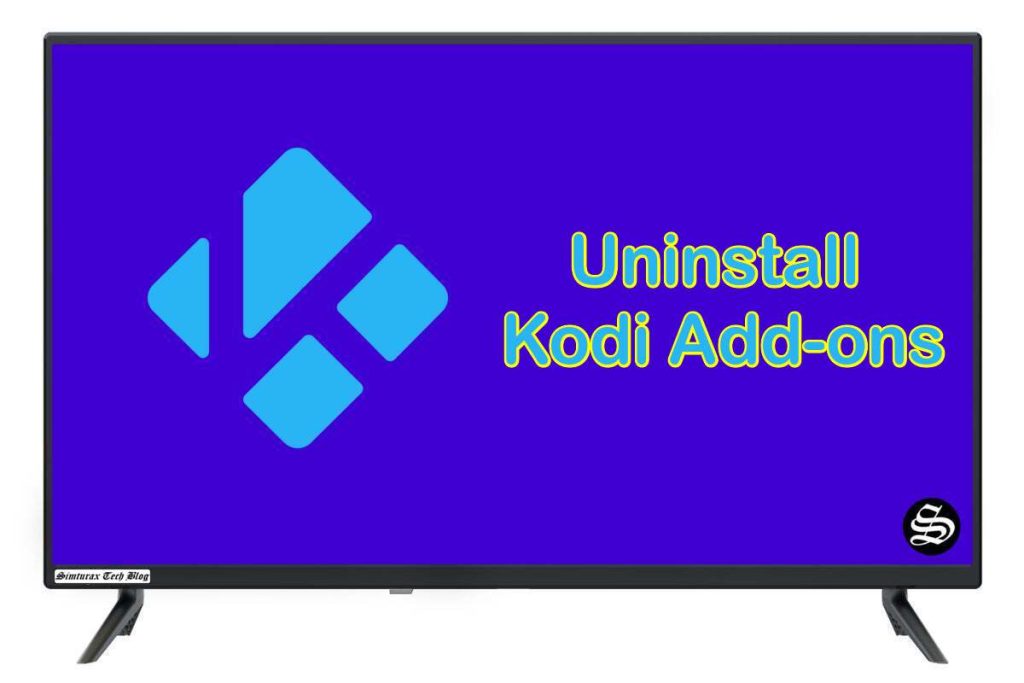
![How To Install Samsung TV Plus Kodi Addon [Live Channels]](https://simturax.com/wp-content/uploads/2022/10/samsung-tv-plus-addon-1024x555.webp)
![Wrestlers Kodi Addon [Combat Sports]](https://simturax.com/wp-content/uploads/2022/02/Wrestlers-Kodi-Addon-Combat-Sports-1024x555.png)