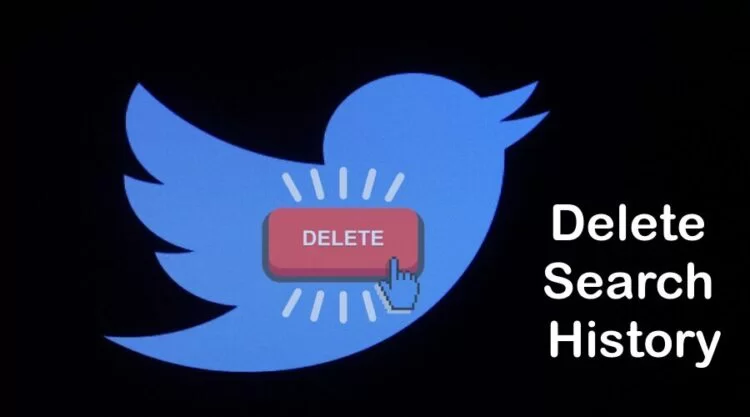ChatGPT Chrome extensions have revolutionized the way we interact with AI chatbots. These innovative tools consolidate productivity and streamline workflows.
The integration of ChatGPT with Chrome extensions offers a seamless user experience, granting access to powerful AI capabilities directly from the browser.
These extensions leverage advanced natural language processing to provide accurate and efficient responses. By harnessing AI, these extensions automate repetitive tasks, improve communication, and enhance overall productivity.
In this Guide, we will explore the top ChatGPT Chrome extensions that optimize your productivity in daily tasks.
Why Use ChatGPT Chrome Extensions?
Using ChatGPT Chrome extensions brings many benefits to daily work routines. Firstly, they save valuable time by automating tasks that would otherwise require manual effort. With the ability to generate responses and perform actions based on natural language inputs, ChatGPT extensions significantly speed up workflows.
Moreover, ChatGPT Chrome extensions offer unmatched convenience by integrating AI chatbots into the browser. You can access various functionalities with just a few clicks. This eliminates the need for switching between different applications or platforms, allowing for focused and efficient work.
Furthermore, these AI extensions are highly customizable. Whether you need assistance in drafting emails, conducting research, or managing schedules, ChatGPT Chrome extensions adapt to specific needs and provide relevant and accurate information.
The best ChatGPT Chrome extensions
If you search ‘ChatGPT’ in the Chrome Store, you can browse over 2,000 Chrome extensions. That’s too much, and you need to find the best ChatGPT Chrome extensions. But when you check any website, they’re just showing the same 10 over and over again, and they did not research because a lot of them are just pure.
So, I’m going to share the 13 best ones with you that you probably don’t know. So, let’s begin.
1. Harpa AI.

This is a Chrome extension that acts as an AI co-pilot for your web browsing and automation. There are many Chrome extensions like Harpa that act like a Swiss army knife for ChatGPT use. But for me, Harpa is the one. It integrates GPT-3 and GPT-4, Page-aware commands, and web monitoring, offering a range of features from AI-assisted search and browsing to website monitoring and automation.
Harpa AI can automate search, summarize, translate, and write on websites with AI, saving you time and effort. It can monitor price drops, stock availability, and website downtime, and even turn websites into APIs, making your web browsing more efficient and productive.
With This AI Chrome extension, you can create a smart auto-uploading wish list, summarize YouTube videos, generate text content, and customize AI commands.
It offers privacy by design, keeping your data within your browser and not transmitting it elsewhere. So, this is for anyone who wants to enhance their web browsing experience with the power of ChatGPT and other open-source models that they are including.
Whether you’re a professional needing to monitor a website, a content creator needing to generate text, or a regular user wanting a more efficient browsing experience, Harpa can be a valuable tool.
2. GPT for Google Sheets and Docs.

This is an AI writer that integrates GPT directly into Google Sheets and Docs. It’s built on top of OpenAI’s GPT-3 and GPT-4 models. This allows you to use the power of AI in your documents to automate tasks that would otherwise require manual effort.
It can help you generate ideas, write content, clean data, classify reviews, summarize content, and even translate text, all within your Google Sheets and Docs.
For Sheets, it offers a multitude of functions, including:
- GPT_TRANSLATE to translate your spreadsheet content
- GPT_CLASSIFY to classify spreadsheet content into a single category
- GPT_EXTRACT to extract entities from your Sheets™ data
- GPT_SUMMARIZE to summarize your spreadsheet content GPT_FORMAT to sanitize your spreadsheet data into the same format
- GPT_EDIT to edit your spreadsheet content
- GPT_TAG to apply tags to your spreadsheet content
- GPT_MATCH to match values from two columns
- GPT_SPLIT to split text semantically, such as by section, paragraph, sentence, customer…
- GPT_LIST to get multiple result in a column (one item per cell)
- GPT_TABLE to get a table of items from a prompt GPT_FILL to fill a range from examples.
So, for anyone who uses Google Sheets and Docs and wants to leverage the power of AI to enhance their productivity, whether you’re managing product catalogs, working on ad copy, SEO, or translating content, GPT for Sheets and Docs can be a game-changer. It’s free to use, with users only needing to cover OpenAI’s API costs.
3. FolkX.
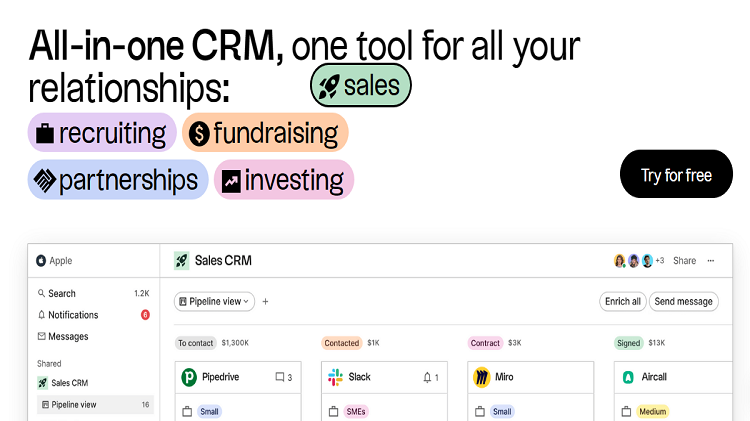
This is a Chrome extension that allows you to add contacts to your Folk from anywhere on the web, including LinkedIn, Sales Navigator, and Gmail threads. It eliminates the need for time-consuming copy and paste, enabling you to build out your CRM with ease.
Folk X streamlines the process of collecting contacts for prospecting, hiring, fundraising, and more. It allows you to add new contacts to your Folk with just one click from a profile on any website without the need to open Folk, enhancing your productivity.
With Folk X, you can add contacts to your Folk in real-time, search and edit contacts through the extension, and use Folk with over 4,000+ integrations to build powerful automation with your favorite tools. It also syncs with your Folk in real time, ensuring your CRM is always up to date.
Folk is for anyone who needs to gather contacts from multiple sources, whether you’re building CRMs, prospecting, hiring, or fundraising. Folk can help you streamline your processes and save time.
Here’s how it works:
- Download the free Folk X extension for Chrome
- Register with folk at https://folk.app
- Go to any LinkedIn profile or do an advanced search and add profiles to your folk in one click with Folk X for Chrome.
4. AIPRM for Chat GPT.

This is a ChatGPT Chrome extension that enhances your ChatGPT experience with a list of curated prompt templates. These templates are designed for various domains, including SEO, providing you with ready-to-use prompts to get the most out of ChatGPT.
With its curated prompts, you can quickly generate high-quality content, saving you time and effort. It’s like having a library of ideas at your fingertips. The key benefit of AIPRM for ChatGPT is its tailored prompt templates. It also enables you to add your own prompts as saves and easily get them up whenever you need them, along with some other AI features that make ChatGPT more accessible and easy to use.
So, this is for anyone who wants to use ChatGPT more streamlined in their content creation process.
Whether you’re a content creator, a marketer, or a business owner, AIPRM for ChatGPT can help you leverage the power of AI to create high-quality content quickly and efficiently.
5. Natural Reader – AI Text to Speech.
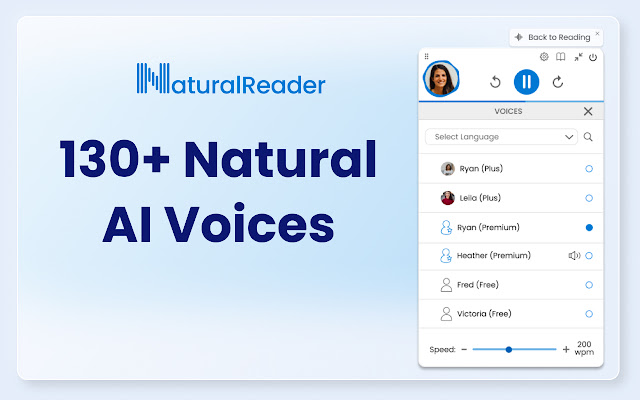
This is a Chrome extension that converts text online into natural-sounding audio. It reads aloud emails, websites, PDFs, Google Docs, and Kindle books, providing a seamless listening experience.
Natural Reader allows you to multitask as you can listen to your content while performing other tasks. It also enables you to consume content faster than reading, especially when commuting, walking, or during other activities where reading is not feasible.
Natural Reader offers AI-powered smart reading, a customizable listening experience, and compatibility with various platforms.
It supports 150+ voices across 20+ languages and allows you to download your file into MP3 audio for offline listening. It also offers advanced features like highlighting words, immersive reading, and seamless saving of your listening to your mobile phone.
So, this extension is for anyone who wants to convert text to speech for a more accessible and efficient content consumption experience.
Whether you’re a student, a professional, or someone who prefers listening over reading, Natural Reader can be a valuable tool.
6. Talk to ChatGPT.
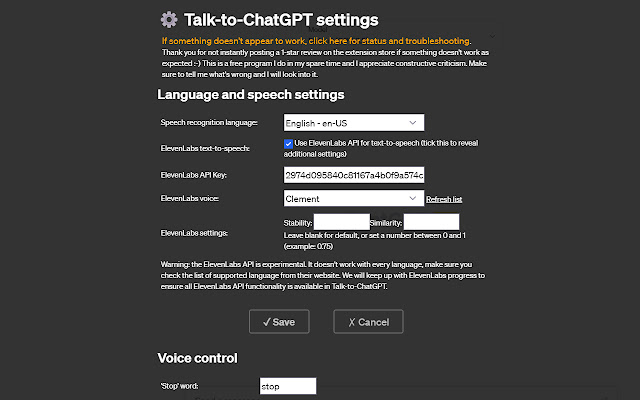
This is a Chrome extension that allows you to interact with ChatGPT using your voice. It uses speech recognition and text-to-speech technologies so that you can chat with ChatGPT through your microphone and hear its responses.
This is important because it makes interacting with ChatGPT more accessible and efficient. It eliminates your need for typing, allowing you to multitask and save time. It’s like having a conversation with your AI assistant.
With Talk to ChatGPT, you can toggle voice recognition on or off, control the bot’s voice, and skip the current message, all in the settings menu.
It supports all major languages and even allows you to create your own voices using my favorite Eleven Labs API. So, this is for anyone who uses ChatGPT and prefers voice interaction.
Whether you’re a professional needing to create content, a student doing research, or a user who enjoys conversing with AI, Talk to ChatGPT can enhance your ChatGPT experience.
7. TLDV. Record, Transcribe & ChatGPT for Google Meet

It offers AI note-taking powered by ChatGPT-3 and GPT-4 and allows you to share links to recordings automatically to Slack and email.
This tool allows you to focus on your meetings without worrying about missing important details. You can easily revisit and edit meeting action points and takeaways.
The key benefits of this tool include automatic recording and transcription of Google Meet and Zoom, AI note-taking, time-stamping, highlighting of important call moments, and easy sharing of your recordings.
It also allows you to search your call library for any word spoken in meetings and integrate call insights into CRMs like Salesforce or HubSpot.
So, this is for anyone who is a frequent meeting-goer and wants to ensure they have a detailed record of their meetings.
Whether you’re part of a team that needs to keep track of your meeting details or an individual who wants to make sure you don’t miss any important points, this tool can be a valuable asset.
In a matter of clicks, you can:
- Record Google Meet presentations and meetings automatically in top quality
- Receive highly accurate Google Meet transcription with Speaker Tags
- Transcribe Google Meet transcriptions into 20+ languages
- Timestamp and highlight important call moments
- AI Note taking powered by Chat-GPT & GPT-4
- Share links to recordings automatically to Slack and E-Mail
- Search your call library for any word spoken in meetings
- Integrate Google Meet call insights into CRMs like Salesforce or Hubspot
- Edit Google Meet recording & create clips
- Revisit and edit meeting action points and takeaways
- Tag stakeholders and colleagues at any point during call
- Democratize and simplify meeting minutes
- Take notes during Google Meet call
- Take videos offline with the Google Meet recording downloader
8. Clockwise: AI Calendar & Scheduling Assistant.
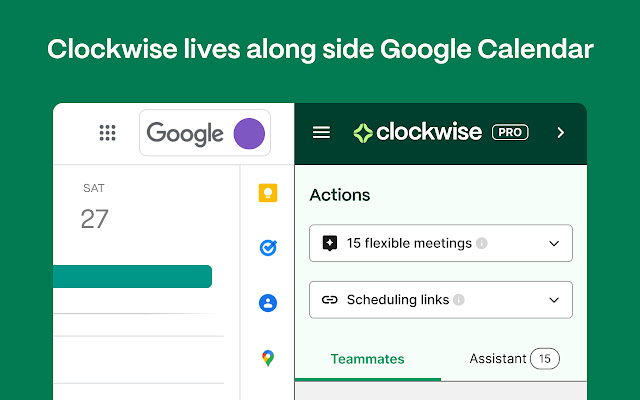
This is an AI-powered productivity tool that optimizes your calendar. It acts as a scheduling assistant, understanding your preferences, consolidating flexible events, and freeing up long blocks of time for uninterrupted focus time.
Clockwise is important as it takes the hassle out of managing your calendar. It creates more time in your workday for what truly matters, allowing you to say goodbye to manual calendar management and hello to more focused, productive time.
The extension optimizes your team’s calendars by moving flexible meetings, resulting in more focused time and fewer calendar conflicts. It has already created over 4 million hours of focus time for more than 15,000 organizations, including Atlassian, Asana, Reddit, and Twitter.
This is for anyone who wants to make the most out of their workday. Whether you’re part of a small team or a large organization, Clockwise can help you manage your time more effectively and focus on what truly matters.
How it Works:
- Connect to Google Calendar
- Tell Clockwise which meetings are flexible
- Set meeting and Focus Time preferences
- Clockwise optimizes your team’s calendars by moving flexible meetings
- Enjoy more Focus Time and fewer calendar conflicts
Clockwise does what we can’t do alone—make time in every workday for what matters. Learn more at www.getclockwise.com.
9. Arcwise AI GPT Copilot for Sheets.
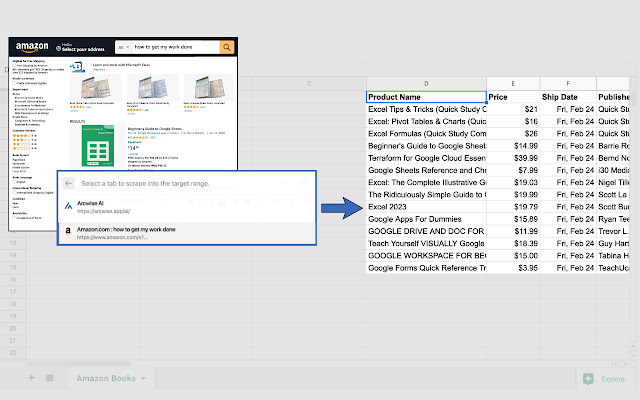
This is a Chrome extension that brings the power of ChatGPT to Google Sheets. It allows you to explain, transform, and ingest data in sheets using text commands, making it easier to manage and understand your spreadsheets.
Arcwise AI enhances your productivity by simplifying data management in Google Sheets. It allows you to ask questions about a spreadsheet, clean data with text commands, access formula co-pilot, and even scrape the web, all within your spreadsheet.
This ChatGPT extension also ensures privacy, as data is passed to the OpenAI API but never stored on their servers. So, this is for anyone who uses Google Sheets and wants to leverage the power of AI to enhance their data management.
Whether you’re a data analyst, a business owner, or a student, Arcwise AI can help you get more out of your spreadsheets.
10. Scribe: AI Documentation, SOPs & Screenshots.
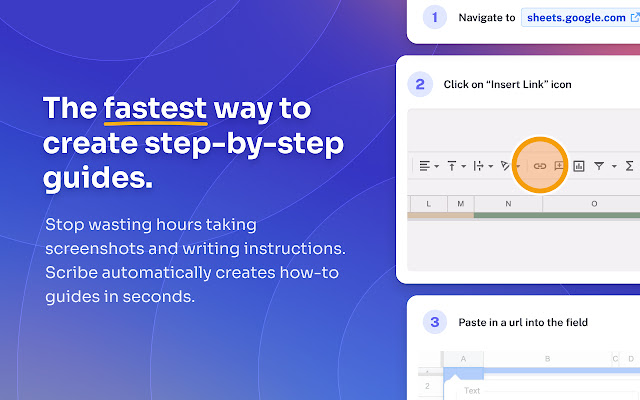
Scribe is a Chrome extension that uses AI to automatically generate step-by-step guides, complete with text, links, and annotated screenshots. It transforms any process into how-to documentation by simply following along as you work.
Its versatile features allow you to create how-to guides, SOPs, training manuals, and more. You can share guides instantly, customize them, and even redact sensitive information.
So, this is for anyone who values efficiency and productivity, especially for teams at companies that need to document and share processes, onboard new employees, or create training materials. It’s a game-changer for those who want to save time and focus on what matters.
A million teams at companies like LinkedIn, Northern Trust and Gong use Scribe every day to:
- Save time: Document processes 15x faster – no need to write down steps or copy/paste screenshots.
- Stay focused: Find answers to your questions 67% faster.
- Share what you know: Increase your team’s productivity by 25%.
CREATE GUIDES FOR ANY PROCESS
- Capture any process on your browser or desktop at the click of a button.
- Redact sensitive information so it doesn’t appear in screenshots.
- Watch Scribe automatically create a step-by-step guide.
CUSTOMIZE YOUR GUIDES
- Automatically generate text and titles with GPT-4 AI
- Edit each guide; add tips and tricks, add and update steps and annotate screenshots.
- Combine multiple guides with text and video in Pages
SHARE YOUR SCRIBES EVERYWHERE
- Share your guides with a single click or integrate them into your documentation; Scribe works with thousands of tools such as Sharepoint, Notion, Confluence and more.
- Export in PDF, HTML or Markdown format
- Add your team to the Scribe Chrome extension to give them access to Scribe guides while they work.
USE SCRIBE TO BUILD :
- How-to guides
- Step-by-step instructions
- Standard operating procedures (SOPs)
- Software documentation
- Training manuals
- User guides
- User guides
- Transfer documents
… and much more.
11. Criminal IP – Phishing Link Checker
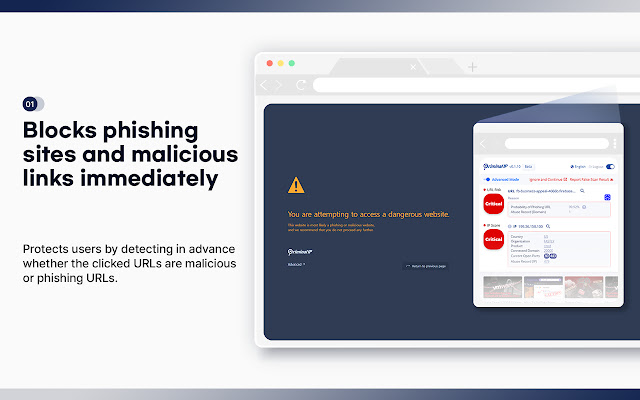
This AI extension is designed to reinforce your online security. It uses AI to scan your URLs in real time, identifying and flagging suspicious or malicious links. It’s your ultimate web protection and malicious URL checker.
Criminal IP saves your productivity by protecting you from phishing attempts and malware infections. It ensures that your online activities, especially those related to work, are not disrupted by potential threats. This extension offers real-time URL scanning, website risk rating, comprehensive security tools, a blacklist, and phishing detection.
It also provides an advanced mode for detailed data on IP addresses, security issue updates, privacy protection, and enhanced web safety. So, this is for anyone who values online security.
Whether you’re a professional dealing with sensitive data, a student researching online, or an everyday user, Criminal IP can help protect you from malicious URLs and phishing attempts.
12. AI Translator and YouTube Dual Subtitle.
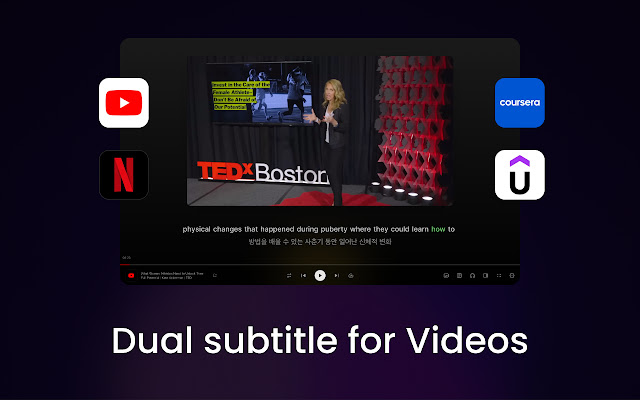
This tool aids in language learning and comprehension while you consume content. It allows you to understand and practice languages in real-world contexts, promoting your productivity in language acquisition and comprehension.
The extension offers bilingual subtitles, reading and practice modes, and a unique practice mode for improving listening and speaking abilities.
It also provides an AI-powered dictionary, word highlighting, loop playing, speed control, and more.
So, this tool is for language learners, multilingual individuals, or anyone who wants to improve their language skills while consuming content on YouTube, Netflix, or other websites. It’s a valuable tool for fostering language comprehension and practice.
The new Cinema Mode can help you purge all distractions from the page and focus more on the video content itself, so whether you’re watching YouTube or Netflix, you can enjoy a more immersive viewing experience.
- Bilingual subtitles
- Word highlighting
- NLP word segmentation
- Open AI word search
- Loop playback
- Speed control
13. Perplexity.
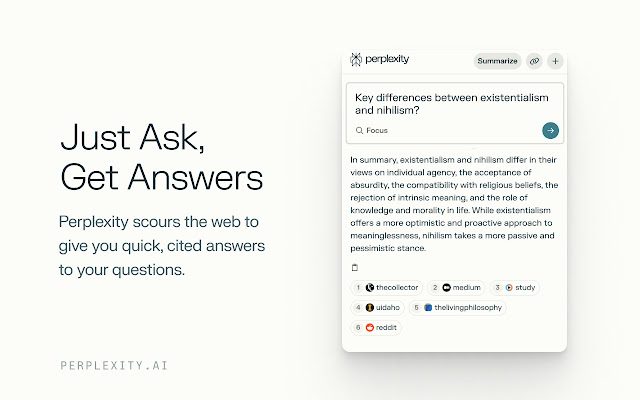
This is a valuable tool for research. It allows you to ask questions and get instant summaries while you browse the internet. It’s like having Google and ChatGPT combined in your browser.
Perplexity instantly summarizes the page you’re on, answers any questions you have, and even asks questions about your current page or domain. This means you can get the information you need faster and more efficiently, saving you time and effort.
You can also share your answers with a link and click to ask follow-up questions. So, if you want to sharpen your research, studying, or just browsing, Perplexity can help you get the most out of your internet navigation, giving you cited sources and references.
These tools can be a great start for anyone who wants to solidify their productivity with AI.