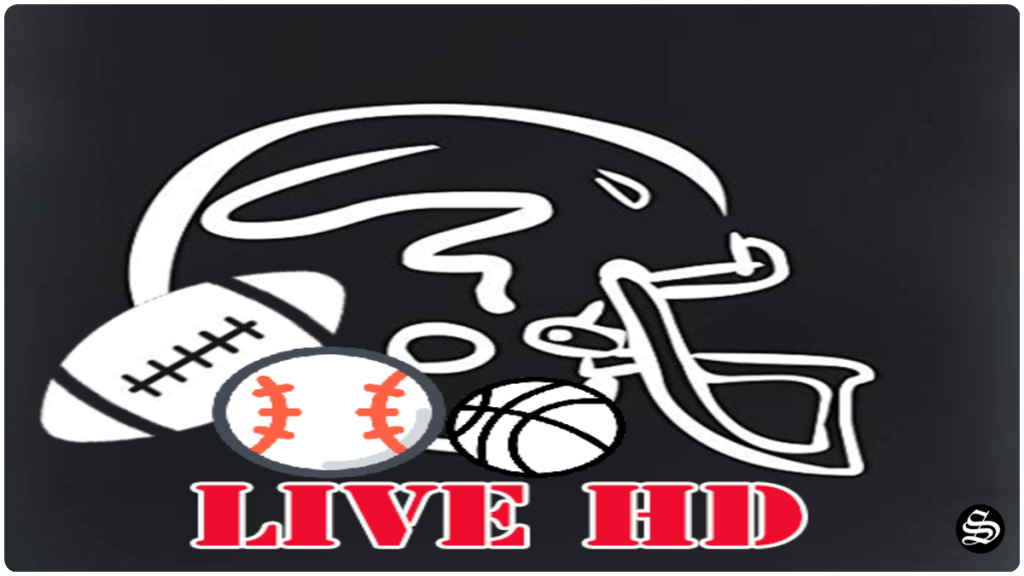Do you find the streaming options on your Firestick or Android TV limited? Do you want to unlock the full potential of your streaming device? In this article, we will explore the best web browsers for Firestick and Android TV that will enhance your streaming experience.
Smart TVs and Android TVs have revolutionized the way we watch TV and created a fantastic environment for entertainment inside our homes.
Using your Wi-Fi connection to stream movies, TV shows, sports events, and other types of content on the big screen is indeed an amazing experience. With Android TV devices, you can even surf the net.
However, Android TV OS is primarily designed for entertainment, and it does not come with a default browser. This means that if you need to use one, you might feel confused about where to start.
Although we are used to using Chrome and other browsers on our phones, the truth is that they are not optimized for Android TV.
In most cases, especially if we only have a typical television remote, it is difficult to navigate web pages using Google Chrome and other similar browsers.
For this reason, some specialized browsers adapt to those controls and make it much easier to visit links or read pages without connecting a mouse and keyboard to your Android TV.
To make things easy for you, we have already tested many available browser apps for Firestick and Android TV and come up with the best ones.
You will find the best browser apps available in the official Play Store for Android TV and the best browsers you can sideload from other sources.
The best web browsers for Firestick & Android TV
Whether you want to browse the internet, stream videos, or access your favorite websites, these browsers have got you covered. Let’s find the perfect browser for your streaming needs!
Puffin TV Browser

Looking for a browser that offers lightning-fast performance and reduced resource consumption?
Puffin TV is the answer. With its cloud-based technology, Puffin TV offloads the heavy lifting to its servers, resulting in faster page loading times and reduced strain on your Firestick or Android TV.
Whether you’re streaming videos or playing browser-based games, Puffin TV delivers a lag-free experience that will leave you impressed.
Puffin TV-Browser is a special edition of the Puffin Web Browser optimized for Android TV. It is the best web browser that you can find by searching the Android TV Google Play Store.
It is perfectly adapted to use with the TV remote control, it has favorites, the content loads normally and most of the elements are reproduced correctly on the screen.
Puffin TV Browser removes the traditional web browser UI for a fully immersed Android TV experience. Puffin UI is kept as subtle and intuitive as possible. For example, Puffin TV automatically recommends the most popular sites for users.
Puffin’s servers are located in the US and Singapore. Geolocation restrictions of content may occur if you are based in other countries.
TV Bro
TV Bro, one of the best web browsers you can have on your Android TV, is an open-source web browser optimized for Android TV media boxes.
It is the only browser to date that offers adaptive mouse speed control, full remote control support and advanced customization.
TV Bro optionally uses search solutions and voice search from Google.
The TV Bro web browser has a multilingual interface and also requires an Android version of at least 5.0 Lollipop installed on the device. Without advertising.
Amazon Silk Browser
If you’re an avid Firestick user, Silk Browser is tailor-made for you. Developed by Amazon, Silk Browser offers seamless integration with your Firestick, allowing you to access your favorite Amazon services with ease.
The Amazon Silk Browser is specifically designed for Amazon devices, such as the Amazon Firestick, Fire TV, Fire TV Cubes, Fire HD tablets, and more.
From Prime Video to Alexa integration, Silk Browser ensures a seamless browsing experience within the Amazon ecosystem.
With its intuitive interface and optimized performance, Silk Browser is a must-have for Firestick users.
Since Amazon Fire TV devices run the Android TV OS, Silk Web Browser perfectly works on other streaming devices with the same Android TV OS.
Amazon Silk Web browser can be downloaded directly from the Amazon App Store. Users no longer need to go through the sideloading method to get a browser on their devices.
With the Amazon Silk browser installed, you can use your Fire TV device to browse the internet as you would on your computer, tablet, or mobile. You can visit streaming websites to watch movies and TV Shows, or Live TV. You can download applications that are not available in the official App Store, including Movie streaming APKs and Sports APKs.
TVWeb Browser: a simple and effective browser

TVWeb Browser is a browser specifically designed to be used on Android TV. Hence, it is one of the most efficient available for this operating system.
It stands out for its minimalist and simple interface, where we only have a bar on the left side of the screen with bookmarks, favorites, and browser settings. This app, in addition to offering you the basic options of any browser also offers voice search and is very easy to use with an Android TV remote.
Downloader app: an all-in-one tool
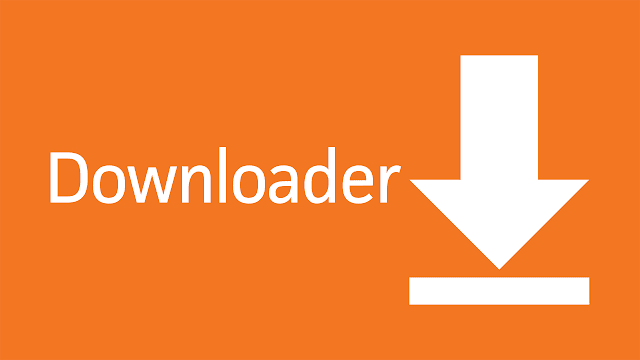
Downloader App allows Android TV owners to easily download files from the internet onto their devices. You can enter a URL that directly points to a file, or you can sideload the web browser plugin to download files from websites.
>>> Check out: Install Downloader App on Fire TV & Android TV
The Downloader App supports remotes and game controllers, so a mouse and keyboard are not necessary. This browser can also be used for general web surfing with full-screen mode, zooming, and quick access to favorites/bookmarks. Favorites allow you to easily save and open frequently visited URLs. Once files are downloaded, you can use the app’s basic file manager to open them, install them if they are APK applications, or delete them.
Google Chrome

Strangely, Chrome doesn’t come pre-installed on the Android TV operating system. Perhaps even more bizarre is that there is no dedicated version of the Android TV app and it is not available on the Amazone AppStore or Android TV Play Store.
However, those oddities don’t stop you from installing Chrome on your Android TV. You can install the application on your Android TV box using the web version of the Play Store. Some devices will even allow you to install the application using a voice command.
If speed is your top priority, look no further than Google Chrome. Known for its lightning-fast performance, Chrome is optimized for streaming on Firestick and Android TV.
With its advanced caching system and efficient resource management, Chrome ensures smooth playback of your favorite videos without buffering issues. Additionally, Chrome’s seamless integration with Google services makes it a popular choice among users who rely on Google’s ecosystem.
One of the downsides is that Chrome probably won’t work with your existing Android TV remote, making it a bit more difficult to use than other options.
Open Browser
Open Browser is a lightweight and easy-to-use web browser for Android TV that is popular in more than 20 countries.
The new, second version of Open Browser features a completely new UI for TVs and smart boxes. The UI itself is quite simple and made in Material style. It is easy to control the browser using the remote control. The application has a multilingual interface and requires an Android version of at least 7.0 Nougat installed on the device. No ads. Full support for Android TV and remote control.
Another important thing is that the Open Browser if desired, itself selects personalized content based on the mechanism of recommendations based on artificial intelligence. Recommendations can be not only from the field of streaming media but also from such things as news, videos, games, and so on.
Firefox for Android TV

Update: Firefox is discontinuing support for Amazon Fire TV. The app will continue to work, but will stop receiving security updates and other improvements on April 30, 2021.
Firefox TV is an app officially available from the Amazon App Store in the US. Right after installation, you can launch popular video sites like YouTube and load any website address.
There’s no bug – we’ve featured a web browser for Android TV. And it is that the adapted version of Firefox works perfectly: just install the APK on the Android TV device and navigate. Its use is perfectly adapted to the remote control of the TV and offers an experience as complete as it is simple. In our opinion, it is the best app for what we are looking for surfing the web from TV.
Firefox is very well adapted to use from the remote control, it is fast rendering pages, offers great web compatibility, allows you to synchronize Firefox bookmarks, and even sends pages from another Firefox browser. It is extremely functional.
Opera Browser

Tired of annoying ads interrupting your streaming sessions? Opera has got you covered.
With its built-in ad blocker, Opera ensures a seamless and ad-free streaming experience on your Firestick or Android TV. Not only does it block intrusive ads, but it also speeds up page loading times, enhancing your overall browsing experience.
Opera’s lightweight design and intuitive interface make it an excellent choice for those seeking a clutter-free streaming experience.
As the official application is not available, Opera needs to be installed from an external source. However, using an Android remote control app, you can access its features like speed dial, offline pages, etc.
Note that Opera has already tried an Android TV browser version called the Opera TV browser which is now the Vewd browser. It was not included in our list because it is a total failure.
DuckDuckGo browser

If you are looking for privacy while browsing the web, then the DuckDuckGo Browser is the choice.
Again, this browser lacks official Android TV support but provides limited features when installing third-party sites. It is one of the best browsers to control your privacy on the web. Duck Duck Go will block trackers from stealing your information and will never let them track you.
JioPages TV
JioPages TV is a Google Chrome-based TV browser from Indian developers. It is available for download on Sony, Philips, and Toshiba TVs. There is an ad blocker Adblock Plus.
The browser has its own built-in download manager. You can download documents, images, videos, and other files. There is also an installer of .apk files. You don’t need a file manager to install applications. By default, all files are downloaded to the Downloads folder.
The JioPages TV browser can stream media, and thanks to its built-in downloader it can download data from the web, bypassing the limitations of TV manufacturers Sony, Toshiba, Philips and others. It also uses secure search when surfing the web, hides ads, and protects personal data in private browsing mode.
BrowseHere
TV browser BrowseHere is one of the most UI-refined TV internet web browsers available for free for TCL Android TV, Android TV box, and Android Set-top Box. You can easily stream movies, and series, and surf the web. With built-in Android TV OS support, it is fully functional with the TV remote. It includes features such as bookmarks, browsing history, search engine shortcuts, and cookies blockers.
Dolphin Browser
Do you want a browser that goes beyond basic browsing capabilities? Look no further than Dolphin Browser.
With its wide range of features, Dolphin Browser enhances your productivity while streaming on your Firestick or Android TV.
From gesture-based navigation to voice search, Dolphin Browser provides a unique and intuitive browsing experience.
Whether you want to save articles for later reading or sync your browsing history across devices, Dolphin Browser has got you covered.
Final thoughts
We have listed the best web browsers for Firestick and Android TV with and without native support.
Improve your streaming experience with the top web browsers for Firestick and Android TV. From the versatile Puffin to the lightning-fast Google Chrome, these browsers offer a range of features to elevate your streaming.
Whether you prioritize speed, ad-free browsing, or seamless integration, there’s a browser that suits your needs perfectly.
Upgrade your browsing experience today and unlock the full potential of your Firestick or Android TV!