Stremio is an amazing media center application that continues to gain popularity due to its impressive features. There are different streaming add-ons, some official and some unofficial for Stremio. Today, we are going to present you the best Stremio add-ons along with a guide to help you install them.
Kodi has been and remains a promising platform, but the recent blocking of many third-party repositories and add-ons has led to the loss of some of its users looking for better and less complicated alternatives. On the other hand, these restrictions have contributed to Stremio’s success because everyone is looking for something that works!
Is it legal to use Stremio?
As for Kodi, there is nothing illegal about using this platform. The only problem is with some of the third-party add-ons available. The fact is that various streaming add-ons offer content from torrents and there is no way to filter the type of content. When these streams access or provide access to copyrighted content, this is where legal issues arise. Laws vary from country to country, but most jurisdictions are becoming increasingly strict. So using a reliable VPN is absolutely essential.
VPNs have two main functions when it comes to online media streaming. The first offers anonymity and security. By creating a virtual tunnel between your device and the VPN server, VPNs hide your online activities, so no one can detect what you’re doing. It also solves the problem if your ISP tries to limit your bandwidth. Internet service providers often use “fair trade” even if you have unlimited Internet service. Streaming actually uses a lot of bandwidth, but if the ISP doesn’t know what you’re doing, they can’t block or slow down your connection.
The second purpose of a VPN is to give you access to streams and content that you would not otherwise have access to. A VPN hides your original IP address by hiding it behind the virtual address of a server. This prevents you from being tracked and allows you to enjoy unlimited streaming applications and their add-ons.
The best Stremio add-ons – official
There are some pretty interesting add-ons for Stremio.
Netflix
Netflix is still a service subject to a monthly subscription fee. The Netflix add-on for Stremio allows you to access all your content in one place. Be careful, you will still need to use Netflix account information!
DTube
This add-on serves you in decentralized streaming. As the name suggests, DTube is essentially an alternative to YouTube. You can upload, watch, share or even comment on a video. Just like YouTube pays you via AdSense, DTube pays you via an encryption-based monetization system.
VODO
VODO is a popular Stremio add-on that brings you free Independent ‘Indie’ movies free of cost. It is an official add-on that is also the best platform to promote independent movies. These are the kind of movies that are produced and distributed by independent entertainment companies working outside the film studio system.
FilmOn
FilmOn VOD
FilmOn Videos On-Demand becomes the official Stremio add-on that shows free movies, TV Shows, and Live TV channels for absolutely no cost. However, it would only show you old movies and TV Shows because of copyright issues.
The best Stremio add-ons – Third-party
While you usually don’t have to worry about streams on official add-ons, third-party add-ons can give you access to pirated or copyrighted content. Make sure you have a VPN in place before using them. There are three promising unofficial add-ons for Stremio.
RARBG add-on
RARBG is a torrenting website, and this add-on integrates RARBG with Stremio. RARBG really comes out of the pack when it comes to TV shows.
PirateBay
PirateBay is the largest torrent website that has always survived a crackdown performed by copyright owners. It is now available as a Stemio addon that features all the latest Movies and TV Shows, directly on your Stremio app. Every video content that you find on the PirateBay website can now be seen under this add-on.
PirateBay Plus (TPB+ Addon)
The PirateBay Plus (TPD+) is also a third-party addon. You need to go to the add-ons section on Stremio and then access the community add-ons section. Remember that the developer of the PirateBay Plus is different from that of the PirateBay addon. Both use torrent links but the layout is different and the features are more or less similar.
Juan Carlos
This is another torrent site that offers an add-on compatible with Stremio. You can install this add-on to enjoy many series and movies. Again, you will find a huge amount of content here. So, you should be satisfied when using the Juan Carlos add-on.
Juan Carlos 2
The advantage of the Juan Carlos 2 Stremio addon is that it keeps updating its media library constantly with the upgrades on the Juan Carlos torrent site. You can install Juan Carlos 2 addon on Stremio with just one click. You don’t have to go through a lengthy installation process.
YTS Addon
YTS addon is the most popular Stremio addon among YTS lovers. It also uses links to YTS torrent sources. The quality of the content is excellent ranging from 720p to 1080p. This add-on allows you direct access to YTS torrent files and plays without downloading the content on the device.
Zooqle
Zooqle puts the best sources out there in one place and lines up the finest quality streaming links. It uses torrent trackers from Mega Torrents, YTS, RARBG, and more. Zooqle is primarily for on-demand content like movies and television series. However, sometimes you would possibly even find streams for documentaries and even YouTube videos.
IBERIAN
IBERIAN manages to remain at the top of the list amongst the best Stremio add-ons. It features all the latest Movies and TV Shows on-demand with the highest streaming quality. You will never find the need for installing other Stremio add-ons as long as you have IBERIAN.
Open Videos
Open Video is an on-demand addon for movies and television shows. It finds streams for nearly all the recent and popular content you’d wish to watch. This Stremio add-on allows you to choose the specified resolution including SD, 720, and 1080. Open Videos might not be nearly as good as another addon, like Juan Carlos 2 or RARBG, but it’s been doing an honest job for a short time.
Popcorn time
Stremio is a popular and free streaming service. If you are looking for great HD content and unlimited TV series and movies, consider Popcorn Time dd-on. You can get more information about Popcorn Time and other Stremio TV add-ons here.
Ex Addon
Ex Addon doesn’t cover the newest movies or TV shows. However, it does offer you access to some classics within the property right. If you wish to watch old movies that are copyright-free, you’ll want to undertake Ex Addon. Since it only streams movies within the property.
WatchHub
If you want to stream your favorite Movies and TV Shows from providers, then you can watch them on the WatchHub Stremio add-on. The providers include Hulu, HBO, iTunes, Amazon Prime, and others. It offers streaming from both UK and US services.
OpenSubtitles
OpenSubtitles is also one of the highest Stremio add-ons. it’s a politician add-on and should come preinstalled with Stremio. If you wish to observe your movies and shows with subtitles, OpenSubtitles may be a must-have add-on for you.
Install Stremio add-ons to access free streaming content
The number of add-ons for Stremio is on the rise. The demand for Stremio add-ons is also increasing and we can expect to see even more interesting add-ons in the coming days. Installing add-ons is not a problem, as Stremio offers a simple and almost identical installation procedure for all add-ons.
You can see which add-ons are pre-installed by selecting the add-ons icon in the upper right corner of the top bar.
Installing Community Add-ons for Stremio
Stremio is more powerful and interesting when you have access to third-party add-ons, because your options multiply.
Installing a third-party add-on on Kodi can be complicated, there are many steps to follow. But this is not the case with Stremio.
Go to the main menu, on the bottom of the available options select addons.

Choose add-ons from the community
You’ll come to a list of third-party add-ons.
Scroll down to find the add-on you are looking for.
Once you’ve found it, select Install.
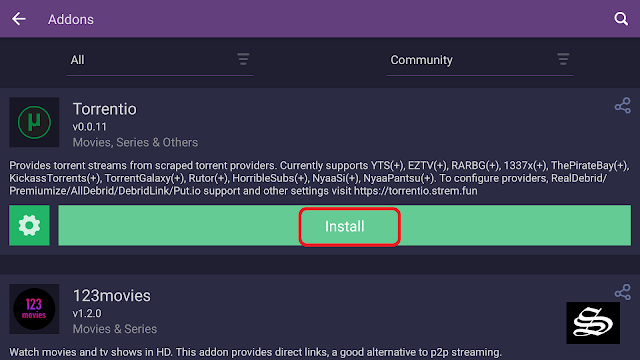
Once you’ve found the add-on you’re looking for, click on it and you’ll see a popup screen that informs you of the installation process, with a button to click on Install Add-on.
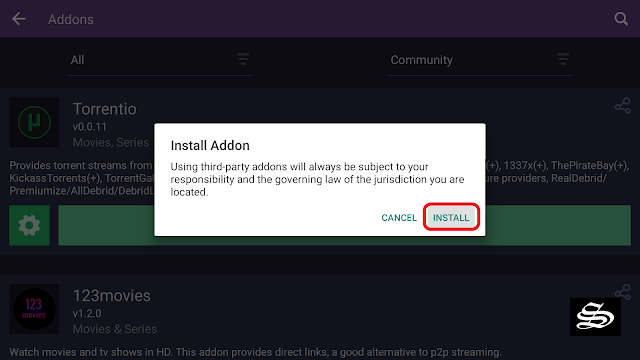
The process is much simpler than installing an add-on for Kodi. But the precautions are the same.
We have already covered a lot of aspects regarding Stremio. The links below will lead you where to find everything you need to know:
>>> Download stremio
>>> Install stremio on android TV
>>> Watch Movies & TV Shows on Stremio
Final thoughts
It is amazing to see the number of Stremio addons growing day after day. If you are new to Stremio media center and you don’t know yet where to start from, this guide should answer all your questions regarding the best stremio addons. Besides we have included other useful links for you to know exactly how to download and install Stremio in order t watch free Movies & TV Shows.

