The Amazon Firestick has transformed the way we stream content on our TVs. With its compact size and easy setup, it has become a popular choice for cord-cutters worldwide. While the default launcher on Firestick is user-friendly, many users are seeking alternative launchers for Firestick to further customize their streaming experience.
What are launchers for Firestick?
Are you tired of the limited functionality of your Firestick remote? Do you want to enjoy the full potential of your device? If so, you need to consider getting a new launcher.
A launcher is an application that replaces the default home screen of your Firestick, providing you with a more customizable and user-friendly interface. A launcher can transform the way you navigate and access content on your device.
In this article, we have compiled a list of the best launchers for Firestick. Whether you seek a visually appealing interface, improved performance, or advanced features, these launchers are sure to elevate your streaming experience.
The Best Launchers for Firestick
The coming sections will explore some of the best launchers for Firestick, along with actionable tips and insights to help you make an informed decision.
1. Nova Launcher

Nova Launcher is a highly customizable launcher app for Android devices. It offers a wide range of features and options to personalize the user interface.
One of the key features of Nova Launcher is its ability to customize the home screen and app drawer. Users can change the layout, grid size, and icon size to create a unique look for their device. They can also choose from a variety of icon packs to give their apps a fresh and personalized appearance.
Another notable feature of Nova Launcher is its extensive gesture support. Users can assign different gestures, such as swiping up, double-tapping, or pinching, to perform specific actions, such as opening an app, launching a shortcut, or initiating a search. This allows for quick and convenient navigation through the device.
Additionally, Nova Launcher offers numerous customization options for folders, allowing users to choose different styles, colors, and backgrounds. Users can also create custom tabs in the app drawer to organize their apps based on categories or preferences.
Furthermore, Nova Launcher provides a range of additional features, including the ability to hide apps, customize the appearance of the search bar, and enable night mode for a more comfortable viewing experience in low-light conditions. It also supports app shortcuts, notification badges, and the integration of Google Now.
Overall, Nova Launcher is a powerful and versatile launcher app that provides extensive customization options and features to enhance the user experience on Android devices.
2. ATV Launcher
ATV Launcher is an intuitive and user-friendly launcher designed specifically for Android TV devices. It replaces the default launcher on your Android TV and Firestick, providing a streamlined interface that makes navigating through your apps and content a breeze.
With ATV Launcher, you can say goodbye to the clutter and confusion of traditional TV interfaces and enjoy a more organized and personalized TV experience.
ATV Launcher allows you to customize your home screen with your favorite apps, shortcuts, and widgets. You can arrange them in a grid layout or a list view, whichever suits your preference. This feature ensures that your most-used apps are always within easy reach, saving you time and effort.
Additionally, ATV Launcher uses advanced algorithms to analyze your viewing habits and recommend relevant content based on your preferences. Whether it is suggesting popular TV shows, movies, or apps, ATV Launcher ensures that you never miss out on the latest and greatest entertainment options.
With ATV Launcher, launching your favorite apps is just a few clicks away. The launcher provides a quick and convenient app drawer to access all your installed apps in one place.
The navigation process is hugely simplified by providing intuitive controls and gestures. You can easily switch between apps, adjust settings, and browse content with just a few swipes and taps.
Moreover, with ATV Launcher’s wide range of custom themes and wallpapers, you can easily customize the home screen. Whether you prefer a minimalist look or a vibrant and colorful interface, ATV Launcher has a theme to suit your style. Transform your TV into a reflection of your personality and make it truly yours.
3. Leanback Launcher

Leanback Launcher is a user-friendly interface designed specifically for Firestick users. It revolutionizes the way you navigate and access content on your TV. With its intuitive layout and seamless integration, Leanback Launcher transforms your Firestick into a captivating entertainment hub.
This Launcher offers a streamlined navigation system to browse through your favorite apps, movies, and TV shows, making it easier than ever to find what you are looking for.
Leanback Launcher understands your preferences and provides personalized recommendations based on your viewing history. It learns from your choices and suggests new content that aligns with your interests.
Additionally, Leanback Launcher integrates voice search functionality, allowing you to search for your favorite shows, movies, or apps using voice commands. Simply press the microphone button on your remote and let your voice do the talking. It’s that easy!
With Leanback Launcher, multitasking becomes a breeze. Seamlessly switch between different apps without any lag or performance issues. Whether you want to jump from Netflix to YouTube or switch from Prime Video to Spotify, Leanback Launcher ensures a smooth transition, allowing you to enjoy uninterrupted entertainment.
You make Leanback Launcher truly yours by customizing its interface to suit your preferences. Choose from a range of themes, wallpapers, and layouts to personalize your Firestick experience.
4. HALauncher
HALauncher is a revolutionary launcher app designed specifically for Firestick and Android TV users. It serves as an alternative launcher that allows you to customize, optimize, and take control of your Firestick’s home screen.
One of the standout features of HALauncher is its ability to organize and declutter your Firestick’s home screen. No more sifting through a maze of apps to find what you’re looking for.
HALauncher allows you to create custom categories, sort apps into folders, and arrange them in a way that makes sense to you.
With this app, you can customize your Firestick’s appearance, background images, and even the layout of your home screen. Choose from a variety of themes and wallpapers to give your Firestick a fresh and unique look.
Navigating through your Firestick has never been easier with HALauncher. The intuitive interface and user-friendly design allow for seamless navigation. Switch between apps, access your favorite content, and explore new streaming options with just a few clicks.
HALauncher not only enhances your streaming experience but also boosts your productivity. With its built-in search function, you can quickly find the app or content you’re looking for. Additionally, HALauncher supports voice search to use your Firestick’s voice remote and find what you need effortlessly.
5. Super Smart TV Launcher
The Super Smart TV Launcher provides a sleek and user-friendly interface that allows you to navigate through your Firestick. Its intuitive design lets you find what you’re looking for with just a few clicks.
One size does not fit all when it comes to entertainment preferences. The Super Smart TV Launcher understands this and offers a range of customization options to make your streaming experience truly personal.
From rearranging app icons to creating personalized shortcuts, you have the power to tailor your Firestick interface according to your preferences.
With its intelligent algorithm, this launcher suggests relevant content that matches your interests. The Super Smart TV Launcher takes the guesswork out of finding new shows and movies by offering smart recommendations based on your viewing history and preferences.
Additionally, This launcher allows you to customize your home screen with your most-used apps, ensuring that they are just a click away. No more digging through menus or endless scrolling – your favorite apps are always within reach, providing you with instant access to the content you love.
Moreover. The Super Smart TV Launcher integrates with voice control technology, allowing you to navigate and control your Firestick with simple voice commands. Whether you want to search for a specific movie, open an app, or adjust the volume, you can do it all using just your voice.
6. FireStarter
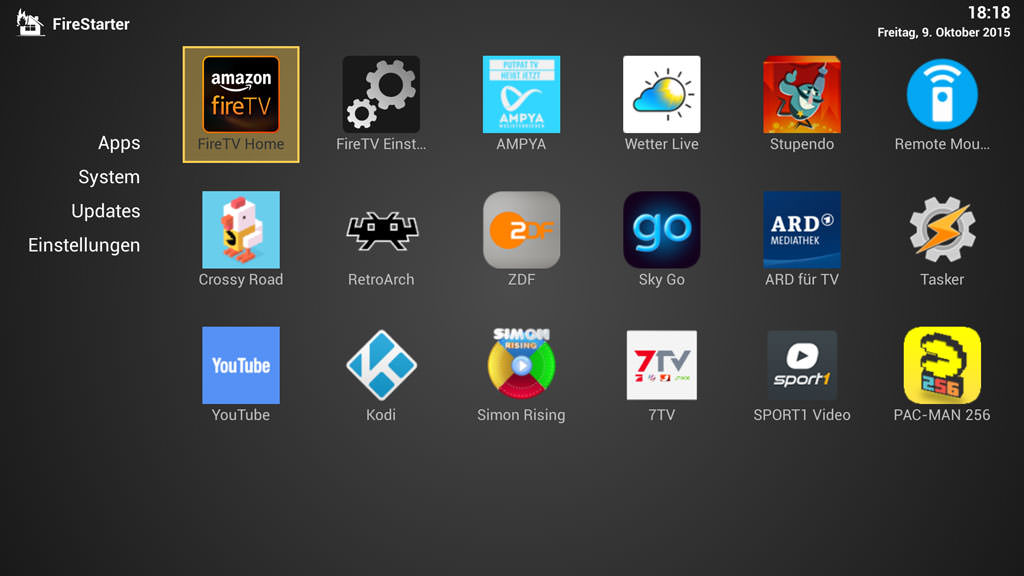
FireStarter Launcher is a lightweight and intuitive home screen replacement for your Firestick device. It provides a user-friendly interface that allows you to navigate through your favorite streaming apps, movies, and TV shows. With FireStarter Launcher, everything you need is just a click away.
This Launcher lets you take control of your Firestick device like never before. Its customizable interface allows you to personalize your home screen with your favorite apps, shortcuts, and widgets.
You can easily rearrange and organize your content based on your preferences, making it quick and convenient to access your most-watched shows and movies.
Its intelligent recommendation engine analyzes your viewing habits and suggests personalized content based on your preferences.FireStarter Launcher curates a tailored list of recommendations just for you. Sit back, relax, and let FireStarter Launcher do the hard work of finding your next favorite show.
FireStarter Launcher is not just about entertainment; it also offers a range of productivity-enhancing features. With the Quick Access feature, you can easily access your favorite apps, and settings, and even control your smart home devices right from your Firestick home screen.
Additionally, FireStarter Launcher keeps you informed and up to date with its integrated live news and sports updates. Get real-time news headlines, watch live sports events, and stay on top of the latest scores, all from the comfort of your Firestick device.
7. Sideload Launcher
Sideload Launcher is a must-have tool for Firestick users who want to go beyond the limitations of the official Amazon Appstore.
While the Appstore offers a wide range of apps, it doesn’t include all the apps available in the Android ecosystem. That’s where Sideload Launcher comes in. It acts as a bridge between your Firestick and the vast world of Android apps.
With Sideload Launcher, you can install and access third-party apps that aren’t available through the Appstore, opening up a whole new realm of possibilities for your streaming device.
Sideload Launcher offers a clean and intuitive interface, making it easy for users of all levels to navigate and operate. You can manage your sideloaded apps. The tool provides options to install, update, and uninstall apps with just a few clicks.
This Launcher allows you to personalize your Firestick by creating shortcuts to your favorite sideloaded apps, giving you quick access to your preferred content.
The developers behind Sideload Launcher are dedicated to providing the best possible user experience. They continuously release updates to improve performance and ensure compatibility with the latest Firestick firmware.
8. Wolf Launcher

With Wolf Launcher, you can say goodbye to the tedious process of searching for your favorite apps and content. Its intuitive interface and streamlined design ensure that you can find what you’re looking for in just a few clicks.
This user-friendly app simplifies navigation, making it easier than ever to access your favorite streaming services, movies, TV shows, and more.
One of the standout features of Wolf Launcher is its ability to personalize your Firestick interface. Customize your home screen with your preferred apps, rearrange them to suit your preferences, and even create shortcuts for quick access to your most-watched content.
Besides, this launcher app is designed to optimize your Firestick’s performance, ensuring smooth and lag-free streaming. By minimizing background processes and optimizing resource allocation, Wolf Launcher maximizes your Firestick’s potential, allowing you to enjoy your favorite content without any interruptions.
Moreover, Wolf Launcher is constantly evolving to meet the needs of its users. With regular updates and feature enhancements, you can rest assured that your Firestick will always be up to date with the latest advancements in streaming technology.
Conclusion
Choosing the right launcher for your Firestick can greatly enhance your user experience. Nova Launcher, Wolf Launcher, Leanback Launcher, and ATV Launcher are all great options to consider.
When choosing a launcher, consider your specific needs and preferences. Look for a launcher that offers a range of customization options, is easy to use, and offers a smooth performance. With the right launcher, you can unlock the full potential of your Firestick.






