This guide rounds up every IPTV Player application worth knowing about. Install the best IPTV Players on your mobile, tablet, computer or even a Smart TV big screen and watch your favorite TV Channels and VOD content.
Streaming industry has seen a lot of changes in the last decades. The days of those big heavy dishes and long cables with fees are gone. These days you can watch all the Channels and stream all the media content you want, usually for free and in HD. The industry has fully embraced new technologies that have transformed the way that content is delivered. It has changed the way that people around the world view content. This is true across a wide range of industries. And IPTV industry is no exception to this.
IPTV, or Internet Protocol Television, is a television service over the Internet used by some companies to broadcast their TV channels.
Even if you do not have contracted the service of an operator, you can access some of those free IPTV channels through the IPTV lists or “m3u lists”.
It’s easier than ever to watch on-demand TV and movies on your Android device. But what about live TV? You can use IPTV. All you need is an IPTV app and an IPTV source.
If you want to watch these channels from your mobile or tablet, you will need an IPTV application that has support for m3u lists.
What is an IPTV Player?
IPTV player applications are a bit like Kodi; no content is broadcasted without user intervention. You are responsible for adding channels, playlists, and other sources.
There are many IPTV Players for Android currently available for users, but it can be difficult to know which ones are the best. You want to find a go-to IPTV Player that you can rely on, but you are unsure which ones are truly the best and offer the most unique types of content. The good news is that this guide is here to help. It has put together a list of the top IPTV Player applications for Android. These players can help to make your online content viewing experience better than ever.
Here we are not interested in the best on-demand streaming applications or the best places to watch TV online. We only look at the IPTV applications themselves. Specifically, we want to know what the best IPTV player apps on Android are.
The Best IPTV Players for Android
There are lots of great options when it comes to Android IPTV Players, but with so many it’s hard to know where to start. Use this list as your guide.
1 – Kodi
Kodi, an app that we have thoroughly analyzed, is available for Android devices, including Android TV.
In this free multimedia center, you can add your m3u lists to access all the television channels they contain.
Besides watching TV, you can also use Kodi to listen to the radio or watch your videos and photos. In short, a very complete multimedia center for your Android.
2 – VLC
VLC, the best video player for Android, can also be used to play IPTV content on your Android terminal.
To do this, go to the “Folders” tab and select the m3u list downloaded to the device. Thus, the first channel on the list will begin to play, and you will be able to access the rest from the playlist button.
In short, VLC is a free application, without ads, that combines the best functions to play multimedia content.
3 – IPTV Smarters Pro
IPTV Smarters Pro is a video streaming player specifically designed for users who want to watch live TV, VOD, series, and Catchup TV on their Android devices such as mobile phones, Android boxes, Fire TV key, and others. This video player application is easy to use with an attractive presentation and user-friendly operation. Users can choose to upload their playlist or file/URL or log in using the Xtream Codes API.
Like Perfect Player, IPTV Smarters Pro application is not offering any kind of IPTV services like IPTV subscriptions, streams.
The user has to contact the TV Service Provider for Username, Password, Server URL, or Playlist ( M3u file / URL ), this is just a fast IPTV app that provides the platform to play the content.
Install IPTV on IPTV Smarters Pro
4 – Perfect Player IPTV
Perfect Player IPTV is another extremely popular application. The application supports M3U and XSPF playlists. And if you want to add an electronic program guide, you can use XMLTV (ZIP, GZ, XZ) and JTV.
There are also several decoder options to choose from native, software, hardware, and accelerated hardware. Other features include the ability to watch locally recorded content, support for UDP to HTTP proxy server, and automatic synchronization with the desktop version of the application for a consistent experience.
Install IPTV on Perfect Player
5 – IPTV Extreme
Another good IPTV application for your Android is IPTV Extreme, which also allows you to both access the television service of your telephone company and the free channels of m3u lists.
It is a very complete app in which we find functions such as an integrated player, Chromecast support, parental control, automatic EPG update (television guide), timed recording, and more than 10 themes available for the interface.
In short, IPTV Extreme is one of the best IPTV apps that you can use to watch the channels on your IPTV lists, also without advertising.
6 – IPTV
The IPTV application is the most downloaded application for Android; more than 10 million users have installed it.
As you might expect, you can add M3U and XSPF playlists to the app. EPG support comes in the form of XMLTV and JTV. If you have a UDP proxy (installed via your local network), you can use the IPTV application to play multicast streams.
The application also offers customization options. It can display the channels you have added as a list, a grid, or a mosaic, depending on your preferences.
7 – OttPlayer
OttPlayer comes pre-installed on some smart TVs. OttPlayer supports four streaming protocols (HLS, RTSP, TS over UDP, RTMP) and M3U playlists. This does not work with XSPF playlists. You can also customize your channel icons and add your content sources to the OttPlayer website. Adding one on the site will sync it to all your devices. Unlike many other free IPTV applications on Android, OttPlayer is not financed by advertising.
Note: You must create an account on the website before you can use the application.
Install OttPlayer on all devices
8 – IPTV Player Newplay
If you are looking for an easy-to-use IPTV app to watch your operator’s television or other free channels, IPTV Player New play is a great option.
Add the IPTV lists and you can easily play the content, as well as having the ability to share it with Chromecast.
You can also view the schedule and set an automatic playback shutdown for when you go to sleep. Without a doubt, a good option for your mobile and one of the best apps for Android TV and TV Box.
9 – Lazy IPTV
The application supports M3U, ZIP, and GZ playlists. The application can also play playlists in XSPF format.
Adding new content to Lazy IPTV is easy. You can access content from your local file system and paste URLs directly from the Web or your device’s clipboard. The application works with HTTP and UDP streams and can play videos directly from YouTube and VK social networks. There is also a built-in audio player for Internet radio channels.
Importantly for an IPTV application, it supports electronic program guides (EPGs). It can play XMLTV EPGs recorded in open-view, ZIP, or GZ format.
In terms of usability, Lazy IPTV allows you to add favorites, support nested folders and create playlist groups. You can export your playlists if you decide to switch to another application.
Finally, the application’s home screen is fully customizable. You can add shortcuts to the most-watched channels and change the way content is displayed.
10 – IPTV Lite – HD IPTV Player
IPTV Lite is another IPTV content player that you can download for free on your mobile, tablet, and Android TV.
As in the previous cases, in this app, you can add your m3u lists to watch dozens of live television channels on your device.
Once the IPTV list has been added, it is saved in the app and you can access it later to continue watching your favorite channels in the integrated player.
11 – SS-IPTV
SS IPTV is an application for Smart TVs as well as mobile phones and computers.
In fact, SS IPTV stands for Simple Smart IPTV, referring to the technology it uses (IPTV) and the main devices on which it can be installed (Smart TV). The application can read playlists in m3u, xspf, asx format.
12 – GSE SMART IPTV
GSE SMART IPTV is a complete user-defined advanced IPTV solution for live and non-live TV/streaming.
With a powerful built-in player that supports most formats including RTMP all options. Smarter and smarter M3U playlist analyzer
Supports M3U playlist formats, JSON formats, Database playlist formats, etc.
GSE SMART IPTV PRO does not supply or include any media or content except some sample dummy link with Sintel. It does have no affiliation with any third-party provider whatsoever. Users must provide their own content.
This GSE SMART IPTV application allows you to play various kinds of IPTV. You can play an IPTV m3u URL, m3u file from local storage, or use your login details for Xtream Codes API
Install IPTV on GSE SMART IPTV
13 – Simple Player IPTV
Simple Player IPTV, a totally free application that allows you to load or add m3u lists, without any problem.
If you are looking for a good and stable application that supports remote lists or physical files to enjoy your favorite sport or your favorite program, this could be your best choice.
This is a player available for free to install on all devices containing the android system. This means that it will not only be for mobile phones, but also for Smart TVs, Windows PC, and Mac that use emulators and of course the devices TV Box and Amazon Fire Stick.
Setting up IPTV Player on Smart TV is very simple, you just need to follow the correct instructions in so that at the end you can enjoy any content from the comfort of your home.
14 – XCIPTV PLAYER
XCIPTV is a Media Player App For Android TV, Android Phone, and Android Tab. Easy to use and fully Customizable for OTT Service Providers. This application comes with two built-in Media Players ExoPlayer and VLC Player with Adaptive HLS Streaming. No 3rd party apps or players are required.
The User Interface is very simple and easy to navigate through. Most importantly, XCIPTV Easy to navigate using Android TV Remote and Dpad. This app can be installed on Android Phones, tablets, and TV.
The official XCIPTV Player does not contain any media content. This means that you should provide your own content from a local or remote storage location or any other media carrier that you own. It supports both the m3u and Xtream IPTV formats, EPG Xtream Codes Compatible API, EZHometech (EZServer), and M3U URL VOD with IMDb’s Info, built-in VPN support, and much more
This was our top selection of the best IPTV players for android devices. If you know any other application to run IPTV servers on Android devices that we did not list above, please use the comment box and tell us about it so that everybody else knows.


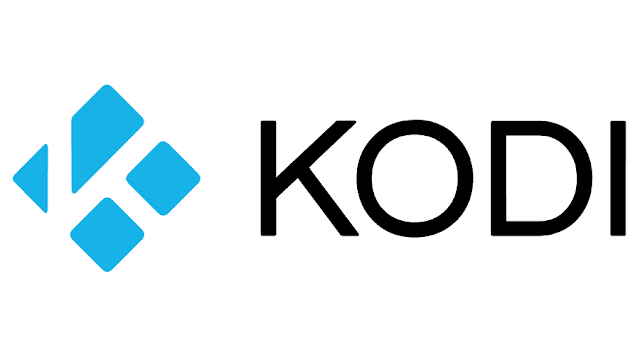












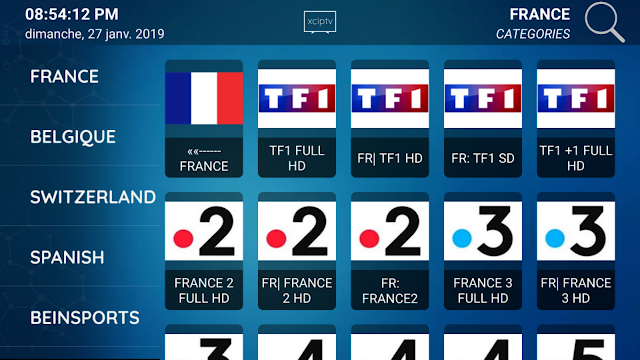
1 Comment
Now IPTV Smarters Pro V3.0 is Available With More New Exciting Features, Modern Layout, and More Improvements.