This guide rounds up the best IPTV Apps for Android TV that you can install on your device and enjoy a limitless number of Live TV Channels via the internet protocol
Internet Protocol Television, or simply IPTV, is an excellent way to watch television through devices such as smartphones, computers, and Smart TVs. Many of the best IPTV options offer resolutions up to 4K!
With the growing popularity of IPTV services, it can be difficult to understand where to start. In addition to having a stable, reliable and secure IPTV provider to help you replace your traditional cable television service, it is also necessary to understand which is the best option regarding the selection of the player to reproduce IPTV content. Unlike traditional TV, there is no single way to watch IPTV and this makes it much more attractive to the consumer.
You can see your favorite content from your Smart TV, Computer, Tablet, Cell phone among others and all you need is Internet access. Isn’t this cool?
When using an application that allows us to watch television over the Internet, in streaming, it is important to know that the operating system of our Smart TV will limit the use of certain applications. If we have a smart TV with the Android TV operating system, things are quite simple, while if the operating system is Tizen or Web OS, then things change.
In the case of having a smart TV with Android TV operating system, the offer is very wide, since we can find a lot of IPTV applications to watch our favorite channels on the Internet.
Now, if we have a smart TV with another operating system, we also have several alternatives. The first one is to look for applications of this type that we can find in each of the application stores of the corresponding platforms and install the one that seems best to us.
But if we can’t find any that are free or that we like how it works, we can always use a TV Box with Android TV or even Xiaomi Mi TV Stick. In this type of device, we can find some pre-installed applications, although we can also install the one we like the most to later run them from the device itself and enjoy our favorite channels over the Internet on our Smart TV.
Upon research and testing to determine the best applications to run IPTV on your Smart TV under Android TV OS or any other Media Box with Android TV OS like Mi TV Stick, These are the best you can try.
The best IPTV Apps for Android TV
Live Channels: a native app for Android TV
Google is putting all the meat on the grill so that Android TV conquers the televisions in our house, to become the entertainment center of our living room, to watch videos, movies, series, listen to music, play video games and of course, to watch live TV .
For this reason, Google integrated Live Channels App in Android TV , an application for watching Live TV and never your favorite news, sports, movies and TV shows from various channel sources such as built-in tuner, IP-based tuners and more and show them instantly on your Android TV.
Yes, the Android TV device has to have a tuner or IPTV service to find the channels.
Find out how to install IPTV playlist on Live Channels App
VLC
Without a doubt, with your Android TV, the first choice application or player to play lists or m3u files is VLC. And, the famous multimedia player, in addition to being an OpenSource software that we can get completely free of charge, allows us to reproduce almost any type of content without the need for additional codecs.

To do this, just go to the Google Play application store on our smart TV or your Android box device, search for the VLC player and proceed with its installation. Once this is done, from the menu option Media> Open network location, we can enter the URL of the channel we want to play and that’s it. Find out more about this great player from the official website .
Kodi
Kodi is another powerful media player you can use to play IPTV on your Android. Like VLC, Kodi is an Open Source multimedia player. Therefore, All you need to do is go to the Google application store, search for the player and get it installed on your android TV device.
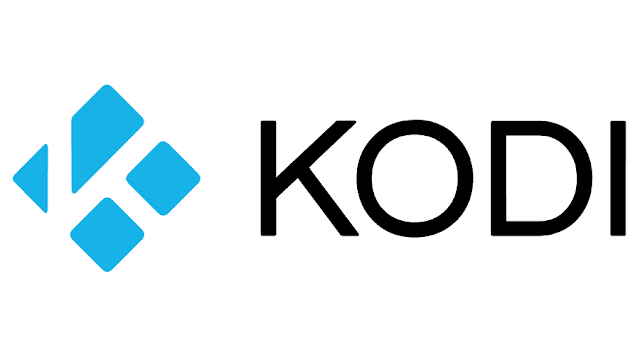
Once this is done, the next thing you need to do is to install the PVR IPTV Simple Client add-on. If this is all new to you just follow our guide.
IPTV Smarters Pro
IPTV Smarters Pro is an application that was designed to work with any Smart TV but with special support for the Samsung and LG brands. This app works great on Android based devices too. This video player application is easy to use with an attractive presentation and user-friendly operation. Users can choose to upload their playlist or file/URL or log in using the Xtream Codes API.

IPTV Smarters Pro application is not offering any kind of IPTV services like IPTV subscriptions or streams. The user has to contact the TV Service Provider for Username, Password, Server URL, or Playlist ( M3u file / URL ), this is just a fast IPTV app that provides the platform to play the content.
SS IPTV
SS IPTV is another application focused on playing IPTV content directly on any Smart TV. It is a multipurpose player for the visualization of the video in local networks or, through the Internet. The application easily integrates with IPTV operators like us and also supports user playlists.

It allows modifying the channel lists via the web, which is very useful for those who want to reorder the distribution of the channels according to their convenience.
With this App you can easily access the content of the associated operators in the most popular formats: m3u, xspf, asx, pls. Get more information about this app here.
OttPlayer
OttPlayer is another application for Android TV, but it is also compatible with certain models with Samsung Smart TV and WebOS. It is a tool that allows us to collect all our channels in a playlist and adjust their order in a complete guide to enjoy a great experience.

It has other interesting functions such as loading and editing m3u playlists, adding or removing groups of channels, etc. Now, all you have to do is head up to your Android TV Play Store, find and install the app. Then go to the official website of the App to setup your IPTV list
Check our guide on how to configure IPTV lists on OttPlayer
TiviMate
TiviMate is one of the best IPTV apps available only for Android TV. So far you can’t use it on android mobile.

The app supports multiple playlists, renaming of channels and categories, and hidden categories. You can import your own channel logos, customize the order in which channels appear in the TV guide, and take advantage of the search feature (which works for both channel names and currently playing shows).
The free version of TiviMate seems enough for users with one playlist who don’t watch too often. If you use IPTV more often, it’s worth upgrading to the pro version. This costs $4.99 per year and allows you to install the app on up to five devices.
How to install and use TiviMate Player APK
Lazy IPTV
Lazy IPTV is another application that works perfectly on any Android TV based device be it Smart TV or Media Box.

The application supports M3U, ZIP, and GZ playlists. It can also play playlists in XSPF format.
Adding new content to Lazy IPTV is easy. You can access content from your local file system and paste URLs directly from the Web or your device’s clipboard. The application works with HTTP and UDP streams and can play videos directly from YouTube and VK social networks. There is also a built-in audio player for Internet radio channels.
Importantly for an IPTV application, it supports electronic program guides (EPGs). It can play XMLTV EPGs recorded in open-view, ZIP, or GZ format.
In terms of usability, Lazy IPTV allows you to add favorites, support nested folders and create playlist groups. You can export your playlists if you decide to switch to another application.
Finally, the application’s home screen is fully customizable. You can add shortcuts to the most-watched channels and change the way content is displayed.
GSE Smart IPTV
When we talk about the Android TV OS, the options are multiple, but it is also worth highlighting GSE Smart IPTV.

It is an application that allows us to watch television online live through the famous m3u lists that give us access to all kinds of channels. In addition, it is also possible to install the app on some TV boxes such as Amazon’s Fire TV Stick, Xiaomi Mi TV Stick and use it on smart TVs that have other operating systems. What’s more, some TV boxes on the market already have this app pre-installed and it is also compatible with Apple TV.
The application is available for free download on its official website or from Google Play. In the event that we download it from its website, it is important to know that later we will have to install the APK first, while from the Google store it is much easier.
Perfect Player IPTV
Perfect Player is a set-top box style IPTV/Media player for watching videos on TVs, tablets, and smartphones. It is a popular IPTV player among Android TV users looking for a better alternative to the native Live Channels app.

The app supports M3U and XSPF playlists. And if you want to add an electronic program guide, you can use XMLTV (ZIP, GZ, XZ) and JTV.
Please note that this app does not include any IPTV channels. To add IPTV channels, you need to add your own m3u playlists within the configuration section.
Like GSE Smart IPTV, Perfect Player uses a theme that’s easy on the eyes and draws its design cues from cable and satellite TV EPGs.
Wiseplay
Wiseplay is a free and cross-platform multimedia player, with a version designed and adapted for televisions and devices that have the Android TV operating system. compatible with a multitude of video formats and playlists. Thanks to the simple graphical interface, it is very easy to play local videos and videos hosted on remote servers.

It is possible to cast content from a mobile device to a TV using DLNA or Chromecast as long as the video format is supported. The icons will appear automatically when compatible devices are found on the same network.
Also, Wiseplay was developed for the two main mobile operating systems in mind (Android / iOS), so it doesn’t really privilege one platform over the other, although it does offer some extended features for Android users.
Regardless of the platform you use, the ease with which a playlist can be loaded and managed, as well as the wide variety of supported file formats ensure that Wiseplay is an excellent choice for both IPTV and personal multimedia content.
OTT Navigator
OTT Navigator IPTV for Android TV is one of the most powerful players, and it is easy to use. All you have to do is search the Internet for the URL of an M3U list that includes TV channels of your interest, copy it, and paste it into the app to access them directly.

If you usually watch TV channels on IPTV. OTT Navigator IPTV lets you easily upload M3U lists to Android and display them in a user-friendly interface
This IPTV list player includes all the options needed to load and watch
TV through the Internet. It lets you automatically group channels by IPTV and categories into favorites and includes filters by channels, categories, genres, favorite channels, age, and more.
The user can add different M3U lists to the same interface. The grid will display the channel schedule hour by hour and shows the broadcast quality (SD, HD, and FHD). if the list includes that information.
XCIPTV PLAYER
XCIPTV is a Media Player App For Android TV, Android Phone and Android Tab. Easy to use and fully Customizable for OTT Service Providers. This application comes with two built-in Media Players ExoPlayer and VLC Player with Adaptive HLS Streaming. No 3rd party apps or players are required.
The User Interface is very simple and easy to navigate through. Most importantly, XCIPTV Easy to navigate using Android TV Remote and Dpad. This app can be installed on Android Phones, tablets, and TV.
The official XCIPTV Player does not contain any media content. This means that you should provide your own content from a local or remote storage location or any other media carrier that you own. It supports both the m3u and Xtream IPTV formats, EPG Xtream Codes Compatible API, EZHometech (EZServer) and M3U URL, VOD with IMDb’s Info, built-in VPN support, and many other amazing features

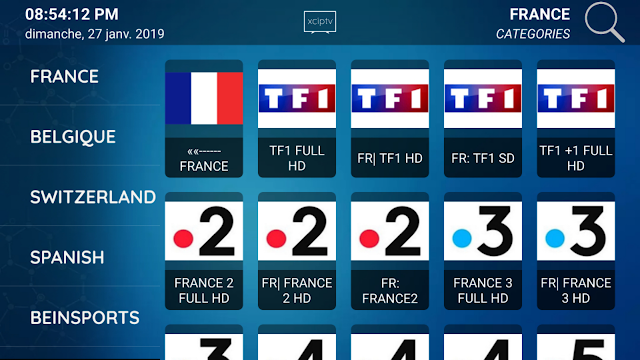






live channels; Having trouble with DVR recording fails (error code 2) with Channel Master Stream+. Channel Master says they can't support the Live Channels app. None of the ways to send feedback about this app seem to work. Google support is no help wither. The Stream+ has two tv tuners. The problem seems to happen when I try to record two shows at once. If I'm not watching and didn't tune to one of the channels scheduled to record, one of the recordings will fail. If I schedule two shows on the same channel to record one after the other while something is recording on the other tuner, frequently the second program will fail and will also cause the program that had already started on the other channel to fail. Several times I checked to make sure the programs I wanted were recording and then either watched something on the dvr or streaming or another tv input. When I went back to see the recordings they had failed! Maybe it is because one program ends at 9pm and the next starts at 9pm and the other tuner has been recording since 8 pm, everything at 9pm failed. This is ridiculous. There's no way to edit the scheduled recording to make it end 1 minute later either!
Live channels app is a great idea but its Missing full local channel Guide Description and data… i really don't want to have to pay $25 for the channels app by fancy bits… plz update this as well as give us the full ability to change the picture display mode