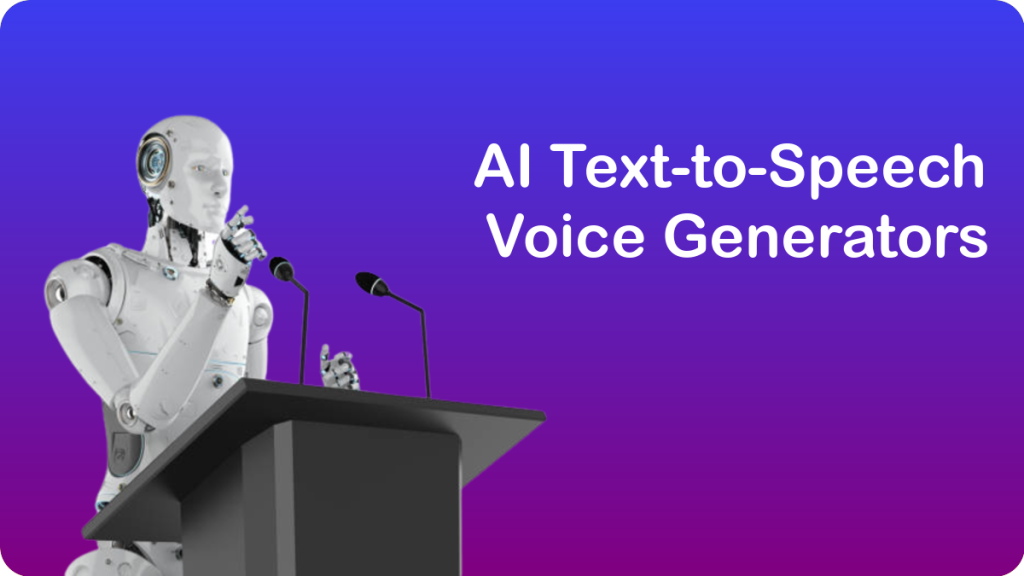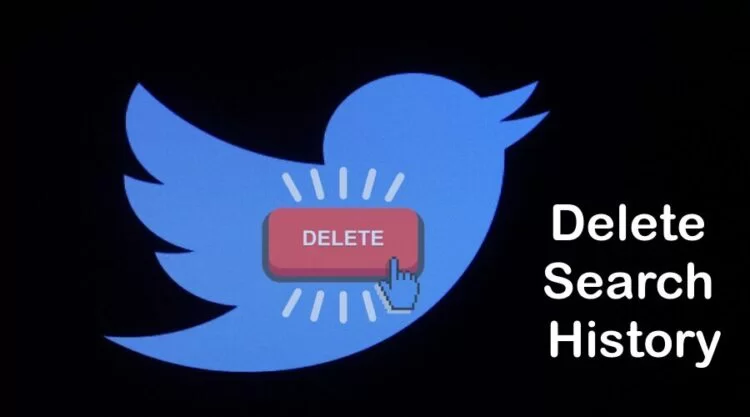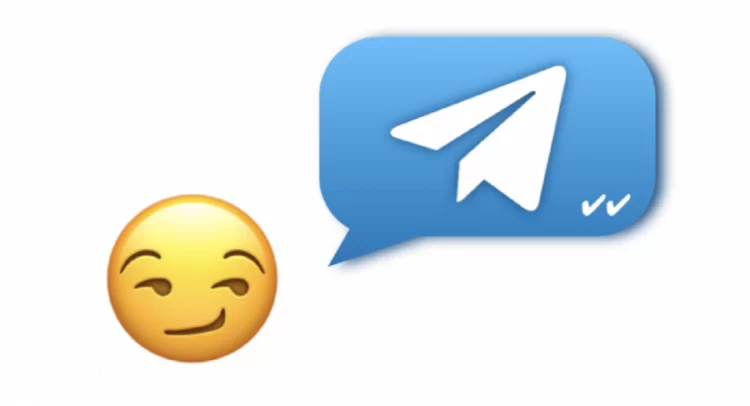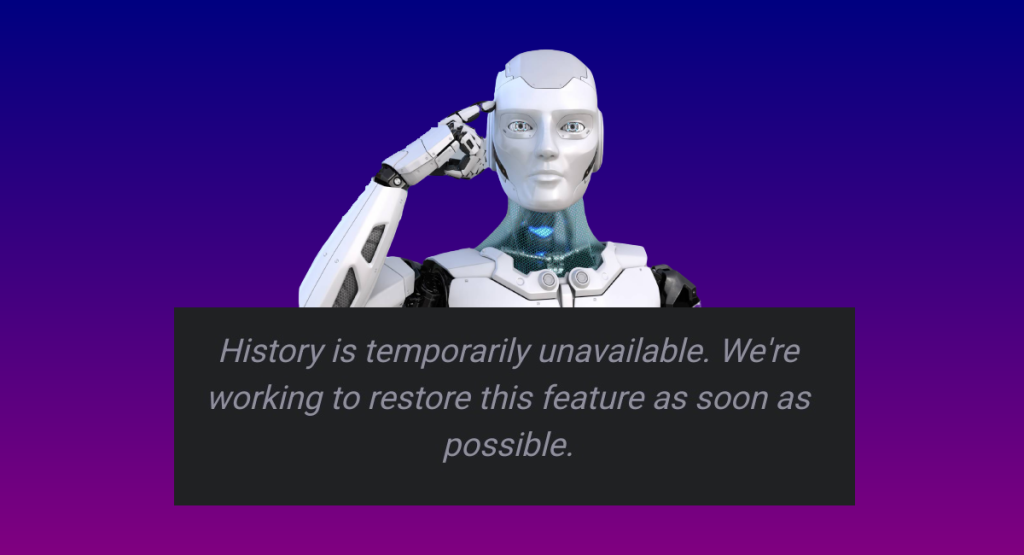The technological advancements in AI Text-To-Speech voice generators have been remarkable.
Tools such as Speechify, Natural Reader, Eleven Labs, Revoiser, and Murphy have now reached a level that can generate human-like voices with great accuracy.
However, one must admit that these tools can come with a hefty price tag. If you are looking for free AI Text-to-Speech voice generators, this guide is the perfect solution for you.
After conducting extensive research and testing, we have curated a list of the six best AI Text-To-Speech voice generators that are perfect for content creators and new YouTubers.
But before diving into these fantastic tools, let’s address the elephant in the room: can you get monetized using text-to-speech AI voices?
While it’s technically possible, it’s also essential to understand that the platform has strict guidelines for monetization. To qualify for monetization on YouTube, a channel must have a minimum of 1,000 subscribers and 4,000 watch hours within the past 12 months.
Additionally, the content must adhere to YouTube’s Community guidelines. If your content solely consists of readings of materials you did not initially create, such as text from websites or news feeds, it may not meet YouTube’s quality standards for monetization.
Similarly, repetitive or low-value content that lacks educational value will not meet the criteria. YouTube prioritizes channels that create original, high-quality content that engages viewers and establishes a community.
However, if you can produce compelling content using text-to-speech or AI-generated voices, you will be eligible for monetization. Several YouTube channels have already been monetized using AI voices.
The best AI Text-To-Speech voice generators
Now that we understand how YouTube channels can be monetized using AI voices, let’s explore some of the best AI Text-To-Speech voice generators.
See the Best ChatGPT alternatives
Freemium AI Text-to-Speech generators
Firstly, we will present three of our favorite freemium options, followed by three free AI text-to-speech generators you can use as much as you like. So, let us begin.
1. Descript
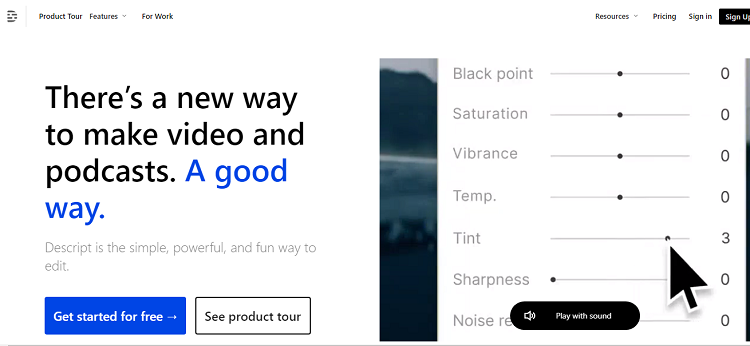
The first AI voice generator on our list is Descript, which is also our favorite. It’s an all-in-one tool that can help you complete your full workflow.
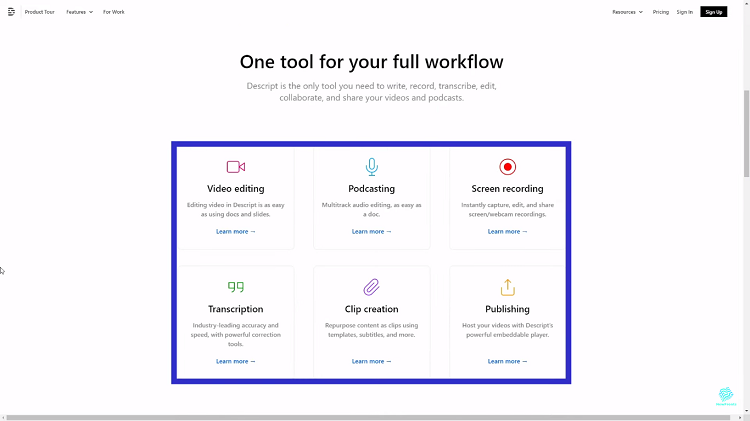
However, since we are only interested in the transcription feature, we will focus on that. For this, select Transcription option from the available tools.
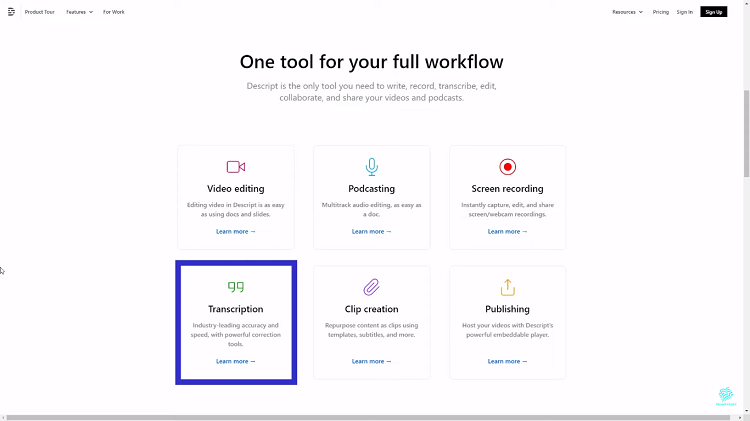
By default, The Script offers nine stock voices, which may seem limited, but each of the stock voices sounds amazing…

… and each voice has several different styles.
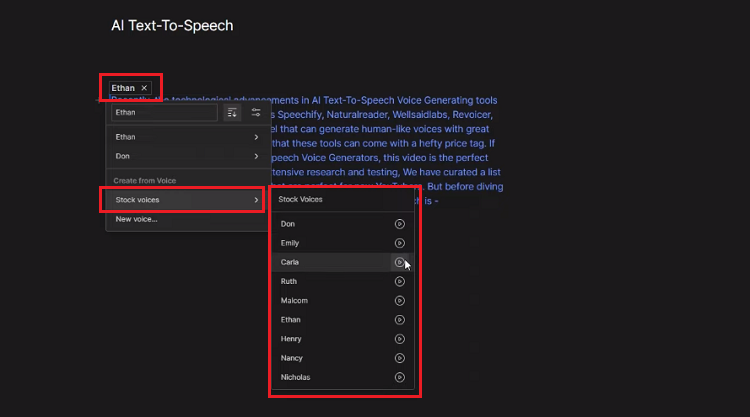
Another great feature of Descript is that you can feed your audio and create your own unique AI voice.

Their free plan allows you to do one hour of transcription per month, and if you need more, you can upgrade to their Creator plan and enjoy 10 hours of transcription per month.
2. Eleven Labs
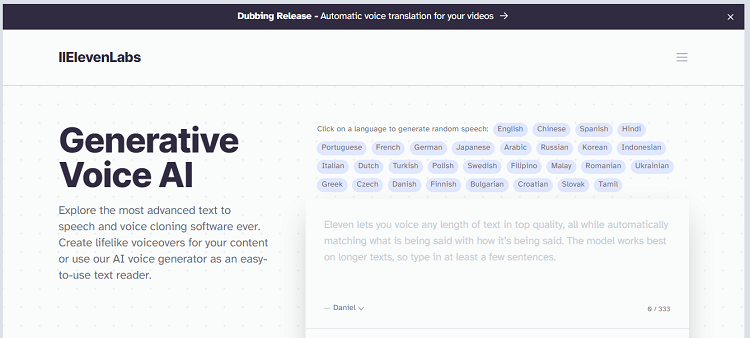
Eleven Labs is the next freemium AI speech software on our list, another popular tool that offers realistic, versatile, and lifelike voices.
How’s Eleven Labs different? the way they achieve this is down to the way they’ve built their model. It’s trained to understand what is being said and to adjust delivery accordingly.

This is one of the most realistic and versatile AI speech software. Eleven Labs brings the most compelling rich and lifelike voices to creators and Publishers seeking the Ultimate Tools for storytelling, News articles, Audiobooks, and more

It is pretty awesome. it can cling voices from samples or clone your own voice you can try it for free and convert up to 10 000 characters per month although it has done much the starter plan costs only five dollars per month
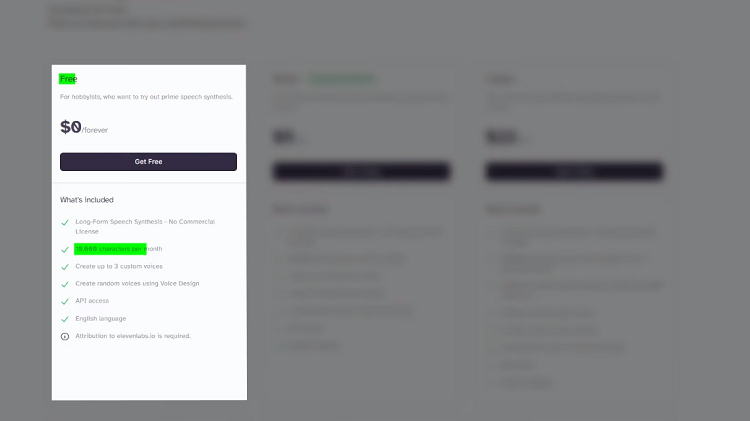
3. Google Cloud Text-to-Speech
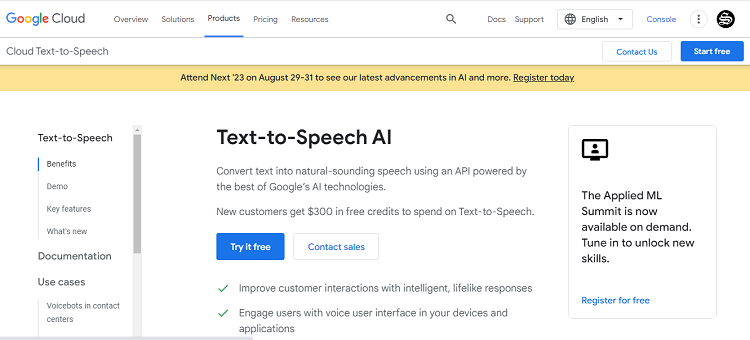
Lastly, we have Google Cloud Text-to-Speech, which is pretty easy to use. Simply visit their website, enter your text, and click the button. You can choose your preferred language and play with all the different voice types and names.
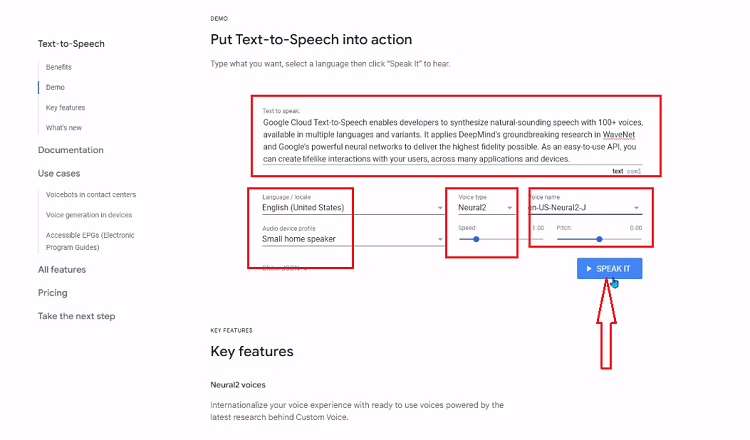
The only downside is that you cannot download the converted speech from this website. For this, you will either need to use your system’s built-in voice recorder or download third-party software like Audacity.
Google Cloud Text-to-Speech is priced based on the number of characters sent to the service to be synthesized into audio each month.
The first one million characters for WaveNet voices are free each month.
Free AI Text-to-Speech generators
Now, we will show you the three completely free AI text-to-speech generators.
1. Microsoft Edge Browser
First, we have the Microsoft Edge browser. Yes, you heard that right, Microsoft Edge has a read-aloud feature, which we can use not only to read articles but also to convert text to speech. Let’s show you how.
First convert your written script to a PDF file then open it with Microsoft edge browser.
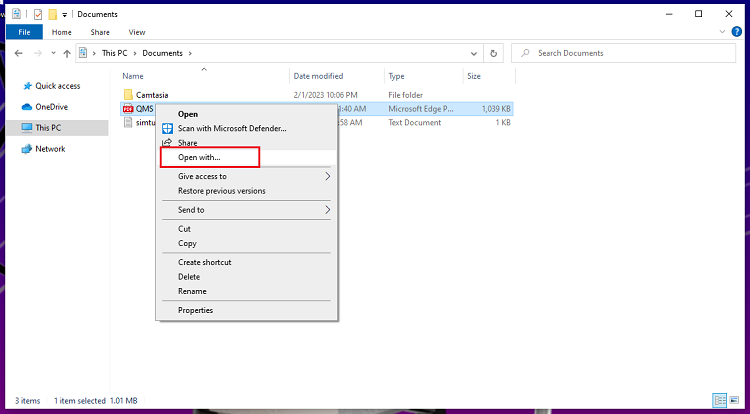
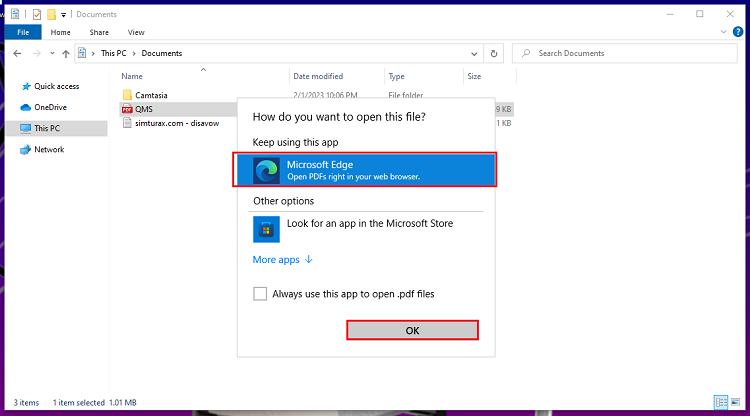
Now open the settings tab from the three horizontal dots and click on the read aloud button and it will start reading your documents.

You can change the speed and the default voice from the Voice options button. There are lots of options to choose from.
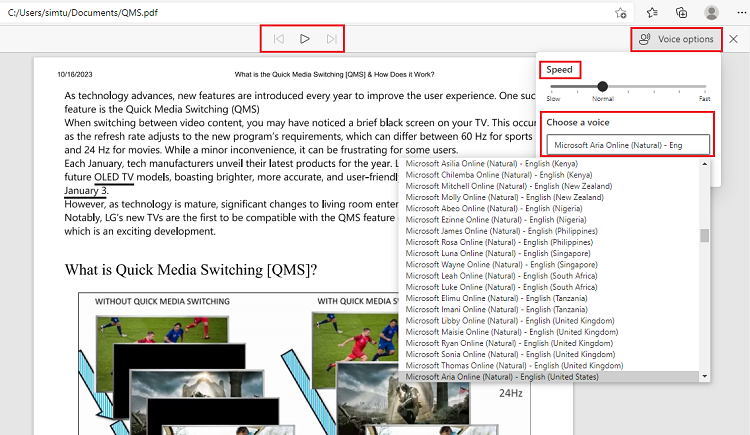
Unfortunately there is also no option to download so again you have to use your system’s built-in voice recorder or third-party apps like audacity
2. Clipchamp
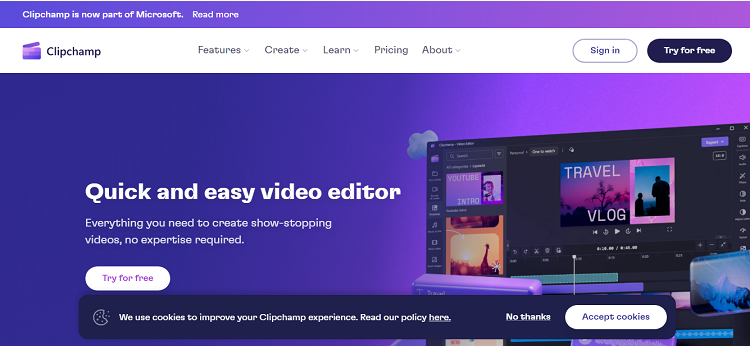
Next on our list is Clip Jam, a free online video editing tool from Microsoft that you can also use as an AI text-to-speech tool.
Once you are on the website, click “try for free,” then click on the button that says to create a new video. It will take you to the main video editor.
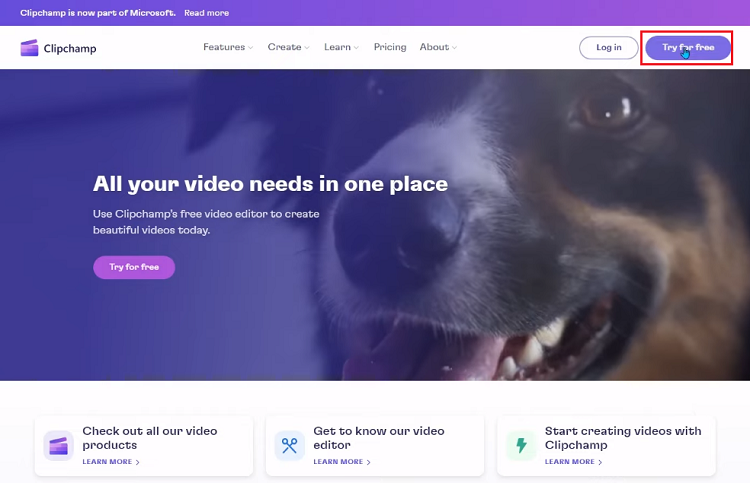
Go to the “Create a new video” option …

…and select “text-to-speech.”
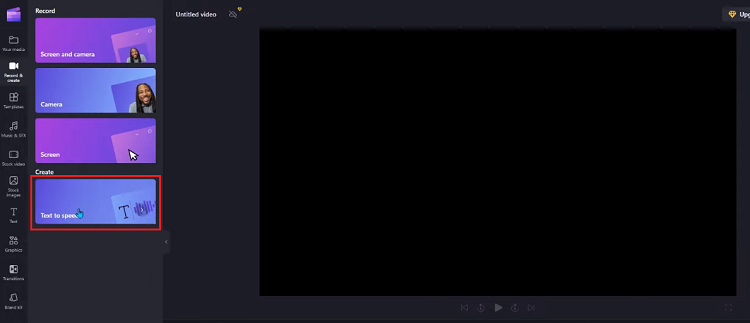
Now you can place your script in this box and listen to how it sounds.
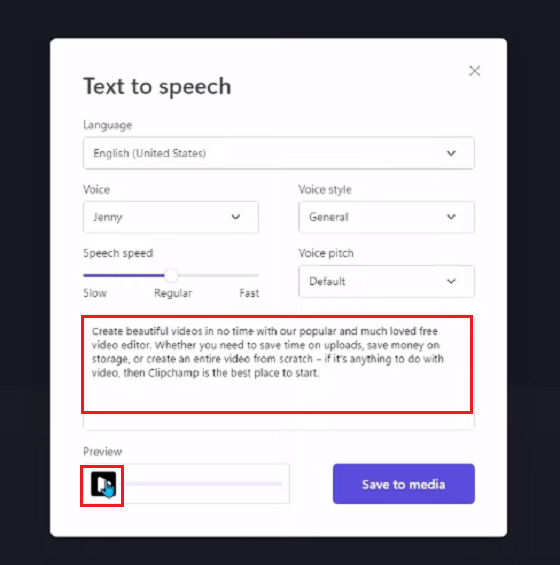
You can also play with different voices and styles
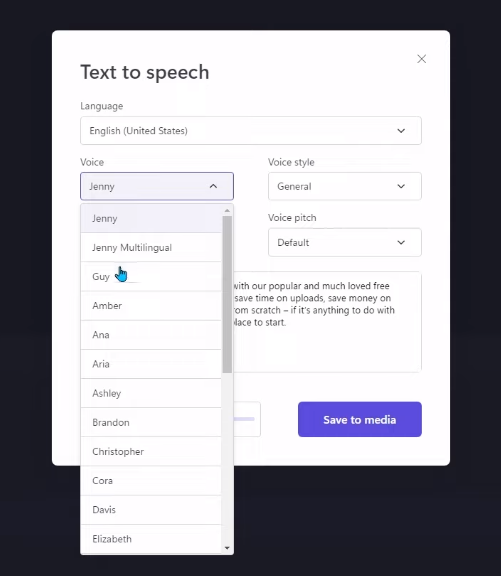
Moreover you can change the language speech speed and voice pitch
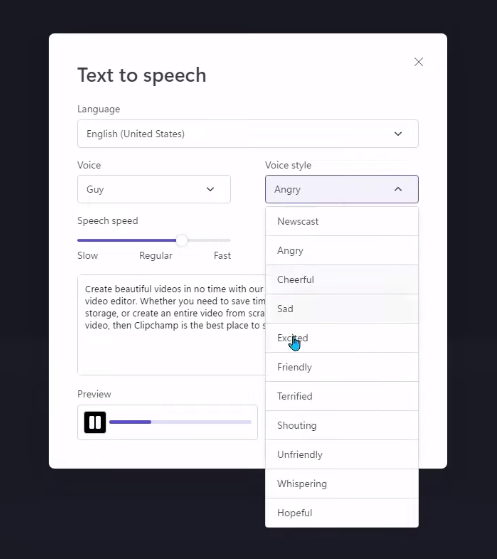
Once you are satisfied with everything you can save to media then you must export it as a full HD video format and convert it to MP3 It’s a two-way process
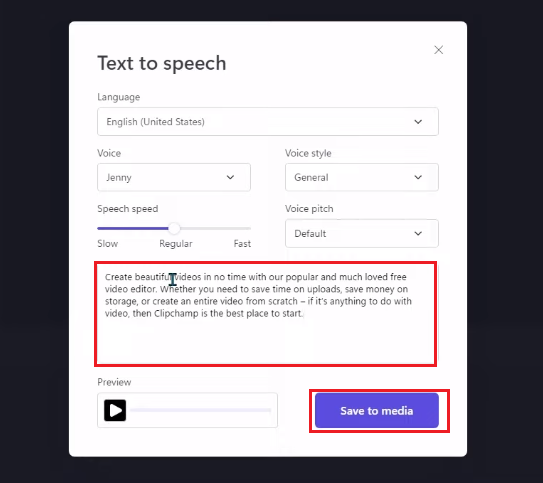
3. Balabolka
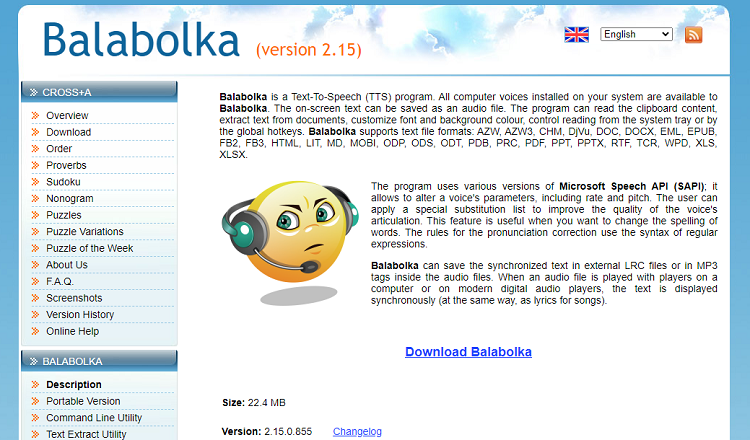
This brings us to the last AI text-to-speech tool, which is called Balabolka. It’s a completely free app that you can download from this website.
Once you have downloaded and installed the app onto your computer, launch the software.
The user interface is pretty classic and very easy to use. You can paste your script and select voices.
By default, it only has two stock voices, but don’t worry; you can go to the tools menu and use the online text-to-speech service to access tons of voices from services like Google, Amazon, IBM, Microsoft, and many more.
Once you find a suitable voice, you can paste your script, choose the location to save the converted audio file, and click on the save button.
So there you have it, six AI Text-to-Speech voice generators for content creators and YouTubers. So be sure to check them out and let us know which is your favorite in the comments.