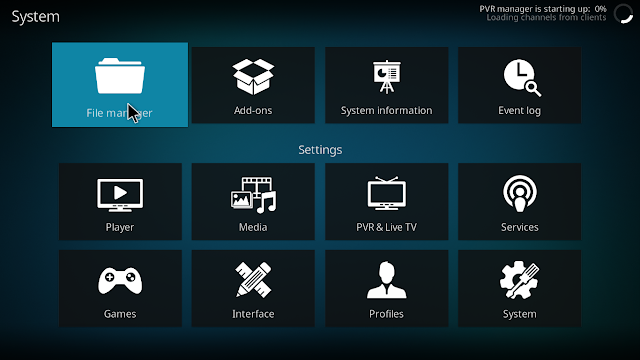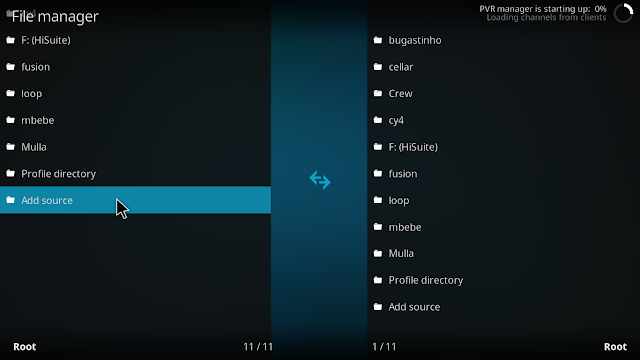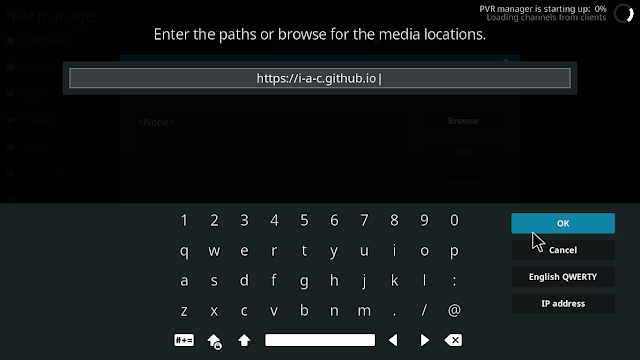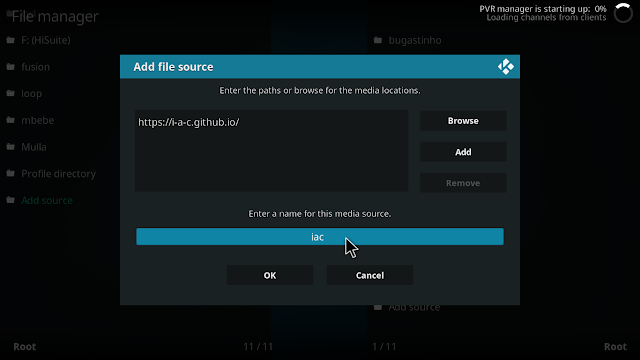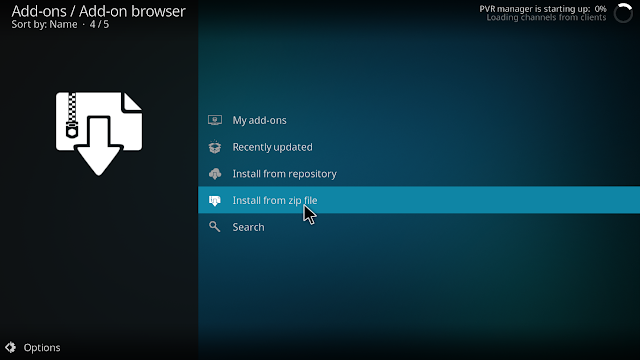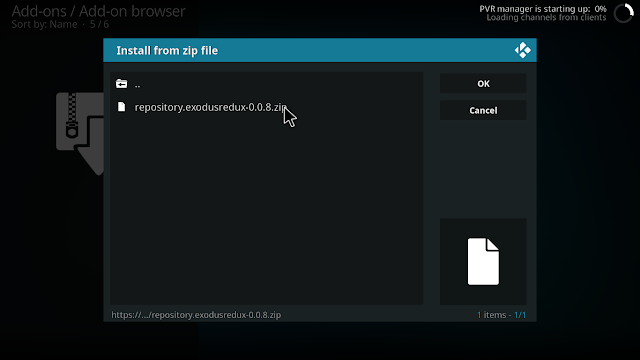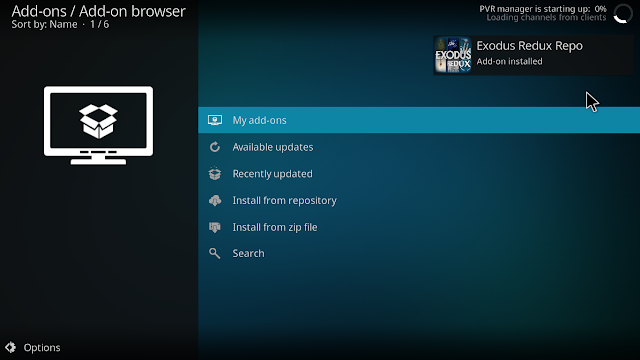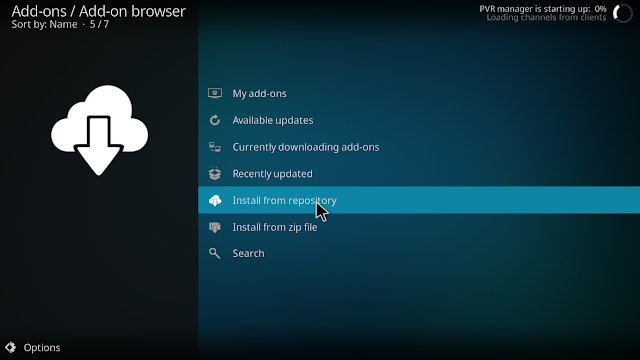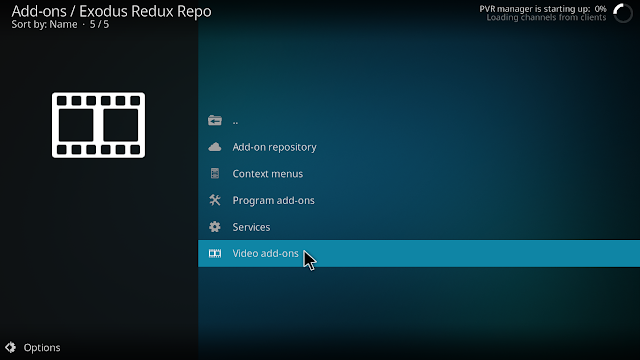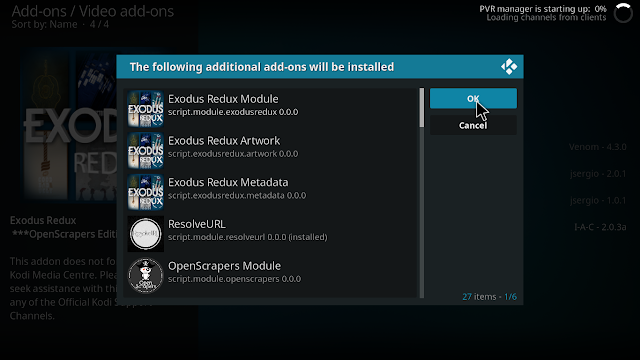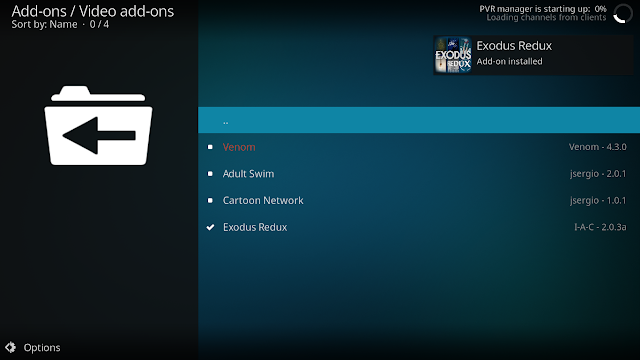Exodus is the most widely used Kodi addon. It has been with us for quite some time, and its content library does not stop growing, offering movies and series of all kinds. So, There is a reason why every user wants to install Exodus on Kodi , moments after setting it up. Exodus ranks first in all add-ons lists due to the large amount of content and reliable playback that goes smoothly.
Multiple forks of Exodus have popped up online by different Kodi teams with little to no difference in terms of user interface and content size. While the original Exodus is outdated, it never hurts to take a look at one of its many alternatives. One of them is the add-on that we talk about in this guide: Exodus Redux.
You might be interested: How To Install The Crew Kodi Addon To Enjoy Movies And TV Shows
At the moment, Exodus Redux and Exodus V8 are the two Exodus forks that work and you can install both in a few easy steps. Keep in mind that these add-ons are not available in the official Kodi repository, so we will have to obtain them from a third-party repository. So this is how it works.
Warning: third party Kodi add-ons and hosts a number of copyrighted content. In some regions, running such a add-ons may be illegal. Therefore, to better protect yourself, consider using a VPN.
About Exodus Redux
After the original developer stopped maintaining Exodus in 2017, a team called IAC took over the command. Currently, IAC maintains the content and general development of this popular plugin. So to install Exodus on Kodi, we have to install a third party repository by IAC first.
Although its name is similar, it is not the same addon. Exodus Redux is a fork of Exodus that inherits almost everything good about it, adding its own options and categories. What they differ the most is in the amount of web scrapes that Exodus Redux includes, something essential to find links. In this guide we are going to see how you can install Exodus Redux on Kodi.
- [Message]
- ##check## Warning: Stream anonymously
-
Third-party streaming sources do not host the content they present. Rather, they scrape links from publicly available websites, and such links often offer copyrighted content. This means that you can easily get in trouble for streaming on Kodi. So It is becoming more and more dangerous to stream using a third-party addon on Kodi. This is due to increased efforts by ISPs, governments, and content producers to curb the illegal transmission of copyrighted content.
To avoid legal troubles or any other consequence, always use a reliable VPN. The VPN will encrypt your traffic and route it securely to a remote server of your choice. This way, your ISP won’t be able to see what you are streaming or accessing . You will also get a new IP address that will act as a new layer of anonymity.
Enable installation from unknown sources
The most interesting Kodi Add-ons are included in unofficial repositories. The Exodus Redux Add-on can be found in the Exodus Redux Repo which is a third party source. So, the first thing you have to do is enable installation from unknown sources . If not already done, just follow these steps
Launch Kodi and click on the “System Settings” Icon.
On the next page, click on “System Settings” as shown in the image below.
In the “Add-ons” tab of the left panel, make sure that the ” Unknown sources ” option is activated.
The option is disabled by default for privacy and security reasons, but you must enable it before you can install add-ons from outside the official Kodi repository.
Install Exodus Redux Repo
Here’s a step-by-step guide on how to Install The Exodus Redux, which is one of the greatest repos for movies and TV shows.
To do so, follow these steps:
Launch Kodi and click on the “System Settings” Icon.
From the available options, select «File manager»
Then select «Add source»
Double click «<None>»
Enter this link: https://i-a-c.github.ioin the box at the top of your screen. Be sure to type this exactly as provided. Click OK
Your repo needs a name ” iac“ in the box below> then Select “Ok“.
Return to the System Settings home screen> and Click the Add-ons Package Installer
Select “Install from zip file“
Find your repo under iacname
Select repository.exodusredux-xxx.zip
Wait for the top right to popup Exodus Redux repo installed.
And this has been all regarding the repository installation. It is a valid process for any third party repository.
Install Exodus Redux add-on
Now that you have The Exodus Redux Repo on your system, you need to install The Exodus ReduxAdd-on.
Go to the Main Menu and Highlight Addons and click Install from repository
Click The Exodus Redux Repo
Then Video add-ons
Select Exodus Redux
Click Install
A box will popup showing all the dependencies and add-ons that will be installed Click OK
On the top right, a pop-up will let you know that your add-on is installed
Now go back to kodi home screen, Find Add-ons tab on the left side menu and enjoy the best Movies and Tv Shows on The Exodus Redux Addon.
Congratulation, you have just installed one of the best kodi addons. Enjoy a long library of content