Are you looking for the best launchers for Android TV to enhance your streaming experience? Look no further! This guide lists some of the top launchers that you can download and install on any device running Android TV.
One of the biggest advantages of Android is its open-source platform that allows developers to create personalized applications. This means that there are countless apps available to customize Android devices to the user’s preferences.
Since Android TV OS is part of the Android family, it shares the same features and characteristics. Therefore, any device that runs on Android TV OS can also be customized to enhance the user experience.
Find out the best Android TV emulators to play retro games on big screens
Launchers are one of the most useful features that Android offers, allowing users to quickly and easily change the appearance of their devices.
However, many Android TV users find the default launchers to be quite dull, with unattractive icons and backgrounds.
As a result, many users wish to customize their Android TV interface to make it more elegant and colorful.
Although the task is technically simple, finding a suitable alternative launcher can be difficult due to the lack of good options.
To help you with this, we have tested and tried out several launchers for Android TV available on the Play Store.
Based on our testing, we have compiled a list of the best launchers for Android TV that are worth your attention.
By using these apps, you can significantly enhance your experience on any Android TV device.
Best launchers for Android TV
There are several launchers available for Android TV, each with its own unique features and benefits. Here are some of the best launchers for Android TV:
Square Home Launcher
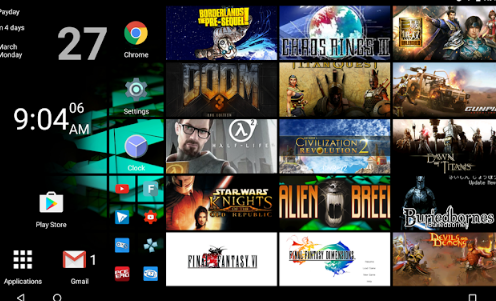
One of the most curious launchers that you can use to change the visual appearance of your Android TV or Android box is Square Home . It offers a fully customizable desktop, with different sizes for icons, colors, shading, widgets, customizable wallpapers, and more . The interface is of the Metro UI type, which is known to appear in the most recent versions of Windows.
This free app serves to integrate the Windows 10 user interface into the device, an aspect that you will master if you have used a PC with this system in recent years.
If you don’t like any detail, you can easily change it with the multiple customization options that the Square Home launcher offers you.
UgoosTV

A different launcher with a really neat interface . It has some customization options, although some more could be included for the user’s taste. One of its peculiarities is that it offers advanced support for air mice and adaptive remote controllers.
The user interface marks a significant cut with the Android TV launcher that you’re used to. On the left-hand side of the screen, you will see a scrolling wheel that lets you browse through broad categories (for example, All Apps, Internet, Games, Options, and so on.).
There are nine categories in total. Any apps that fall under the highlighted category will appear on the right-hand side of the screen for you to select and open.
Ugoos TV has nine different themes and supports customizable backgrounds, customizable icons, and adaptive remote controls.
Sideload Channel Launcher 3
Sideload Channel Launcher 3 (SLC3) is a new Launcher, which was created on the basis of the SLC2 Launcher. In it the author has kept the basis of the previous version and added a number of completely new features.
Of the innovations of SCL 3 – is the ability to create tiles with application icons, icon packs (there are built-in and third-party support), as well as images. It is also possible to create multiple user profiles using the new SQL database for fast switching.
Sideload Launcher comes with a very, very useful function to your Android TV device. Actually, it does allow you to load all those apps that do not appear on the Home of our Android TV because they are not completely compatible.
This is especially important, because Sideload Launcher is not just a launcher. It allows us to see and use all those applications both in APK and in the Play Store. That does not mean that they work, but we can already try them, and for some, even use them.
A very practical launcher if we have compatibility problems with an application.
TV Home Launcher

An easy to use as well as functional launcher with a very similar design to that of the WebOS and TizenOS interfaces that we see on Samsung and LG smartTVs. Therefore, for those who want to emulate the experience of a smartTV on their Android multimedia box, TV Home Launcher is a perfect choice.
With this launcher the applications are shown in a single line in the bottom area of the screen, giving a clean and elegant touch to the user interface. To navigate we simply have to move left and right with the remote control and the wallpaper is customizable.
Android TV Launcher
Android TV Launcher is Google’s optimized flexible media launcher. This launcher is suitable for the home screen on devices with older versions of android.
The home screen is set up so that all important and popular applications are always in view. You can also set to show notifications from your favorite apps, from new movies to the latest released movies and TV shows. It’s all about finding and enjoying content with the least amount of friction and providing quick access to all the features Android TV has to offer.
DigiSender Launcher
DigiSender TV Launcher is a powerful media launcher for Android TV set-top boxes with built-in widgets from local news, weather and popular Youtube videos. The Launcher automatically detects devices connected to the TV box and supports 20 languages.
The weather forecast from Yahoo as well as current news and videos depend on language and region. The launcher will display a weather informer for ten days. As well as popular videos and news in any language.
DigiSender TV Launcher has a multilingual interface. In its work, it uses Leanback libraries, requiring an android version on the device at least 5.1 Lollipop. It also supports dynamic content and wallpapers. Version without ads.
X3 Launcher

X3 Launcher is a simple and fast X3 Mini TV launcher with a small number of settings for all Android TV devices.
The Launcher allows you to run all types of applications – both developed for TV and for smartphone and tablet on Android TV or smart boxes in just one click. You do not need to install any additional software for this.
The application has an English interface, and requires an Android version at least 5.0 Lollipop installed on your device. No ads.
You can also add your applications to the bottom row on the home screen.
Wolf Launcher

Wolf Launcher is a modified version of the ATV Pro Launcher with fixes and additions. The application has a multilingual interface, and also requires an android version at least 5.0 Lollipop installed on the device. No ads. Full support for Android TV and remote control.
The interface is optimized for the remote, there is support for widgets, sorting applications and custom tile backgrounds. Also in the settings, you can change the logo in the top left corner to any of the five offered, or hide it altogether.
The launcher supports automatic extraction of app icons and banners. You can change the number of rows/columns and height for each widget or app section. You can also hide unused applications and folders.
Cancer Launcher

Cancer Launcher is a new stylish luncher from Zidoo (Z1000 Pro model). The application has a multilingual interface, and also requires an android version at least 5.0 Lollipop installed on your device. Cancer launcher contains no Ads and Fully supports Android TV and standard TV remote.
The launcher has a pretty original user interface and allows you to run all types of applications. For convenience, the icon on the main screen is reassigned to the application KinoTrend.
Cancer Launcher requires some addons to work properly. You will need to install a separate file Start Settings (Launcher settings). It is also recommended to install a proprietary file manager with all the necessary functions and operations with files. There is also support for basic network protocols.
LeanbackOnFire Launcher

This is a flexible and customizable launcher for Android TV set-top boxes and TVs. The launcher itself is in the style of Google’s Android TV 6 operating system. The application has open source code, which can be found on the official page of the author on GitHub.
LeanbackOnFire allows you to customize the interface according to your preferences. Use voice search to work quickly and efficiently. Due to the absence of ads, nothing will distract you while using the launcher. You can also choose one of the suggested languages.
As for the cons – this launcher does not yet support widgets and there is no sorting section with favorites. But it works and shows recommendations from selected applications even without services from Google.
To bypass Google’s restriction and use LeanbackOnFire on ATV by default, you can install the Home Screen Launcher for Android TV, launch it and select the desired home screen, and then use the created “Home” icon.
Simple TV Launcher

As it name suggests, this launcher changes the design of your screen to a much simpler one with the ability to change the wallpaper with an image of your choice.
Simple TV Launcher could be your best choice if you don’t usually use many apps. So, you will have to pick 6 of the most used apps to be displayed and to which you have direct access from the main screen.
ATV Launcher

ATV Launcher is a new launcher for Android TV set-top boxes, TVs and tablets. Fast, simple, sleek and highly customizable, it allows you run apps designed for TVs, smartphones and tablets using a 1-click operation. No need additional tools or applications
The most important feature of this launcher is the ability to change the wallpaper. As we know, some TV Boxes do not allow changing the wallpaper. With ATV Launcher, apart from having a nice minimalist interface, we can bypass this limitation and put a wallpaper.
HALauncher

This is a launcher designed to show and open apps that have not been specifically designed for Android TV. Normally, in most android TV devices, apps and apks that we install from other sources than play store don’t appear in the drawer app or on the home screen. This problem can solved by installing this launcher.
In terms of design it is not one of my favorites, but it has many customization options for sizes, fonts and colors. And it allows to change the wallpaper.
Smart Launcher 5
It is a launcher that is designed for mobile phones, but it adapts quite well to the panoramic format of a TV. It presents two customizable desks: one with the circular app drawer and the other more traditional.
It has a really basic design that can come to our hair if what we are looking for is a minimalist environment without distractions .
Choosing the best launcher for your Firestick or Android TV can be challenging, but with the right information, you can make an informed decision.
Android TV launchers continue to evolve, offering innovative features that enhance your entertainment experience. Whether you prioritize seamless navigation, customization, smart home integration, gaming, multitasking, or voice-activated controls, there is a launcher that caters to your unique needs.
So, why settle for a standard Android TV interface when you can elevate your viewing experience with the best launchers available?
Embrace the future of television and unlock the true potential of your Android TV with these best launchers for Android TV.







